标签:消息 开发者 source bsp sdk label coding 还需要 protected
通过学习Android基本概念与构成应用的基本组件,来开发一个叫GeoQuiz的应用。该应用的用途是测试用户的地理知识。用户单击TRUE或FALSE按钮来回答屏幕上的问题,GeoQuiz可即时反馈答案正确与否。
想要开发一个Android应用,首先要在电脑上装上开发软件。在这里推荐Android Studio,本文所有的开发都是在该平台上进行的。
Android Studio的安装包括:
1.Android SDK
最新版本的Android SDK。
2.Android SDK工具和平台工具
用来测试与调试应用的一套工具。
3.Android模拟器系统镜像
用来在不同虚拟设备上开发测试应用。
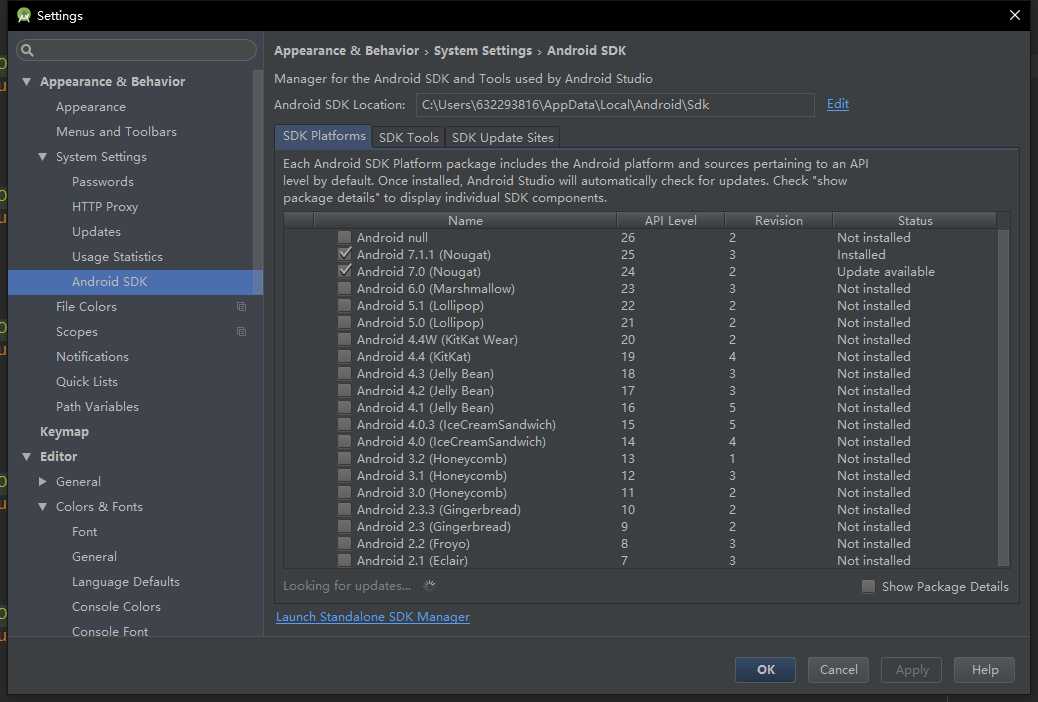
首先,打开Android Studio,创建GeoQuiz项目。

然后是这次项目的一个目录。如下图:
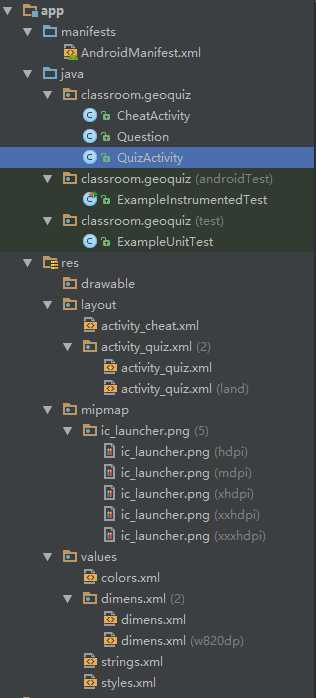
本项目所需要的界面如下所示。
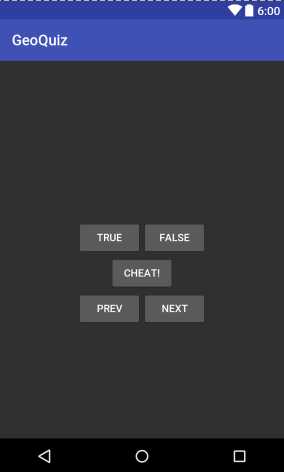
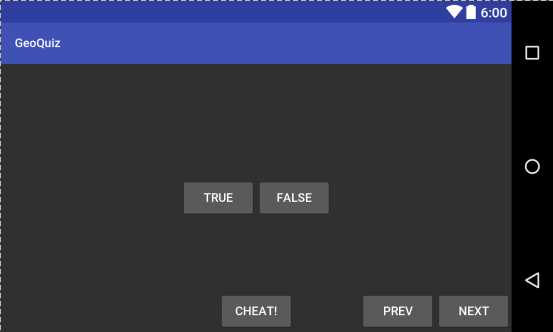
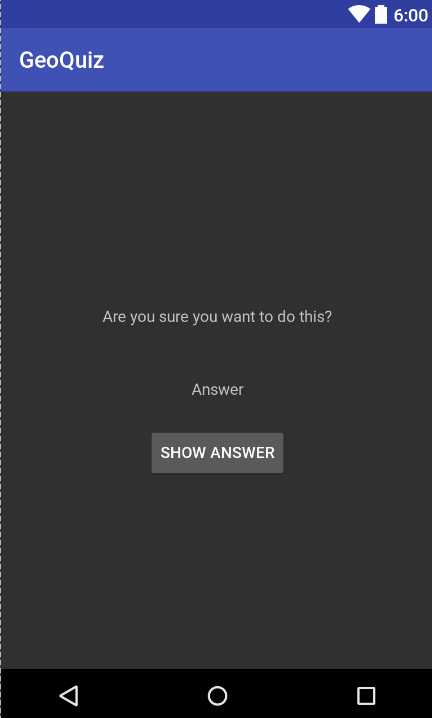
首先先在spring.xml中将设置处理好。
1 <resources> 2 <string name="app_name">GeoQuiz</string> 3 4 <string name="true_button">TRUE</string> 5 <string name="false_button">FALSE</string> 6 <string name="next_button">NEXT</string> 7 <string name="prev_button">PREV</string> 8 <string name="correct_toast">Correct!</string> 9 <string name="incorrect_toast">Incorrect!</string> 10 <string name="warning_text">Are you sure you want to do this?</string> 11 <string name="show_answer_button">Show Answer</string> 12 <string name="cheat_button">Cheat!</string> 13 <string name="judgment_toast">Cheating is wrong.</string> 14 <string name="question_oceans">The Pacific Ocean is larger than the Atlantic Ocean.</string> 15 <string name="question_mideast">The Suez Canal connects the Red Sea and the Indian Ocean.</string> 16 <string name="question_africa">The source of the Nile River is in Egypt.</string> 17 <string name="question_americas">The Amazon River is the longest river in the Americas.</string> 18 <string name="question.asia">Lake Baikal is the world\‘s oldest and deepest freshwater lake.</string> 19 </resources>
在QuizActivity.java中实现从布局到视图。
1 @Override 2 protected void onCreate(Bundle savedInstanceState) { 3 super.onCreate(savedInstanceState); 4 Log.d(TAG, "onCreate(Bundle) called"); 5 setContentView(R.layout.activity_quiz); 6 7 if (savedInstanceState != null) { 8 mCurrentIndex = savedInstanceState.getInt(KEY_INDEX, 0); 9 } 10 11 mQuestionTextView = (TextView) findViewById(R.id.question_text_view); 12 13 mTrueButton = (Button) findViewById(R.id.true_button); 14 mTrueButton.setOnClickListener(new View.OnClickListener() { 15 @Override 16 public void onClick(View v){ 17 checkAnswer(true); 18 } 19 }); 20 mFalseButton = (Button) findViewById(R.id.false_button); 21 mFalseButton.setOnClickListener(new View.OnClickListener() { 22 @Override 23 public void onClick(View v){ 24 checkAnswer(false); 25 } 26 }); 27 28 mNextButton = (Button) findViewById(R.id.next_button); 29 mNextButton.setOnClickListener(new View.OnClickListener() { 30 @Override 31 public void onClick(View v) { 32 mCurrentIndex = (mCurrentIndex + 1) % mQuestionBank.length; 33 mIsCheater = false; 34 updateQuestion(); 35 } 36 }); 37 38 mPrevButton = (Button) findViewById(R.id.prev_button); 39 mPrevButton.setOnClickListener(new View.OnClickListener() { 40 @Override 41 public void onClick(View v) { 42 mCurrentIndex = (mCurrentIndex - 1) % mQuestionBank.length; 43 updateQuestion(); 44 } 45 }); 46 47 mCheatButton = (Button)findViewById(R.id.cheat_button); 48 mCheatButton.setOnClickListener(new View.OnClickListener() { 49 @Override 50 public void onClick(View v) { 51 boolean answerIsTrue = mQuestionBank[mCurrentIndex].ismAnswerTrue(); 52 Intent intent = CheatActivity.newIntent(QuizActivity.this, answerIsTrue); 53 startActivityForResult(intent, REQUEST_CODE_CHEAT); 54 } 55 }); 56 57 updateQuestion(); 58 59 }
在Question.java模型层代码
1 public class Question { 2 private int mTextResId; 3 private boolean mAnswerTrue; 4 5 public Question(int textResId, boolean answerTrue){ 6 mTextResId = textResId; 7 mAnswerTrue = answerTrue; 8 } 9 10 public int getmTextResId() { 11 return mTextResId; 12 } 13 14 public void setmTextResId(int mTextResId) { 15 this.mTextResId = mTextResId; 16 } 17 18 public boolean ismAnswerTrue() { 19 return mAnswerTrue; 20 } 21 22 public void setmAnswerTrue(boolean mAnswerTrue) { 23 this.mAnswerTrue = mAnswerTrue; 24 } 25 }
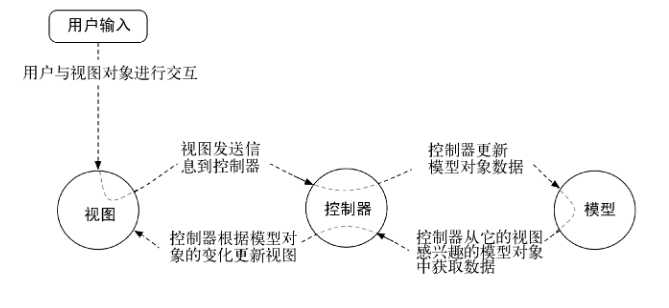
创建数组对象,通过与Textview和button交互,在屏幕上显示问题,并且对用户的回答做出反应。
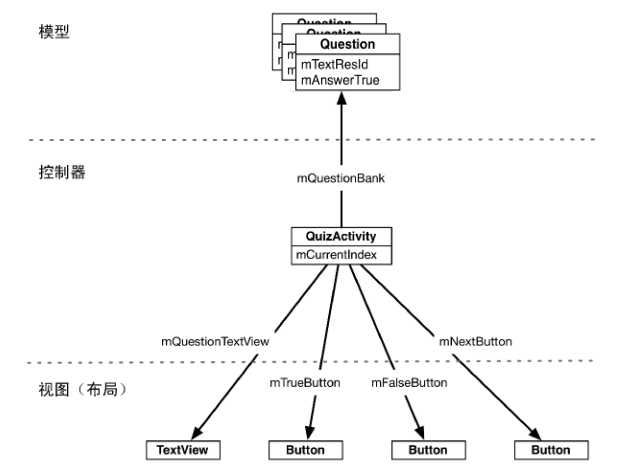
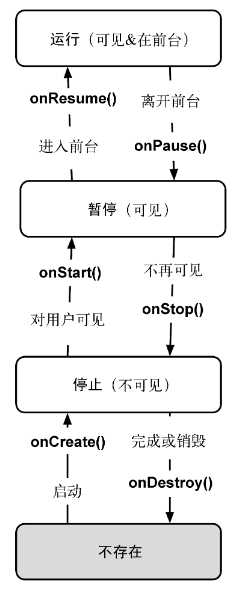
Activity的状态图解
activity_cheat.xml中的组件代码
1 <?xml version="1.0" encoding="utf-8"?> 2 3 <LinearLayout xmlns:android="http://schemas.android.com/apk/res/android" 4 xmlns:tools="http://schemas.android.com/tools" 5 android:layout_width="match_parent" 6 android:layout_height="match_parent" 7 android:orientation="vertical" 8 android:gravity="center" 9 tools:context="classroom.geoquiz.CheatActivity"> 10 11 <TextView 12 android:layout_width="wrap_content" 13 android:layout_height="wrap_content" 14 android:padding="24dp" 15 android:text="@string/warning_text"/> 16 17 <TextView 18 android:layout_width="wrap_content" 19 android:layout_height="wrap_content" 20 android:id="@+id/answer_text_view" 21 android:padding="24dp" 22 tools:text="Answer"/> 23 24 <Button 25 android:id="@+id/show_answer_button" 26 android:layout_width="wrap_content" 27 android:layout_height="wrap_content" 28 android:text="@string/show_answer_button"/> 29 30 </LinearLayout>
创建了第二个Activity,目的是为了方便用户查看答案。
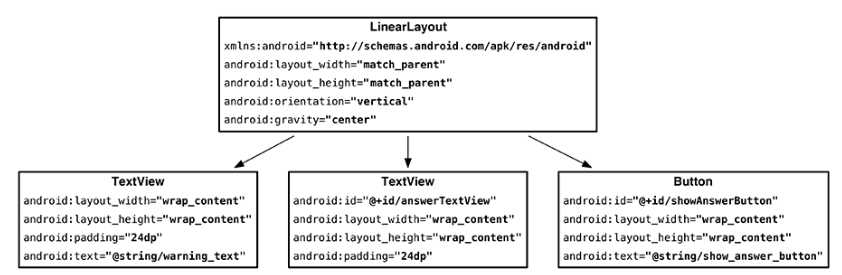
这是第二个activity的组件示意图。
要启动activity需要通过startActivity()方法。
Intent intent = CheatActivity.newIntent(QuizActivity.this, answerIsTrue); startActivityForResult(intent, REQUEST_CODE_CHEAT);
标签:消息 开发者 source bsp sdk label coding 还需要 protected
原文地址:http://www.cnblogs.com/lancerE/p/7535815.html