标签:char until open enter 函数 模块 ext 登陆 注意
用到模块有requests,BeautifulSoup4,lxml(BeautifulSoup基于这个解析,据说速度会快很多),re(正则ps.只用到了一个compile函数)
介绍下思路:
创建Img文件夹,解析html标题为文件夹名称(创建在Img文件夹下),利用Firefox模块Firehug分析网页(这是需要自己动手分析,不是写代码)
接下来介绍一下使用的函数
re:
re.compile("%s"%(往里面填匹配字符就行))
BeautifulSoup:
BeautifulSoup()
find_all("a",attrs = {" ":re.compile("")}) 往里面填匹配属性 例如 soup.find_all("a",attrs = {"a":re.compile("hz16")})
os:
os.path.exsists("") 填目录或者文件
os.makedirs("") 填目录
requests:
requests.get(url) 可为https也可为http,自带的urllib我没办法get 到 https ,如果哪位dalao看到的话请指教,百度来的一堆没作用
urllib中的request: 注意是request不是requests,别搞混了
requests.urlretrieve(url,filename,..) 有三个参数可选,第三个是进度,自行百度urlretrieve模块,第一个为目标链接,第二个为文件储存位置及文件名要 处理目录名
本来想直接从主页抓取所有coser然后通过子链接下载,但是目标网站为动态网页,然后看了他们说要用webkit就没去了解了,虽然说程序员就应该对自己代码和用户负责,但是明天上学,实在肝不动。
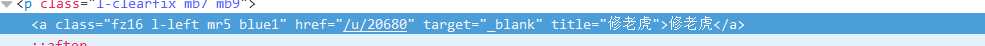 以下为我代码,有很多不足之处,初始化并没有写太好,肝了一天多了,肝不动了,写个博客晚会游戏吧
以下为我代码,有很多不足之处,初始化并没有写太好,肝了一天多了,肝不动了,写个博客晚会游戏吧
获取实例链接中href属性
hrefs = soup.find_all("a",attrs = {"class":re.compile("fz16 l-left mr5 blue1")})
href = hrefs[0]["href"]
find只抓一条.
之后处理用字符串拼接成完整链接丢入urlretrieve
我还是要提醒一遍一定注意文件名要处理,不然就像我一样,明明昨天晚上就应该ok的,结果今天才完成
Title = Title.replace(" ","") 把空格替换掉
Title = Title.strip(),Title = Title.rstrip() 左右两边的换行空格去掉ps.我使用时不知道是windows的锅还是pycharm的锅,始终去不掉制表符,后来我使用了分片ps.根据实际情况而定
获取标题中的text像这样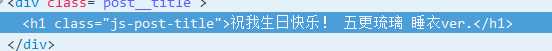
Title = soup.find_all("h1",attrs = {"js-post-title"}).text
这里title就是标题了,需要处理,一下为我的demo,初始化没做好,下周末改进,给出百度盘文件链接
#coser网站图片获取 限制与\u\.. from bs4 import BeautifulSoup import requests from urllib import request import re import os from random import randint def Make_file(): if os.path.exists("Daily_information.txt") == False: f = open("Daily_information.txt", "w") f.write("GET\n") f.close() def Check_File(): if os.path.isdir("Img") == False: os.makedirs("Img") def Url_Write(url): #url日志系统 if os.path.exists("Url_text.txt") == False: f = open("Url_text.txt","w") f.write("\n%s\n"%url) f.close() else: f = open("Url_text.txt","a") f.write("%s\n"%url) f.close() def Url_geting(url=‘http://www.baidu.com‘, pat={"Mother": "fucker"}): #网页缓存返回beautifulSoup对象 buf = requests.get(url=url,params=pat) # 读取网站 try: html = BeautifulSoup(buf.text, "lxml") # 使用BeautifulSoup解析 except Exception as e: # 防止出错 f = open("Daily_information.txt","a") f.write("%s:%s\n" % (url,e)) return html def Title_Get(html): Big_Title = html.find_all("h1",attrs = {"class":re.compile("js-post-title")}) Title = Big_Title[0].text return Title def Title_file_create(Title): #Title文件夹创建函数 True_way = "%s"%Title os.makedirs(True_way) def Title_Dispose(Title): #Title获取函数 Title = Title[1:] Title = Title.split(":") Title = Title[-1] Title = Title.replace(" ","") return Title def Img_Link_get(html): #图片链接查找函数(估计只能用在半次元) Img_link = [] Img_Face = html.find_all("img", attrs={"class": re.compile("detail_std")}) for i in Img_Face: Img_link.append(i["src"]) return Img_link # 给出登陆用户,链接,获得html,解析html得到Img中href属性,获取Title处理后给做文件名 def Get_information(url = "https://bcy.net/coser/detail/13612/338282",pat = {"Test": "@1"}): html = Url_geting(url, pat=pat) The_link = Img_Link_get(html=html) Title = Title_Get(html) Title = Title_Dispose(Title) attrs = [url,html,The_link,Title] return attrs def Get_Download(Img_links,path): #以后记得传参检查参数,此次bug为未处理传出参数中Title的空格 if os.path.exists(path) == False: os.makedirs(path) step = 0 for i in Img_links: step += 1 request.urlretrieve(i,"%s\\%d.jpg"%(path,step)) pat = [{"门前大桥下":"游过一只鸭"},{"我爱北京天安门":"天安门上太阳升"},{"爱像":"一阵风"},{"吹完他就走":"~~"},{"辣妹儿":"法克儿"}] if __name__ == "__main__": Check_File() Make_file() print("只可使用半次元coser页图片链接,按q再按enter退出") print("请输入链接:") while True: url = input() print("正在下载中....") weigth = len(pat) pat = pat[randint(0, weigth-1)] attrs = Get_information(url, pat) path = "Img\\%s" % attrs[3] #print(path + ‘1‘ Get_Download(attrs[2], path=path) Url_Write(url=attrs[0]) print("下载完毕...继续输入链接下载...按q + enter 退出")
妹子真美好,可惜我怎么还是单身了这么多年。
Life goes on,Until we die.
标签:char until open enter 函数 模块 ext 登陆 注意
原文地址:http://www.cnblogs.com/the-moon-so-beautiful/p/7536096.html