标签:string next cli text XML 按钮 warning line view
第一个Androd应用-GeoQuiz,它能给出一道道地理问题,用户点击TRUE或FALSE按钮来回答屏幕上的问题,GeoQuiz及时做出反馈,首先我们来看看它完成后的样子
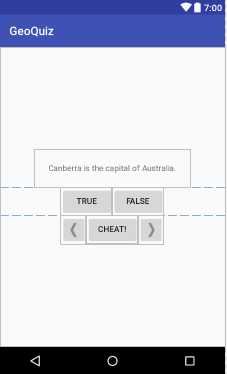
1.首先我们创建一个Android项目
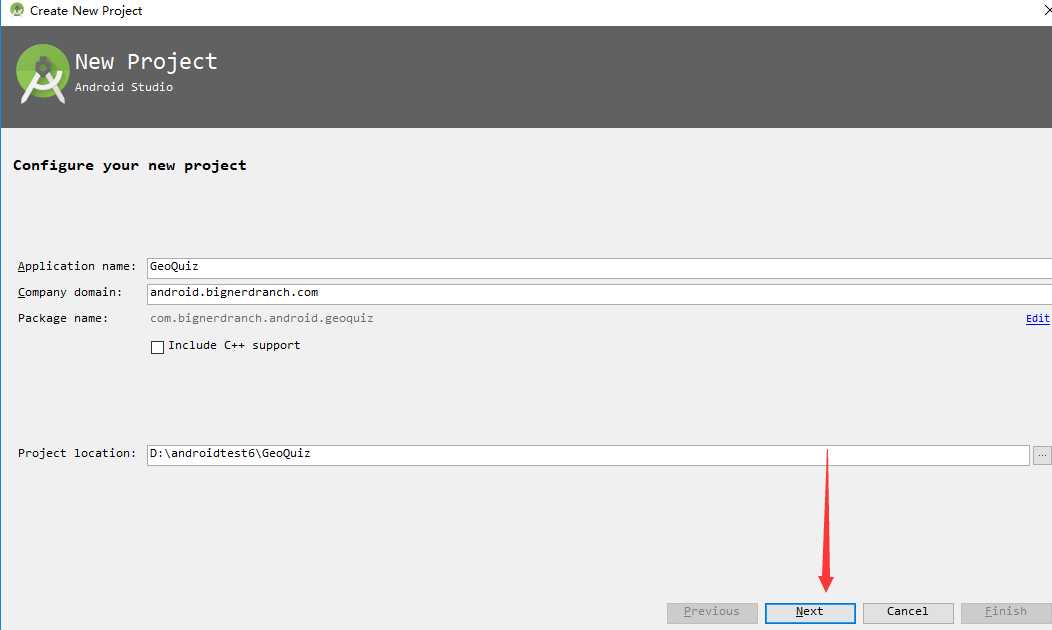
接下来SDK的选择最低版本是4.4我选择的的是7.0,然后继续Next
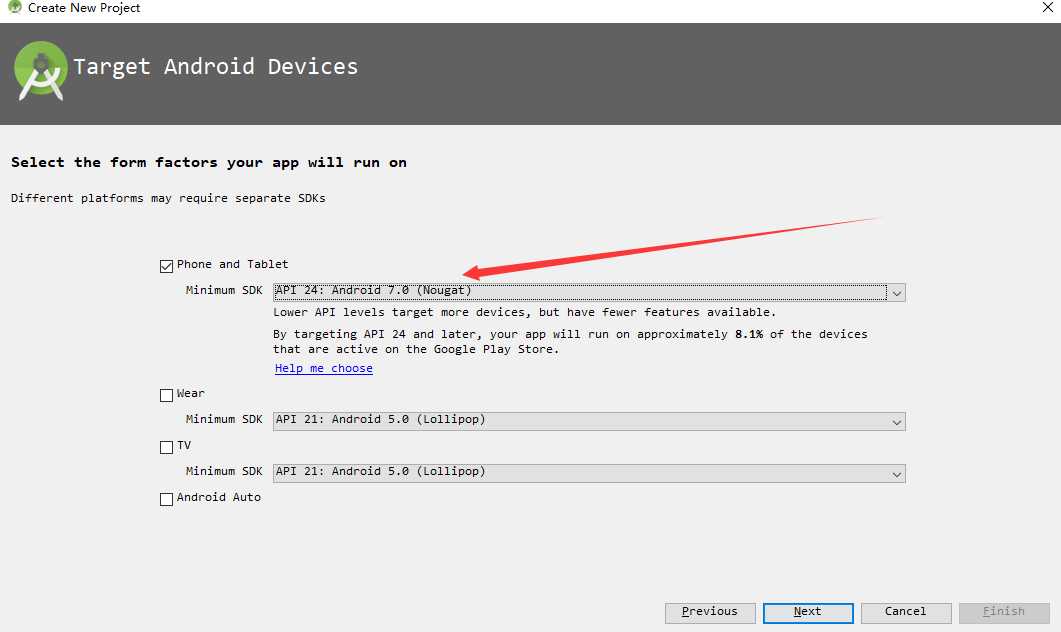
选择Empty Activity,继续Next
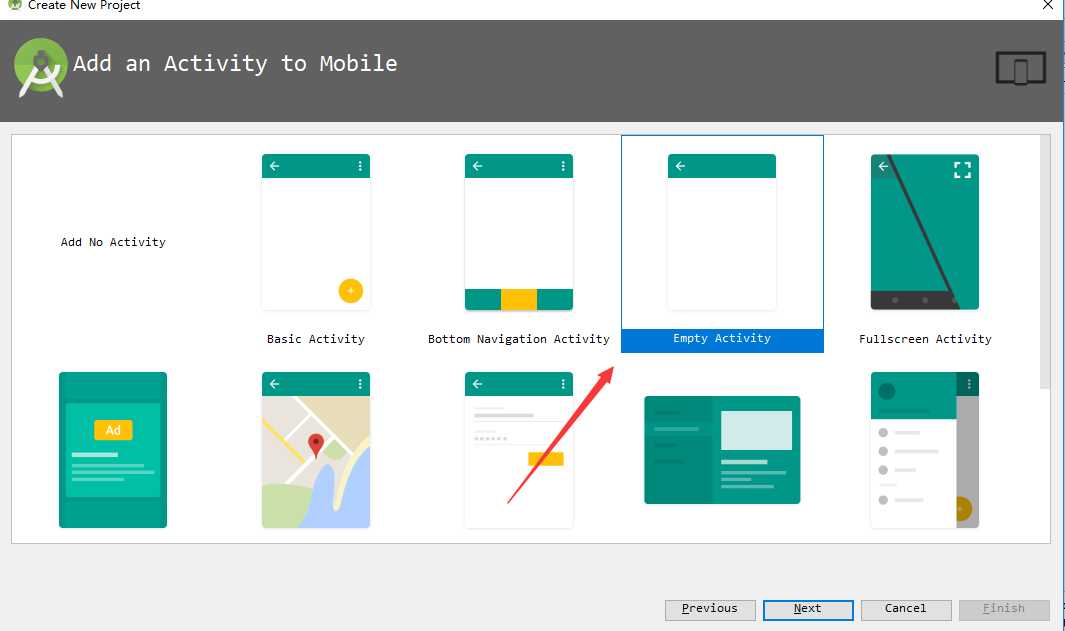
命名activity的子类为Quizactivity,点击finsh.这样就完成了项目的创建
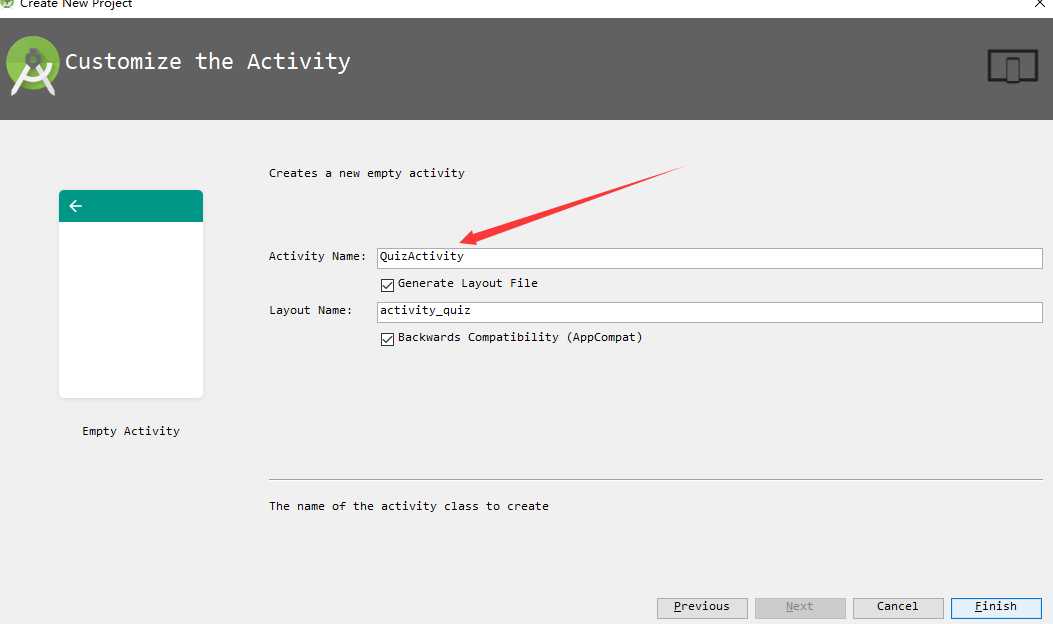
2.接下来就是源码,在activity_quiz.xml添加组件
<?xml version="1.0" encoding="utf-8"?>
<LinearLayout xmlns:android="http://schemas.android.com/apk/res/android"
xmlns:tools="http://schemas.android.com/tools"
android:layout_width="match_parent"
android:layout_height="match_parent"
android:gravity="center"
android:orientation="vertical"
tools:context="com.bignerdranch.android.geoquiz.QuizActivity">
<TextView
android:id="@+id/question_text_view"
android:layout_width="wrap_content"
android:layout_height="wrap_content"
android:padding="24dp"
android:text="@string/question_australia"/>
<LinearLayout
android:layout_width="wrap_content"
android:layout_height="wrap_content"
android:orientation="horizontal">
<Button
android:id="@+id/true_button"
android:layout_width="wrap_content"
android:layout_height="wrap_content"
android:text="@string/true_button" />
<Button
android:id="@+id/false_button"
android:layout_width="wrap_content"
android:layout_height="wrap_content"
android:text="@string/false_button" />
</LinearLayout>
<LinearLayout
android:layout_width="wrap_content"
android:layout_height="wrap_content">
<ImageButton android:id="@+id/prev_button"
android:layout_width="wrap_content"
android:layout_height="wrap_content"
android:src="@drawable/arrow_left"
android:text="@string/prev"/>
<Button
android:id="@+id/cheat_button"
android:layout_width="wrap_content"
android:layout_height="wrap_content"
android:text="@string/cheat_button"/>
<ImageButton android:id="@+id/next_button"
android:layout_width="wrap_content"
android:layout_height="wrap_content"
android:src="@drawable/arrow_right"
android:text="@string/next"/>
</LinearLayout>
</LinearLayout>
然后是string.xml
<resources>
<string name="app_name">GeoQuiz</string>
<string name="question_australia">Canberra is the capital of Australia.</string>
<string name="question_oceans">The Pacific Ocean is larger than the Atlantic Ocean.</string>
<string name="question_mideast">The Suez Canal connects the Red Sea and the Indian Ocean.</string>
<string name="question_africa">The source of the Nile River is in Egypt.</string>
<string name="question_americas">The Amazon River is the longest river in the Americas.</string>
<string name="question_asia">Lake Baikal is the world\‘s oldest and deepest freshwater lake.</string>
<string name="true_button">True</string>
<string name="false_button">False</string>
<string name="next_button">Next</string>
<string name="correct_toast">Correct!</string>
<string name="incorrect_toast">Incorrect!</string>
<string name="warning_text">Are you sure you want to do this?</string>
<string name="show_answer_button">SHOW ANSWER</string>
<string name="cheat_button">CHEAT!</string>
<string name="judgment_toast">Cheating is wrong.</string>
<string name="next">NEXT</string>
<string name="prev">PTEV</string>
</resources>
和activity_cheat.xml
<?xml version="1.0" encoding="utf-8"?>
<LinearLayout xmlns:android="http://schemas.android.com/apk/res/android"
xmlns:tools="http://schemas.android.com/tools"
android:orientation="vertical"
android:layout_width="match_parent"
android:layout_height="match_parent">
<TextView
android:layout_width="wrap_content"
android:layout_height="wrap_content"
android:padding="24dp"
android:text="@string/warning_text"/>
<TextView
android:id="@+id/answer_text_view"
android:layout_width="wrap_content"
android:layout_height="wrap_content"
android:padding="24dp"
tools:text="Answer"/>
<Button
android:id="@+id/show_answer_button"
android:layout_width="wrap_content"
android:layout_height="wrap_content"
android:text="@string/show_answer_button"/>
</LinearLayout>
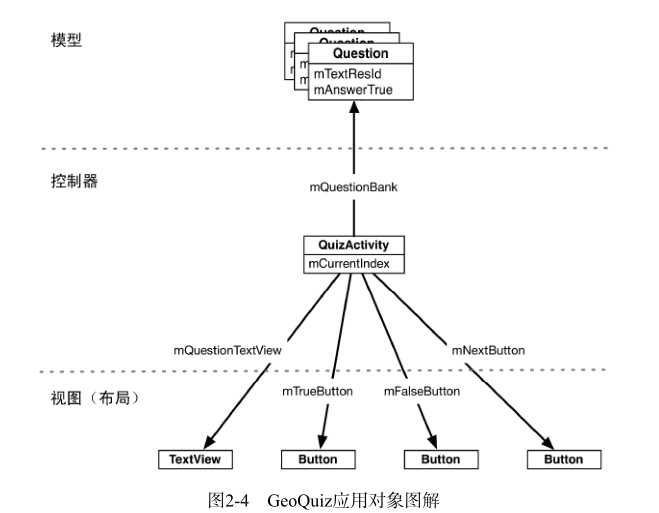
标签:string next cli text XML 按钮 warning line view
原文地址:http://www.cnblogs.com/haiou123/p/7537791.html