标签:mod app pos tar 运行 12px keepalive cti 创建
在实际开发中,我们经常会使用到API,所谓API一般就是一个地址,我们称之为接口。然后我们通过用C#对这地址发送请求,请求后,服务器就会给我们返回数据,一般是XML或者JSON,这里我们主要讲述的是JSON。
为了演示,我们这里准备了一个接口,这是一个查询物流的接口。(读者读到这篇文章的时候,接口可能有效,也可能失效,因为接口是网上找的,不是笔者自己写的,但是原理是一样的。)
接口: http://www.kuaidi100.com/query?type=快递公司编码&postid=物流单号
(ps:快递公司编码:申通="shentong" EMS="ems" 顺丰="shunfeng" 圆通="yuantong" 中通="zhongtong" 韵达="yunda" 天天="tiantian" 汇通="huitongkuaidi" 全峰="quanfengkuaidi" 德邦="debangwuliu" 宅急送="zhaijisong")
一般我们拿到接口后,需要拼接成我们需要的地址。比如,我们现在需要查询顺丰物流的367847964498单的结果。那么,我们就需要拼接这个接口,拼接结果如下:
http://www.kuaidi100.com/query?type=shunfeng&postid=367847964498
我们拼接好后,可以直接在浏览器上访问这个地址,看看是不是可以正常访问。如果可以正常访问,说明我们这个接口没有问题。那么,我们现在先在浏览器访问一下。看到下面返回的结果就说明正确。
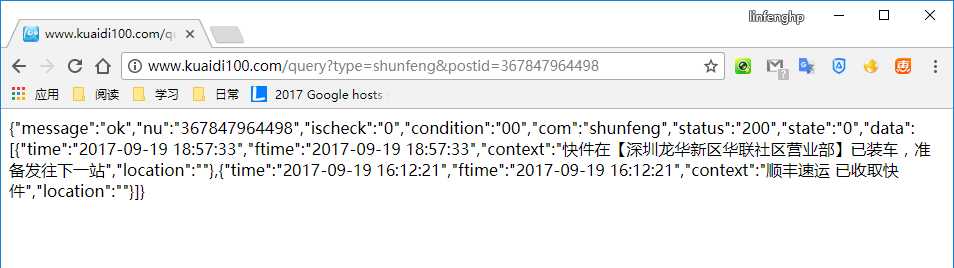
接下来就是大家最喜欢的写代码环节,为了方便演示,我们这里用winform程序。非常简单,我们新建一个窗体程序,点击后,弹出JSON数据即可。界面如下:
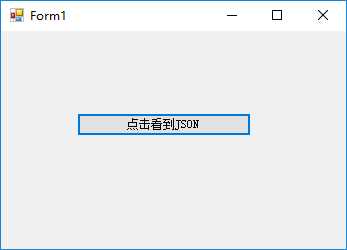
建好窗体,放一个按钮,然后我们来创建一个类HttpUitls。这个是这个文章中最重要的。
using System; using System.Collections.Generic; using System.Linq; using System.Text; using System.Net; using System.IO; namespace WindowsFormsApplication1 { public class HttpUitls { public static string Get(string Url) { //System.GC.Collect(); HttpWebRequest request = (HttpWebRequest)WebRequest.Create(Url); request.Proxy = null; request.KeepAlive = false; request.Method = "GET"; request.ContentType = "application/json; charset=UTF-8"; request.AutomaticDecompression = DecompressionMethods.GZip; HttpWebResponse response = (HttpWebResponse)request.GetResponse(); Stream myResponseStream = response.GetResponseStream(); StreamReader myStreamReader = new StreamReader(myResponseStream, Encoding.UTF8); string retString = myStreamReader.ReadToEnd(); myStreamReader.Close(); myResponseStream.Close(); if (response != null) { response.Close(); } if (request != null) { request.Abort(); } return retString; } public static string Post(string Url, string Data, string Referer) { HttpWebRequest request = (HttpWebRequest)WebRequest.Create(Url); request.Method = "POST"; request.Referer = Referer; byte[] bytes = Encoding.UTF8.GetBytes(Data); request.ContentType = "application/x-www-form-urlencoded"; request.ContentLength = bytes.Length; Stream myResponseStream = request.GetRequestStream(); myResponseStream.Write(bytes, 0, bytes.Length); HttpWebResponse response = (HttpWebResponse)request.GetResponse(); StreamReader myStreamReader = new StreamReader(response.GetResponseStream(), Encoding.UTF8); string retString = myStreamReader.ReadToEnd(); myStreamReader.Close(); myResponseStream.Close(); if (response != null) { response.Close(); } if (request != null) { request.Abort(); } return retString; } } }
这个类有两个方法,一个是Get,一个是Post,本篇文章我们只需要用到Get就可以了。
然后是点击按钮的方法
using System; using System.Collections.Generic; using System.ComponentModel; using System.Data; using System.Drawing; using System.Linq; using System.Text; using System.Windows.Forms; namespace WindowsFormsApplication1 { public partial class Form1 : Form { public Form1() { InitializeComponent(); } private void button1_Click(object sender, EventArgs e) { //我们的接口 string url = "http://www.kuaidi100.com/query?type=shunfeng&postid=367847964498"; //将接口传入,这个HttpUitls的类,有兴趣可以研究下,也可以直接用就可以,不用管如何实现。 string getJson = HttpUitls.Get(url); MessageBox.Show(getJson); } } }
然后是运行结果
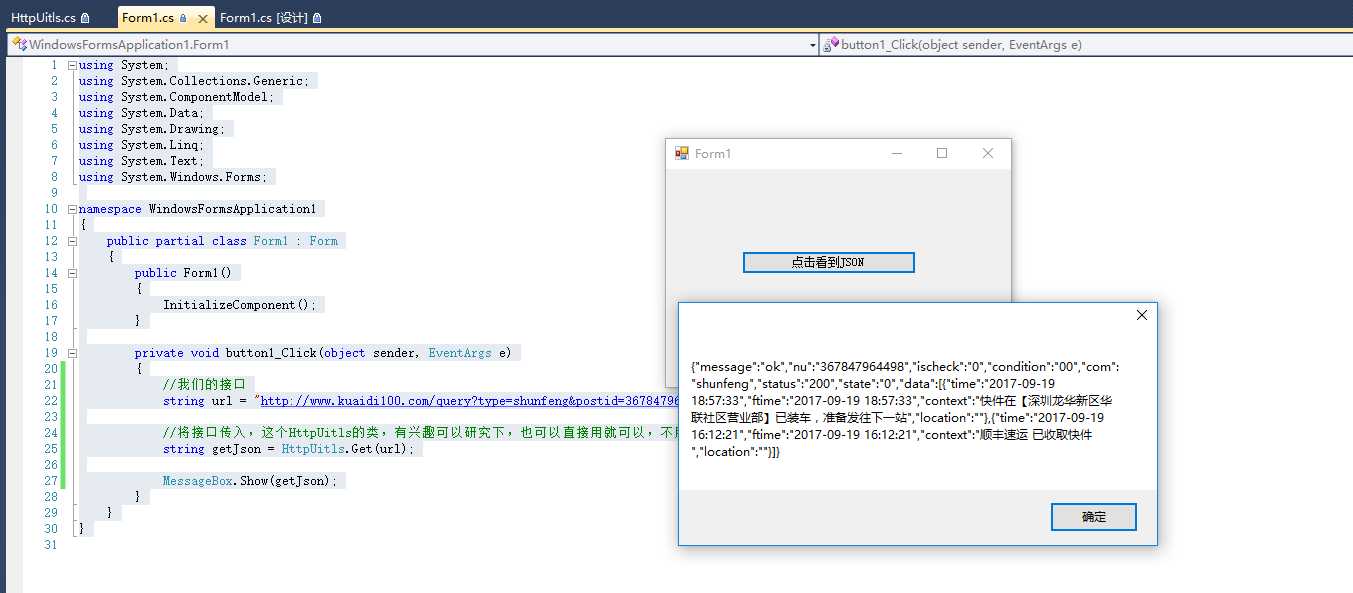
到这一步说明我们已经成功拿到接口给我们返回的JSON数据了。那么我们会在下一篇文章中讲解如何使用这JSON数据,也就是解析JSON
标签:mod app pos tar 运行 12px keepalive cti 创建
原文地址:http://www.cnblogs.com/linfenghp/p/7554113.html