标签:col 需要 cti 而不是 environ roman trace 资源 gap
Spring EL-Spring表达式语言,支持在xml和注解中使用表达式,类似于jsp的EL表达式。我们在开发过程中,经常会涉及到调用各种资源,包含普通文本、网址、配置文件、系统环境变量等,我们可以使用Spring的表达式语言来实现资源的注入。
Spring主要在注解@Value的参数中使用表达式:
(1)注入普通字符
(2)注入操作系统属性
(3)注入表达式运算结果
(4)注入其他Bean的属性
(5)注入文件内容
(6)注入网址内容
(7)注入属性文件
示例代码如下:
1、准备,增加commons-io可简化文件相关操作,本例中使用commons-io将file转换成字符串
<!--通过commons-io来简化文件相关操作-->
<dependency>
<groupId>commons-io</groupId>
<artifactId>commons-io</artifactId>
<version>2.3</version>
</dependency>
2、在com.lwh.highlight_spring4.ch2.el包下新建test.properties,内容如下:
book.author=luwenhu
book.name=spring boot
3、需要被注入的bean
package com.lwh.highlight_spring4.ch2.el; import org.springframework.beans.factory.annotation.Value; import org.springframework.stereotype.Service; /** * Created by luwenhu on 2017/9/19. */ @Service public class DemoService { //在这里注入普通字符串 @Value("其他类的属性") private String another; public String getAnother() { return another; } public void setAnother(String another) { this.another = another; } }
4、演示配置类
package com.lwh.highlight_spring4.ch2.el; import org.apache.commons.io.IOUtils; import org.springframework.beans.factory.annotation.Autowired; import org.springframework.beans.factory.annotation.Value; import org.springframework.context.annotation.Bean; import org.springframework.context.annotation.ComponentScan; import org.springframework.context.annotation.Configuration; import org.springframework.context.annotation.PropertySource; import org.springframework.context.support.PropertySourcesPlaceholderConfigurer; import org.springframework.core.env.Environment; import org.springframework.core.io.Resource; /** * Created by luwenhu on 2017/9/19. */ @Configuration @ComponentScan("com.lwh.highlight_spring4.ch2.el") //指定属性文件的全路径 //classpath:其实就是打包之后的classes下 @PropertySource("classpath:com/lwh/highlight_spring4/ch2/el/test.properties") public class ElConfig { @Value("zju")//(1)注入普通字符串 private String normal; @Value("#{systemProperties[‘os.name‘]}") //(2)注入操作系统属性,注意格式 private String osName; @Value("#{T(java.lang.Math).random()*100.0}")//(3)注入表达式结果 private double randomNumber; @Value("#{demoService.another}")//(4)注入其他bean的属性 private String fromAnother; @Value("classpath:com/lwh/highlight_spring4/ch2/el/test.txt")//(5)注入文件资源 private Resource testFile; @Value("http://www.baidu.com")//(6)注入网站资源 private Resource testUrl; @Value("${book.name}")//(7)注入配置文件,注意使用的是$而不是# private String bookName; /** * 关于@Autowired和@Bean * @Autowired:可注解在set方法和属性上,用来注入bean,习惯上注解在属性上,它是属于注解配置 * @Bean:注解在方法上,声明当前方法的返回值为一个Bean,它是属于java配置 */ @Autowired private Environment environment;//注入Properties还可以从Environment中获得 //注入配置配件需要使用@PropertySoure指定文件地址,若使用@Value注入,则要配置一个 //PropertySourcesPlaceholderConfigurer的bean @Bean public static PropertySourcesPlaceholderConfigurer propertyConfigure(){ return new PropertySourcesPlaceholderConfigurer(); } public void outputResource(){ try{ System.out.println(normal); System.out.println(osName); System.out.println(randomNumber); System.out.println(fromAnother); System.out.println(IOUtils.toString(testFile.getInputStream())); System.out.println(IOUtils.toString(testUrl.getInputStream())); System.out.println(bookName); System.out.println(environment.getProperty("book.author")); }catch (Exception e){ e.printStackTrace(); } } }
5、运行
package com.lwh.highlight_spring4.ch2.el; import org.springframework.context.annotation.AnnotationConfigApplicationContext; /** * Created by luwenhu on 2017/9/19. */ public class Main { public static void main(String[] args){ AnnotationConfigApplicationContext context = new AnnotationConfigApplicationContext(ElConfig.class); ElConfig resourceService = context.getBean(ElConfig.class); resourceService.outputResource(); context.close(); } }
6、运行结果展示
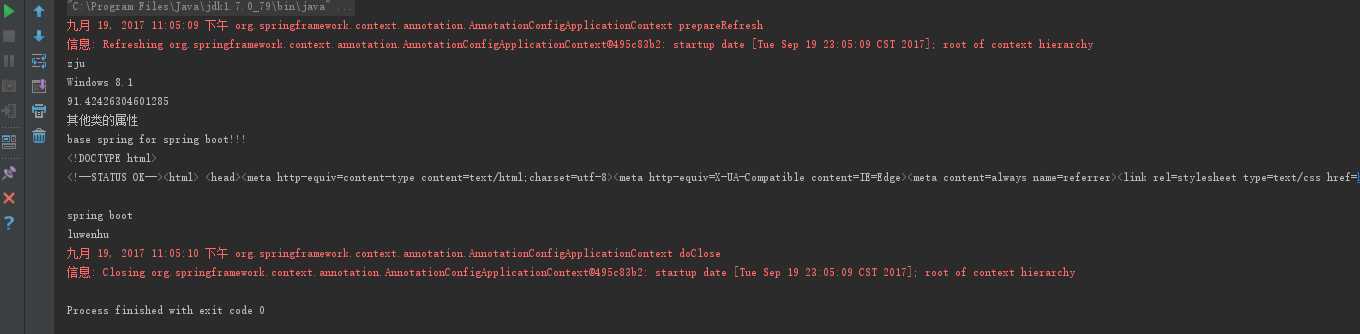
注意:
如果你的程序run之后报找不到com.lwh.highlight_spring4.ch2.el下面的file的原因是,你的D:\highlight_spring4\target\classes\com\lwh\highlight_spring4\ch2\el目录下面没有test.properties或者test.txt文件。因为classpath是指编译后classes下的路径!!!!!
标签:col 需要 cti 而不是 environ roman trace 资源 gap
原文地址:http://www.cnblogs.com/wenhulu/p/7559737.html