标签:取数 命名 银行家算法 通信 循环 wait process 数据传递 行修改
1 import time 2 3 4 def saySorry(): 5 print("亲爱的,我错了,我能吃饭了吗?") 6 # 时间停顿1秒 7 time.sleep(1) 8 9 10 if __name__ == "__main__": 11 for i in range(5): 12 saySorry()
import threading import time def saySorry(): print("亲爱的,我错了,我能吃饭了吗?") time.sleep(1) if __name__ == "__main__": for i in range(5): t = threading.Threading(target=saySorry) # 启动线程,即让线程开始执行 t.start()
1 import threading 2 import time 3 4 5 class MyThread(threading.Thread): 6 def run(self): 7 for i in range(3): 8 time.sleep(1) 9 # name 属性中保存的是当前线程的名字 10 msg = "I‘m" + self.name + ‘@‘ + str(i) 11 print(msg) 12 13 14 if __name__ == "__main__": 15 t = MyThread() 16 t.start() 17 # 通过带下标索引enumerate()方法 18 length = len(threading.enumerate()) 19 print("当前运行的线程数为:%d" % length)
思考:定义一个新的子类class,只有继承threading.Thead就可以,然后重写run方法。
1 import threading 2 import time 3 4 5 class MyThread(threading.Thread): 6 7 8 def run(self): 9 for i in range(3): 10 time.sleep(1) 11 msg = "I‘m" + self.name + ‘@‘ + str(i) # name 属性中保存的是当前线程的名字 12 print(msg) 13 14 15 if __name__ == "__main__": 16 t = MyThread() 17 t.start()
说明:threading.Thread类有一个run方法,用户定义线程的功能函数,可以在自己的线程类中覆盖该方法。而创建自己的线程实例后,通过Thread类的start方法,可以启动该线程,当该线程获得执行的机会时,就会调用run方法执行线程。
1 from threading import Thread 2 import time 3 4 g_num = 100 5 6 7 def work1(): 8 global g_num 9 for i in range(3): 10 g_num += 1 11 print("----in work1, g_num is %d---" % g_num) 12 13 14 def work2(): 15 global g_num 16 print("----in work2, g_num is %d---" % g_num) 17 18 19 print("---线程创建之前g_num is %d---" % g_num) 20 t1 = Thread(target=work1) 21 t1.start() 22 # 延时一会,保证t1线程中的事情做完 23 time.sleep(1) 24 t2 = Thread(target=work2) 25 t2.start()
运行结果:
---线程创建之前g_num is 100-------in work1, g_num is 103-------in work2, g_num is 103---
1 import threading 2 import time 3 class MyThread1(threading.Thread): 4 def run(self): 5 if mutexA.acquire(): 6 print(self.name+‘----do1---up----‘) 7 time.sleep(1) 8 if mutexB.acquire(): 9 print(self.name+‘----do1---down----‘) 10 mutexB.release() 11 mutexA.release() 12 class MyThread2(threading.Thread): 13 def run(self): 14 if mutexB.acquire(): 15 print(self.name+‘----do2---up----‘) 16 time.sleep(1) 17 if mutexA.acquire(): 18 print(self.name+‘----do2---down----‘) 19 mutexA.release() 20 mutexB.release() 21 mutexA = threading.Lock() 22 mutexB = threading.Lock() 23 if __name__ == ‘__main__‘: 24 t1 = MyThread1() 25 t2 = MyThread2() 26 t1.start() 27 t2.start() 28 29 ########### 30 ## 创建锁 31 #mutex = threading.Lock() 32 ##锁定 33 # acquire 获得,取得,学到,捕获。 34 #mutex.acquire([blocking]) 35 ## 释放 36 #mutex.release()
1 import threading 2 import time 3 class MyThread1(threading.Thread): 4 def run(self): 5 if mutexA.acquire(): 6 print(self.name+‘----do1---up----‘) 7 time.sleep(1) 8 if mutexB.acquire(): 9 print(self.name+‘----do1---down----‘) 10 mutexB.release() 11 mutexA.release() 12 class MyThread2(threading.Thread): 13 def run(self): 14 if mutexB.acquire(): 15 print(self.name+‘----do2---up----‘) 16 time.sleep(1) 17 if mutexA.acquire(): 18 print(self.name+‘----do2---down----‘) 19 mutexA.release() 20 mutexB.release() 21 mutexA = threading.Lock() 22 mutexB = threading.Lock() 23 if __name__ == ‘__main__‘: 24 t1 = MyThread1() 25 t2 = MyThread2() 26 t1.start() 27 t2.start()
定义:一个程序运行起来后,代码和用到的资源称之为进程。它是操作系统分配资源的基本单元。
图分析:
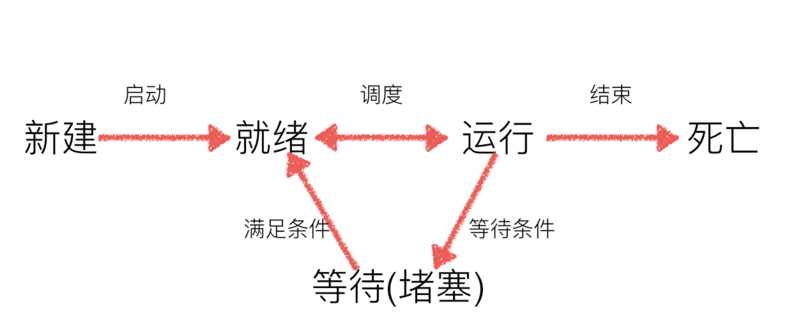
就绪态:运行的条件都已经慢去,正去等待cpu执行。
执行态:cpu正在执行其功能
等待态:等待某些条件满足,例如一个程序sleep了,此时就处于等待态。
进程的创建实现例子:
1 from multiprocessing import Process 2 import time 3 def run_proc(): 4 """子进程要执行的代码""" 5 while True: 6 print("----2----") 7 time.sleep(1) 8 if __name__==‘__main__‘: 9 p = Process(target=run_proc) #创建一个进程 10 p.start() #创建一个Process 实例,用start()方式启动。 11 while True: 12 print("----1----") 13 time.sleep(1)
可以使用multiprocessing模块的Queue实现多进程之间的数据传递,Queue本身是一个消息列队程序,首先用一个小实例来演示一下Queue的工作原理:
1 from multiprocessing import Queue 2 3 q = Queue(3) # 初始化一个Queue对象,最多可接收三条put消息 4 q.put("消息1") 5 q.put("消息2") 6 print(q.full()) # False 7 q.put("消息3") 8 print(q.full()) # True 9 # 因为消息队列已满下面的try 都会抛出异常, 第一个try 会等待2秒后再抛出异常,第二个Try会立刻抛出异常 10 try: 11 q.put("消息4",True,2) 12 except: 13 print("消息队列已满,现有消息数量:%s" % q.qsize()) 14 try: 15 q.put_nowait("消息4") 16 except: 17 print("消息队列已满,现有消息数量:%s" % q.qsize()) 18 # 推荐的方式,先判断消息队列是否已满,再写入 19 if not q.full(): 20 q.put_nowait("消息4") 21 # 读取消息时,先判断消息队列是否为空,再读取 22 if not q.empty(): 23 for i in range(q.qsize()): 24 print(q.get_nowait())
运行结果:
False
True
消息列队已满,现有消息数量:3
消息列队已满,现有消息数量:3
消息1
消息2
消息3
在父进程中创建两个子进程,一个往Queue里写数据,一个从Queue里读数据
1 from multiprocessing import Process, Queue 2 import os, time, random 3 # 写数据进程执行的代码: 4 def write(q): 5 for value in [‘A‘, ‘B‘, ‘C‘]: 6 print(‘Put %s to queue...‘ % value) 7 q.put(value) 8 time.sleep(random.random()) 9 # 读数据进程执行的代码: 10 def read(q): 11 while True: 12 if not q.empty(): 13 value = q.get(True) 14 print(‘Get %s from queue.‘ % value) 15 time.sleep(random.random()) 16 else: 17 break 18 if __name__==‘__main__‘: 19 # 父进程创建Queue,并传给各个子进程: 20 q = Queue() 21 pw = Process(target=write, args=(q,)) 22 pr = Process(target=read, args=(q,)) 23 # 启动子进程pw,写入: 24 pw.start() 25 # 等待pw结束: 26 pw.join() 27 # 启动子进程pr,读取: 28 pr.start() 29 pr.join() 30 # pr进程里是死循环,无法等待其结束,只能强行终止: 31 print(‘‘) 32 print(‘所有数据都写入并且读完‘)
针对大量的目标,手动创建进程的工作量巨大,此时就可以用到multiprocessing模块提供的Pool方法。
Pool过程说明:
初始化Pool时,可以指定一个最大进程数,当有新的请求提交到Pool中时,如果池还没有满,那么就会创建一个新的进程用来执行该请求;但如果池中的进程数已经达到指定的最大值,那么该请求就会等待,直到池中有进程结束,才会用之前的进程来执行新的任务,请看下面的实例:
1 from multiprocessing import Pool 2 import os, time, random 3 def worker(msg): 4 t_start = time.time() 5 print("%s开始执行,进程号为%d" % (msg,os.getpid())) 6 # random.random()随机生成0~1之间的浮点数 7 time.sleep(random.random()*2) 8 t_stop = time.time() 9 print(msg,"执行完毕,耗时%0.2f" % (t_stop-t_start)) 10 po=Pool(3) #定义一个进程池,最大进程数3 11 for i in range(0,10): 12 #Pool().apply_async(要调用的目标,(传递给目标的参数元祖,)) 13 #每次循环将会用空闲出来的子进程去调用目标 14 po.apply_async(worker,(i,)) 15 print("----start----") 16 po.close() #关闭进程池,关闭后po不再接收新的请求 17 po.join() #等待po中所有子进程执行完成,必须放在close语句之后 18 print("-----end-----")
运行结果:
----start----
0开始执行,进程号为21466
1开始执行,进程号为21468
2开始执行,进程号为21467
0 执行完毕,耗时1.01
3开始执行,进程号为21466
2 执行完毕,耗时1.24
4开始执行,进程号为21467
3 执行完毕,耗时0.56
5开始执行,进程号为21466
1 执行完毕,耗时1.68
6开始执行,进程号为21468
4 执行完毕,耗时0.67
7开始执行,进程号为21467
5 执行完毕,耗时0.83
8开始执行,进程号为21466
6 执行完毕,耗时0.75
9开始执行,进程号为21468
7 执行完毕,耗时1.03
8 执行完毕,耗时1.05
9 执行完毕,耗时1.69
-----end-----
要使用Pool创建进程,就需要使用multiprocessing.Manager()中的Queue(),而不是multiprocesing.Queue(),否则会得到一条如下的错误信息:
RuntimeError: Queue objects should only be shared between processes through inheritance.
进程池中的进程通信:
1 # 修改import中的Queue为Manager 2 from multiprocessing import Manager,Pool 3 import os,time,random 4 def reader(q): 5 print("reader启动(%s),父进程为(%s)" % (os.getpid(), os.getppid())) 6 for i in range(q.qsize()): 7 print("reader从Queue获取到消息:%s" % q.get(True)) 8 def writer(q): 9 print("writer启动(%s),父进程为(%s)" % (os.getpid(), os.getppid())) 10 for i in "itcast": 11 q.put(i) 12 if __name__=="__main__": 13 print("(%s) start" % os.getpid()) 14 q = Manager().Queue() # 使用Manager中的Queue 15 po = Pool() 16 # 使用阻塞模式创建进程,这样就不需要在reader中使用死循环了,可以让writer完全执行完成后,再用reader去读取 17 po.apply_async(writer, (q,)) 18 time.sleep(1) # 先让上面的任务向Queue存入数据,然后再让下面的任务开始从中取数据 19 po.apply_async(reader, (q,)) 20 po.close() 21 po.join() 22 print("(%s) End" % os.getpid())
运行结果:
(11095) start
writer启动(11097),父进程为(11095)
reader启动(11098),父进程为(11095)
reader从Queue获取到消息:i
reader从Queue获取到消息:t
reader从Queue获取到消息:c
reader从Queue获取到消息:a
reader从Queue获取到消息:s
reader从Queue获取到消息:t
(11095) End
标签:取数 命名 银行家算法 通信 循环 wait process 数据传递 行修改
原文地址:http://www.cnblogs.com/niche/p/7560129.html