标签:min log 使用 god mongod val logs timestamp java
1、模糊查询
2、类型查询
| Type Description | Type value |
|---|---|
| Double | 1 |
| String | 2 |
| Object | 3 |
| Array | 4 |
| Binary data | 5 |
| Object id | 7 |
| Boolean | 8 |
| Date | 9 |
| Null | 10 |
| Regular expression | 11 |
| JavaScript code | 13 |
| Symbol | 14 |
| JavaScript code with scope | 15 |
| 32-bit integer | 16 |
| Timestamp | 17 |
| 64-bit integer | 18 |
| Min key | 255 |
| Max key | 127 |
3、条件查询
根据以下数据
db.dev.find({"dev":"测试"})
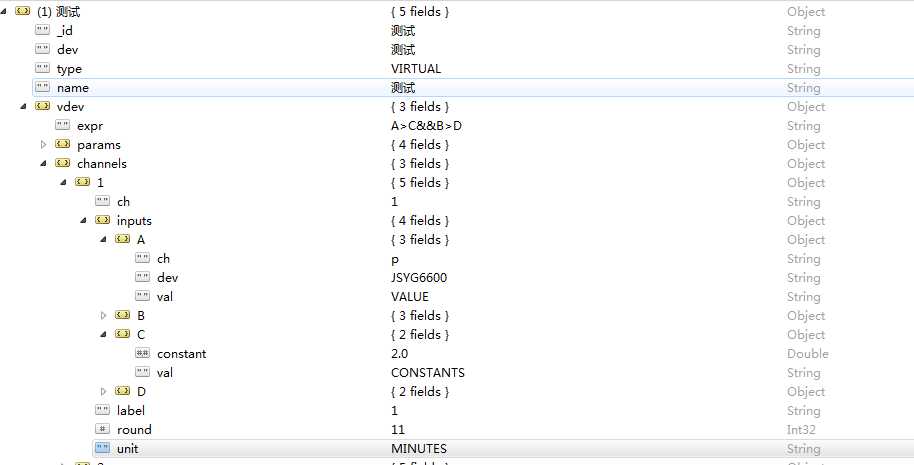
4、只显示vdev.channels.1下的所有字段
标签:min log 使用 god mongod val logs timestamp java
原文地址:http://www.cnblogs.com/michellexiaoqi/p/7575591.html