标签:android style blog http color io ar strong for
最近开始进行Android的开发,没有基础完全从0开始。
首先,知道Android开发的官方网站:
http://developer.android.com/index.html
网站本身教程非常优秀,建议从0开始的朋友先看这篇文章:
http://developer.android.com/training/index.html
言归正传下面开始介绍环境搭建和HelloWorld
1、环境搭建
1.下载SDK,参考文章:http://developer.android.com/sdk/index.html
注意:
1.如果你没有Eclipse,可以下载集成好的包含Eclipse,SDK,ADT插件的集成包。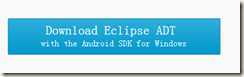
2.如果你已经有Eclipse,则在网站上选择:![]() ,然后下载:
,然后下载:
2.下载完成之后,需要通过SDK Manager来下载响应的软件包:参考文章 http://developer.android.com/sdk/installing/adding-packages.html。
3.下载ADT插件:参考:http://developer.android.com/sdk/installing/installing-adt.html
完整的中文参考:http://hi.baidu.com/wlj1013/item/3e6080351168b9302f0f815c
2、HelloWorld
参考文章:http://developer.android.com/training/basics/firstapp/index.html
过程遇到的问题:
1.eclipse安装ADT插件重启后不显示Android SDK Manager和Android Virtual Device Manager图标的一种解决办法
2.Create the Second Activity中提到:
In the window that appears, open theAndroid folder and select Android Activity. Click Next.
实际上应该选择:Android Activity with fragment。
3.在创建完成之后的ActionBarActivity缺少引用,需要引用v7包。
具体引用可以参考:https://developer.android.com/tools/support-library/setup.html
但是一定注意一点:必须保证android-support-v7-appcompat跟你的项目在同一个workspace中,并且路径中不能有中文。
4.程序中还是报错:
原因是类文件引用错误,解决思路:http://stackoverflow.com/questions/15517786/the-method-addint-fragment-string-in-the-type-fragmenttransaction-is-not-app
标签:android style blog http color io ar strong for
原文地址:http://www.cnblogs.com/sdjnzqr/p/3962721.html