标签:删掉 语言 程序 ids 方法 位置 l数据库 文件目录 key
一、ORM
O:object 对象
R:Realtion 关系(关系型数据库)
M:Mapping 映射
ORM:对象关系型映射
目前流行的编程语言,如Java、C# ,它们都是面向对象的编程语言,而目前主流的数据库产品例如Oracle、DB2等,依然是关系型数据库。编程语言和底层数据库发展的不协调(阻抗不匹配,例如数据库中无法直接实现存储继承、多态、封装等特征和行为),催生出了ORM框架。ORM框架可以作为面向对象语言和关系型数据库之间的桥梁。
二、Hibernate
Hibernate是一个开放源代码的对象关系映射框架,它对JDBC进行了非常轻量级的对象封装,使得Java程序员可以随心所欲的使用对象编程思维来操纵数据库。
三、hibernate框架在eclipse下的配置方法,这里我们以hibernate3.2为例,介绍一下hibernate3.2在eclipse里的配置方法:
(1)打开eclipse,设置其工作空间,点击OK,进入eclipse主界面。
(2)首先我们创建一个java项目,File->new->java Project->创建项目名称,这里我们以ones为例。
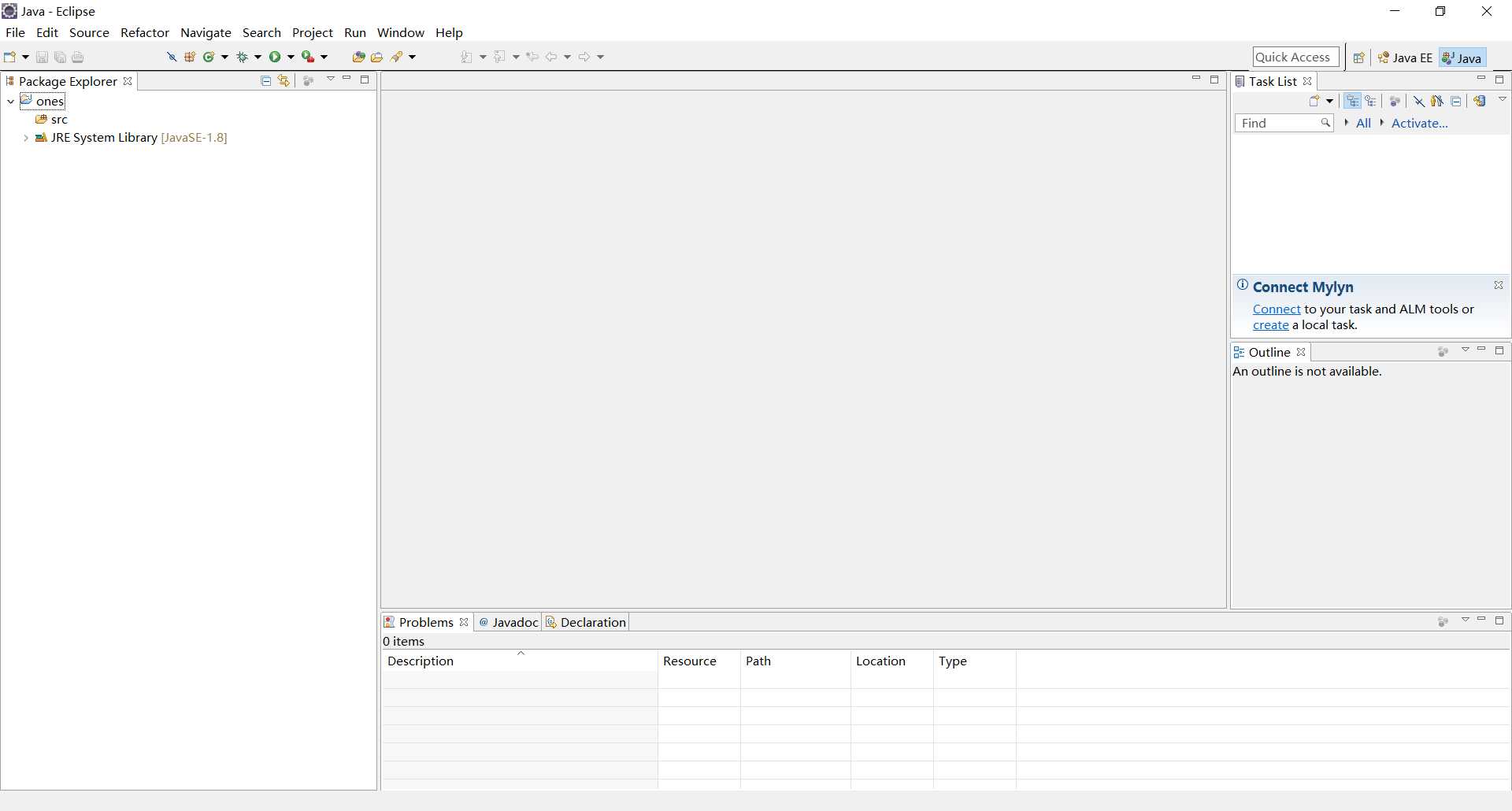
(3)导入我们所需要的JAR包,这里我们需要导入3类jar包,首先是hibernate3.jar,是使用hibernate时必备的库。lib文件中的所有文件。数据库连接jar包,这里以mysql数据库文件,我们需要导入的jar包是mysql.jar。这里我们创建一个用户自己的类库,可以将我们的jar包直接导入user library中,当我们再建立其他的项目时,就避免了再重新一个一个的引入jar包。创建步骤如图所示:
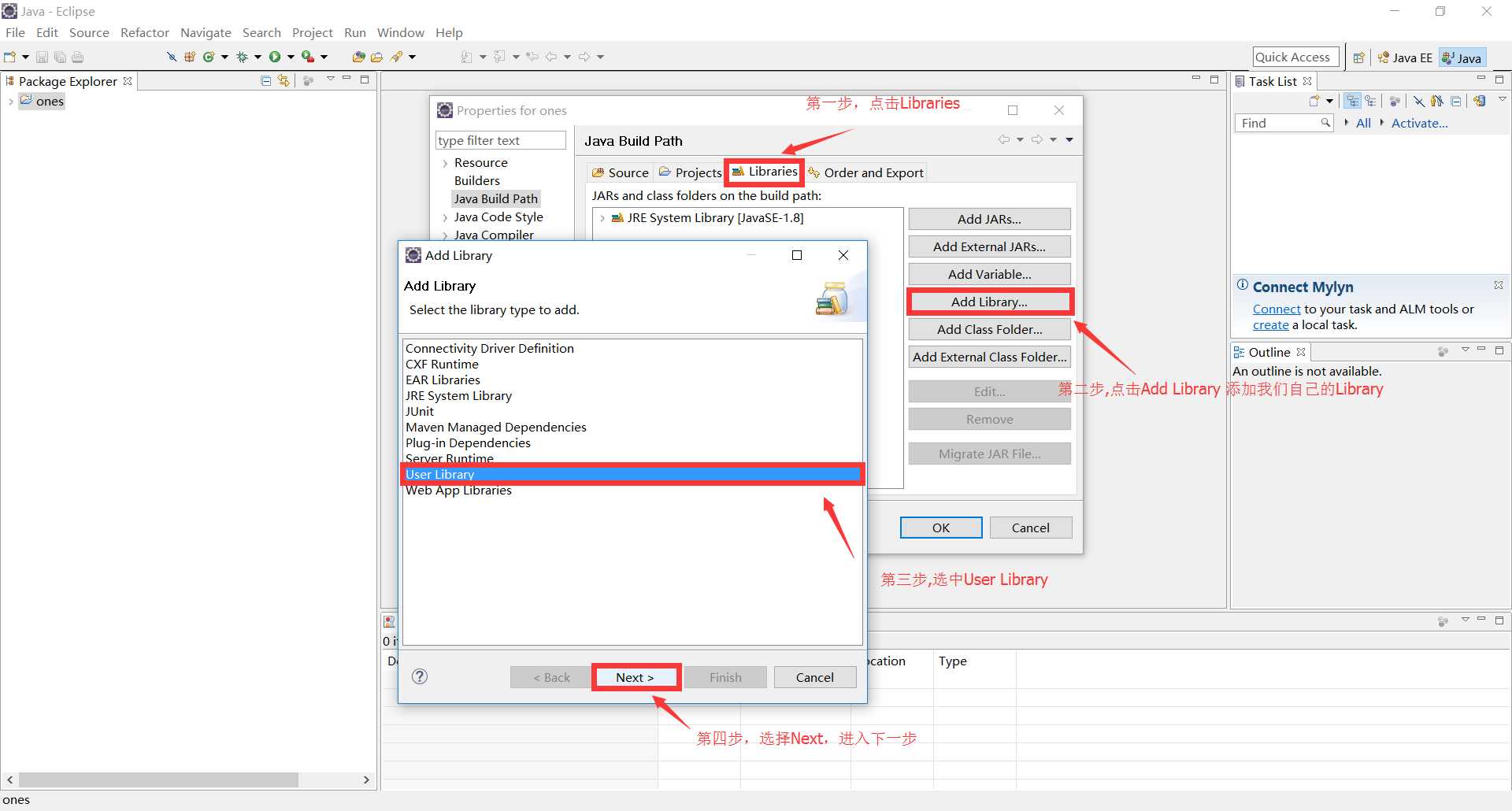
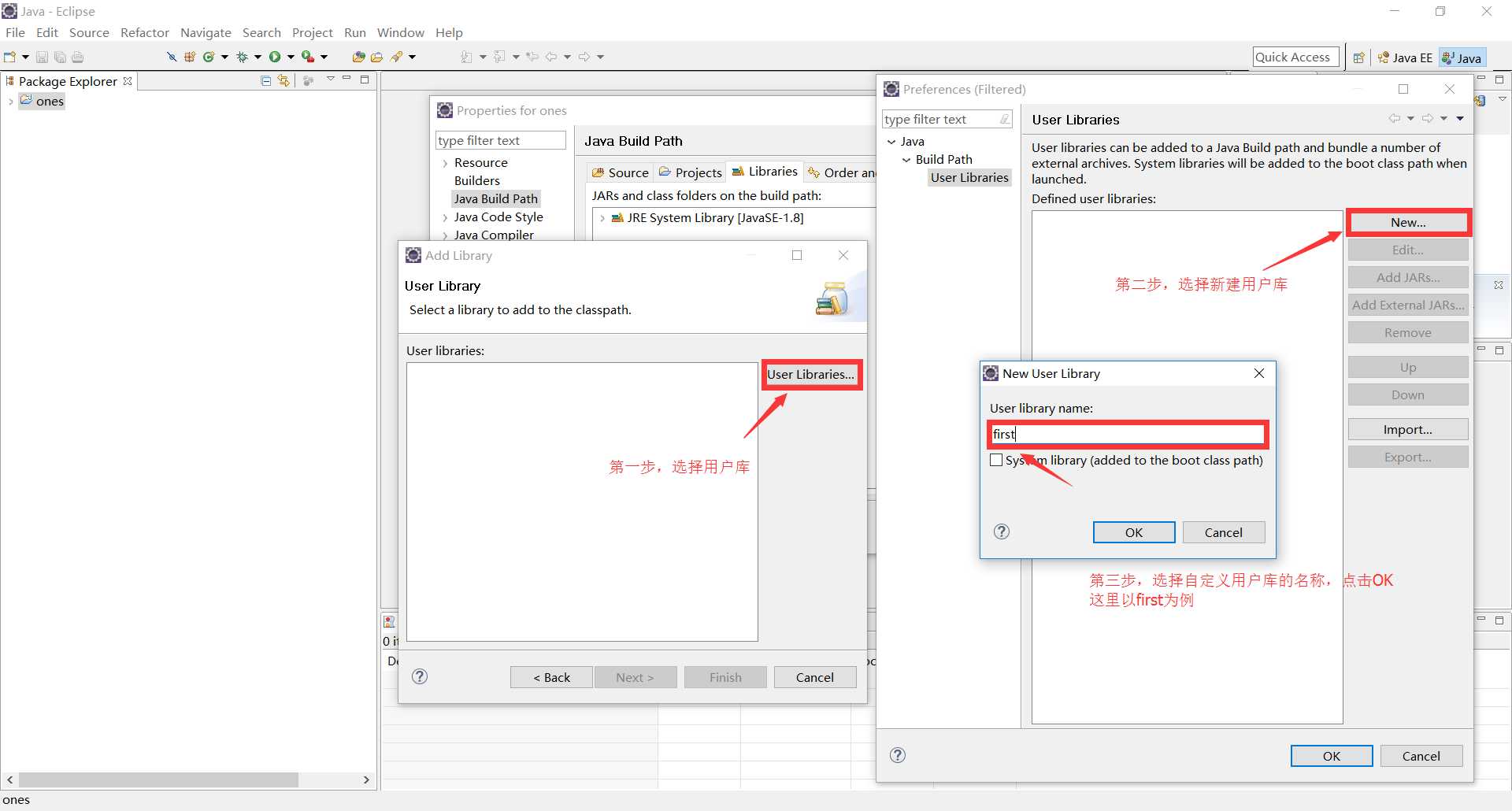
(4)点击Add External JARs... 以此导入上述jar包,点击OK,finish完成操作。此时,项目名下可看到名为first的用户自定义类库。
(5)我们在src文件目录下导入hibernate.cfg.xml文件。这里我们所需要更改的内容为第7行,localhost/ones(ones更改为自己的数据库名)
第9行为mysql用户名,第10行为mysql数据库的密码。第14行代码删掉。
1 <!DOCTYPE hibernate-configuration PUBLIC 2 "-//Hibernate/Hibernate Configuration DTD 3.0//EN" 3 "http://hibernate.sourceforge.net/hibernate-configuration-3.0.dtd"> 4 5 <hibernate-configuration> 6 <session-factory> 7 <property name="hibernate.connection.url">jdbc:mysql://localhost/ones</property> 8 <property name="hibernate.connection.driver_class">com.mysql.jdbc.Driver</property> 9 <property name="hibernate.connection.username">root</property> 10 <property name="hibernate.connection.password">88888888</property> 11 <property name="hibernate.dialect">org.hibernate.dialect.MySQLDialect</property> 12 <property name="hibernate.show_sql">true</property> 13 14 <mapping resource="com/bjsxt/hibernate/User.hbm.xml"/> 15 </session-factory> 16 </hibernate-configuration>
(6)在src下建立用户类以及映射文件。Src右键->New->Class->选择类名,这里我们创建名为User的类。
(7)编写用户类代码(这里eclipse支持批量自动写入set/get方法)点击Source->Generate Ftters and Setters 选择全部,导入。User类已经编写完成,接下来我们编写映射文件。
1 package ones; 2 3 public class User { 4 private String id; 5 private String name; 6 private String password; 7 public String getId() { 8 return id; 9 } 10 public void setId(String id) { 11 this.id = id; 12 } 13 public String getName() { 14 return name; 15 } 16 public void setName(String name) { 17 this.name = name; 18 } 19 public String getPassword() { 20 return password; 21 } 22 public void setPassword(String password) { 23 this.password = password; 24 } 25 26 }
(8)选择User.hbm.xml文件,拷入Src文件夹下的包中,文件位置在hiberate\rg\org\hiberate\auction中,这里我们所要修改的代码是第6行,org.hibernate.auction改为自己项目的包名。第八行代码,可以只保留<Class name="User">,其余部分可以删掉。第九行代码删掉。将第12行的native删掉,native是配置整形数据的,我们之前设置的id为字符型,所以这里我们改为uuid,15行至50行,删掉。在<class>中编写属性,属性值等于User.java中定义的属性(不包括id)。
1 <?xml version="1.0"?> 2 <!DOCTYPE hibernate-mapping PUBLIC 3 "-//Hibernate/Hibernate Mapping DTD 3.0//EN" 4 "http://hibernate.sourceforge.net/hibernate-mapping-3.0.dtd"> 5 <hibernate-mapping 6 package="org.hibernate.auction"> 7 8 <class name="User" table="AuctionUser" lazy="true"> 9 <comment>Users may bid for or sell auction items.</comment> 10 11 <id name="id"> 12 <generator class="native"/> 13 </id> 14 15 <natural-id mutable="true"> 16 <property name="userName" 17 length="10"/> 18 </natural-id> 19 20 <property name="password" 21 not-null="true" 22 length="15" 23 column="`password`"/> 24 25 <property name="email"/> 26 27 <component name="name"> 28 <property name="firstName" 29 length="50" 30 not-null="true"/> 31 <property name="initial" 32 column="`initial`"/> 33 <property name="lastName" 34 length="50" 35 not-null="true"/> 36 </component> 37 38 <bag name="bids" 39 inverse="true" 40 cascade="save-update,lock"> 41 <key column="bidder"/> 42 <one-to-many class="Bid"/> 43 </bag> 44 45 <bag name="auctions" 46 inverse="true" 47 cascade="save-update,lock"> 48 <key column="seller"/> 49 <one-to-many class="AuctionItem"/> 50 </bag> 51 52 </class> 53 54 </hibernate-mapping>
(9)编写后的User.hbm.xml文件如图所示:
1 <?xml version="1.0"?> 2 <!DOCTYPE hibernate-mapping PUBLIC 3 "-//Hibernate/Hibernate Mapping DTD 3.0//EN" 4 "http://hibernate.sourceforge.net/hibernate-mapping-3.0.dtd"> 5 <hibernate-mapping 6 package="ones"> 7 8 <class name="User" > 9 10 11 <id name="id"> 12 <generator class="uuid"/> 13 </id> 14 15 16 <property name="name"></property> 17 <property name="password"></property> 18 </class> 19 20 </hibernate-mapping>
(10)编写导入类,建立名为ExportDB的类,直接产生它的主方法
1 package ones; 2 3 import org.hibernate.cfg.Configuration; 4 import org.hibernate.tool.hbm2ddl.SchemaExport; 5 6 7 8 public class ExportDB { 9 10 public static void main(String[] args) { 11 //读取文件的配置 12 Configuration cfg = new Configuration().configure(); 13 SchemaExport export = new SchemaExport(cfg); 14 export.create(ture, ture); 15 } 16 17 }
(11)修改hibernate.cfg.xml中的第14行代码,将路径改为ones(包名)/User.hbm.xml
(12)在mysql数据库 中建立测试表,运行eclipse中的ExportDB文件,右键->Run As->java Application
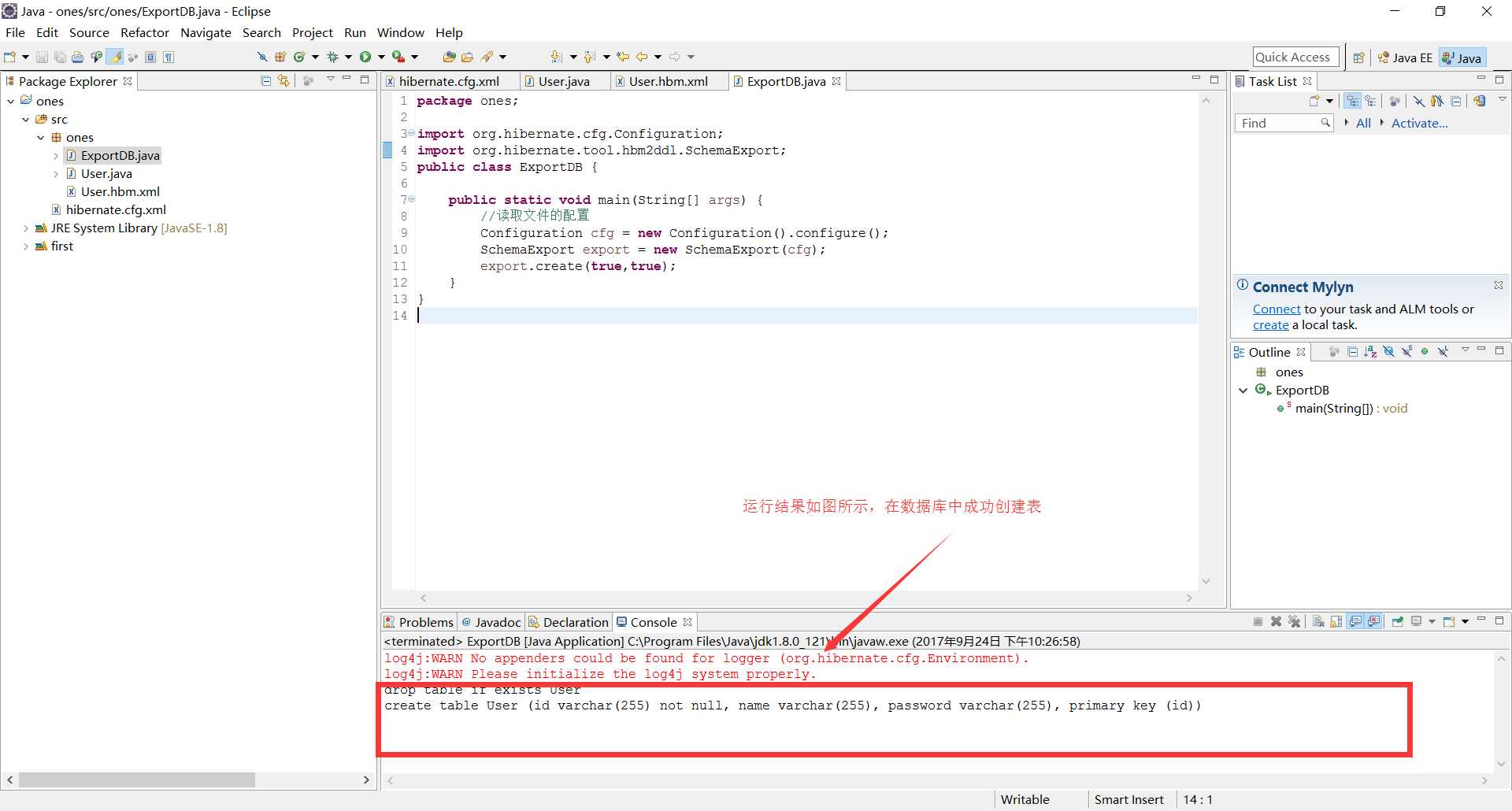
标签:删掉 语言 程序 ids 方法 位置 l数据库 文件目录 key
原文地址:http://www.cnblogs.com/nedulee/p/7589069.html