标签:extension run get 链接 pac name echo 输出 天都
最近想在5.6版本的开发环境装一下redis的扩展,结果找了半天都是失效链接,特此做下备份
https://pecl.php.net/package/redis/2.2.7/windows
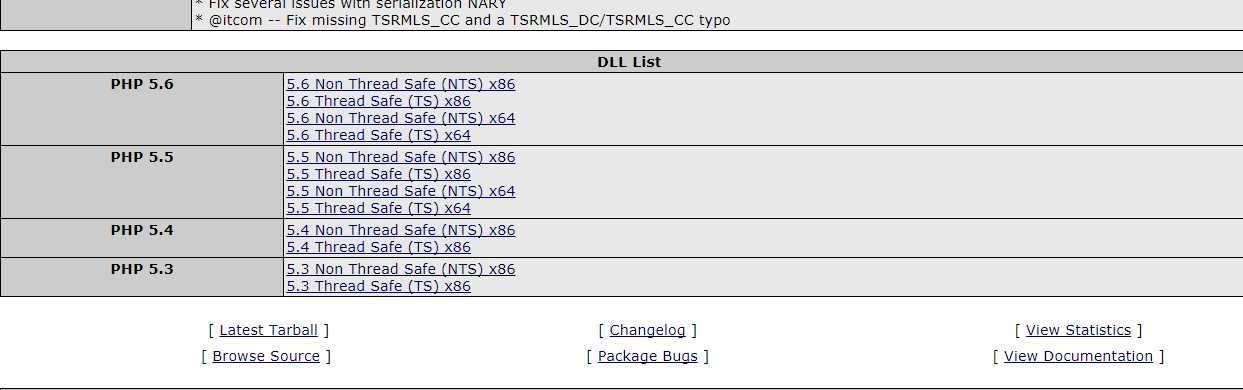
然后,把php_redis.dll放到php的ext文件夹下
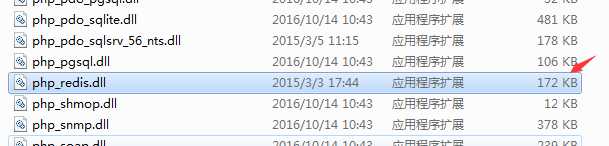
最后在php.ini加上
extension=php_redis.dll
重启环境运行下面代码,前提是已启动redis
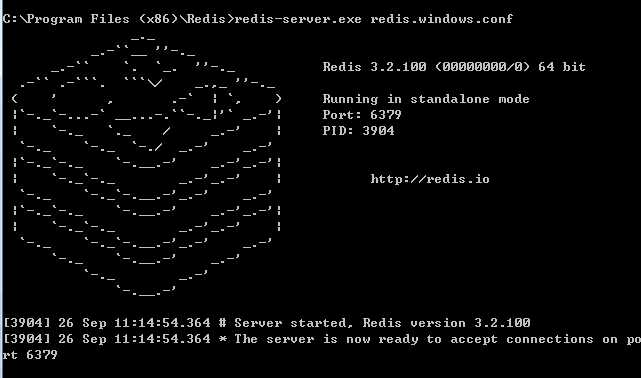
$redis = new Redis(); $redis->connect(‘127.0.0.1‘, 6379); echo "Connection to server sucessfully"; //查看服务是否运行 echo "Server is running: " . $redis->ping();
执行脚本,输出结果为:
Connection to server sucessfully Server is running: PONG
//连接本地的 Redis 服务
$redis = new Redis();
$redis->connect(‘127.0.0.1‘, 6379);
echo "Connection to server sucessfully";
//设置 redis 字符串数据
$redis->set("tutorial-name", "Redis tutorial");
// 获取存储的数据并输出
echo "Stored string in redis:: " . $redis->get("tutorial-name");
执行脚本,输出结果为:
Connection to server sucessfully Stored string in redis:: Redis tutorial
标签:extension run get 链接 pac name echo 输出 天都
原文地址:http://www.cnblogs.com/cxscode/p/7596252.html