标签:gzip 系统环境 logs tool too red 说明 自带 tps
CentOS安装Python3.X
1、系统环境说明
1 [root@Python ~]# uname -r 2 2.6.32-431.el6.i686 3 [root@Python ~]# uname -m 4 i686
2、安装软件说明
2.1 python软件包版本3.5.2
2.2 软件安装目录为/application、/home/oldboy/tools 存放源码包
2.3 CentOS 6.4自带2.6,所以为了方便区分,将python3.X安装在/applicaiton中
3、安装python3.5 步骤
1 mkdir /application -p && /home/oldboy/tools -p 2 cd /home/oldboy/tools 3 wget https://www.python.org/ftp/python/3.5.2/Python-3.5.2.tgz 4 gzip -d Python-3.5.2.tgz 5 tar xf Python-3.5.2.tar 6 cd Python-3.5.2 7 export LC_ALL=C #关键点,需要先设置一下,后边make install才能走下去 8 ./configure --prefix=/application/python35 --enable-shared 9 make 10 make instal
4、添加python对应的库文件
cat >>/etc/ld.so.conf.d<<EOF
/application/python35/lib/
EOF
ldconfig
5、如果觉得每次敲命令都要进入目录,可以将/application/python/bin/ 添加到PATH路径即可,效果
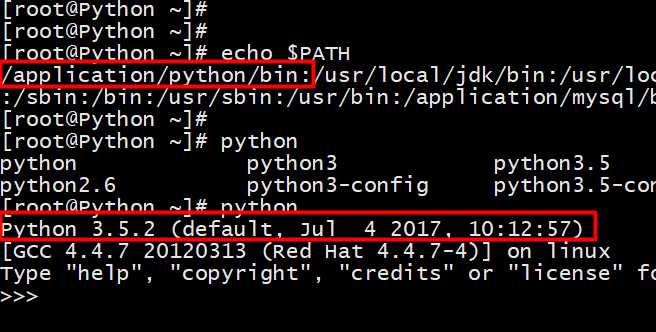
标签:gzip 系统环境 logs tool too red 说明 自带 tps
原文地址:http://www.cnblogs.com/LI-HONG-SHENG/p/7608993.html