标签:func poi bss ima lin gen 主机 building clean
Ubuntu中使用dnw动机:
一、 之前没有用ubuntu中的dnw,想试试。
二、 因为换了win10系统,怕搞不定win10中dnw的驱动,想着在ubuntu中不用禁用数字签名啥的比较省心。(事实证明还是禁用数字签名最简单了~)
dnw安装步骤:
1、下载源码,放至windows和linux的共享文件夹,解压后进到/dnw-linux执行make和make install(代码是老师修改好的,直接用没有问题)
root@ubuntu:/mnt/hgfs/share/dnw-linux# make clean //由于之前make过先执行make clean make -C src/dnw clean make[1]: Entering directory ‘/mnt/hgfs/share/dnw-linux/src/dnw‘ rm -rf dnw *.o make[1]: Leaving directory ‘/mnt/hgfs/share/dnw-linux/src/dnw‘ make -C /lib/modules/`uname -r`/build M=`pwd`/src/driver clean make[1]: Entering directory ‘/usr/src/linux-headers-4.4.0-93-generic‘ CLEAN /mnt/hgfs/share/dnw-linux/src/driver/.tmp_versions CLEAN /mnt/hgfs/share/dnw-linux/src/driver/Module.symvers make[1]: Leaving directory ‘/usr/src/linux-headers-4.4.0-93-generic‘ root@ubuntu:/mnt/hgfs/share/dnw-linux# make make -C /lib/modules/`uname -r`/build M=`pwd`/src/driver modules make[1]: Entering directory ‘/usr/src/linux-headers-4.4.0-93-generic‘ CC [M] /mnt/hgfs/share/dnw-linux/src/driver/secbulk.o In file included from /mnt/hgfs/share/dnw-linux/src/driver/secbulk.c:1:0: /mnt/hgfs/share/dnw-linux/src/driver/secbulk.c: In function ‘secbulk_write’: include/linux/kernel.h:726:17: warning: comparison of distinct pointer types lacks a cast (void) (&_min1 == &_min2); ^ /mnt/hgfs/share/dnw-linux/src/driver/secbulk.c:60:14: note: in expansion of macro ‘min’ to_write = min(len, BULKOUT_BUFFER_SIZE); ^ Building modules, stage 2. MODPOST 1 modules CC /mnt/hgfs/share/dnw-linux/src/driver/secbulk.mod.o LD [M] /mnt/hgfs/share/dnw-linux/src/driver/secbulk.ko make[1]: Leaving directory ‘/usr/src/linux-headers-4.4.0-93-generic‘ make -C src/dnw make[1]: Entering directory ‘/mnt/hgfs/share/dnw-linux/src/dnw‘ gcc -g -o dnw dnw.c make[1]: Leaving directory ‘/mnt/hgfs/share/dnw-linux/src/dnw‘ root@ubuntu:/mnt/hgfs/share/dnw-linux# make install make -C /lib/modules/`uname -r`/build M=`pwd`/src/driver modules make[1]: Entering directory ‘/usr/src/linux-headers-4.4.0-93-generic‘ Building modules, stage 2. MODPOST 1 modules make[1]: Leaving directory ‘/usr/src/linux-headers-4.4.0-93-generic‘ make -C src/dnw make[1]: Entering directory ‘/mnt/hgfs/share/dnw-linux/src/dnw‘ make[1]: ‘dnw‘ is up to date. make[1]: Leaving directory ‘/mnt/hgfs/share/dnw-linux/src/dnw‘ make -C src/dnw install make[1]: Entering directory ‘/mnt/hgfs/share/dnw-linux/src/dnw‘ cp dnw /usr/bin make[1]: Leaving directory ‘/mnt/hgfs/share/dnw-linux/src/dnw‘ make -C /lib/modules/`uname -r`/build M=`pwd`/src/driver modules_install make[1]: Entering directory ‘/usr/src/linux-headers-4.4.0-93-generic‘ INSTALL /mnt/hgfs/share/dnw-linux/src/driver/secbulk.ko At main.c:222: - SSL error:02001002:system library:fopen:No such file or directory: bss_file.c:175 - SSL error:2006D080:BIO routines:BIO_new_file:no such file: bss_file.c:178 sign-file: certs/signing_key.pem: No such file or directory DEPMOD 4.4.0-93-generic make[1]: Leaving directory ‘/usr/src/linux-headers-4.4.0-93-generic‘ cp dnw.rules /etc/udev/rules.d/ depmod root@ubuntu:/mnt/hgfs/share/dnw-linux#
2、验证/dev目录下没有secbulk0,反复试了多次还是没有
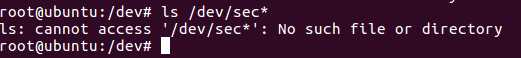
3、没办法,老老实实在win10中装好了dnw的驱动,并且禁用了数字签名(可参考:http://jingyan.baidu.com/article/624e74594dbc8d34e8ba5aa6.html
),是的这样其实已经可以在win10使用dnw工具了,不死心的我始终坚信自己ubuntu中dnw驱动是装好的,于是又试了一遍,此时在虚拟机中断开于主机的连接,然后在/dev目录下竟然神奇的出现了secbulk0。这样就连接成功啦~~
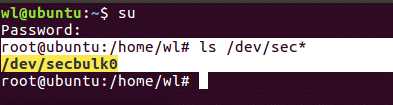
4、dnw工具使用:
其他文档写的很多,不重复了。
Ubuntu中使用dnw工具:没有找到/dev/secbulk0
标签:func poi bss ima lin gen 主机 building clean
原文地址:http://www.cnblogs.com/eternalwanglu/p/7613165.html