标签:实例化 tip content 需要 creat UI list 2.7 png
通过zabbix自带api进行批量添加主机
我们需要监控一台服务器的时候,当客户端装好zabbix-agent端并正确配置以后,需要在zabbix-server的web gui界面进行添加zabbix-agent操作,填写host_name,访问名,ip地址,端口还有模板等信息
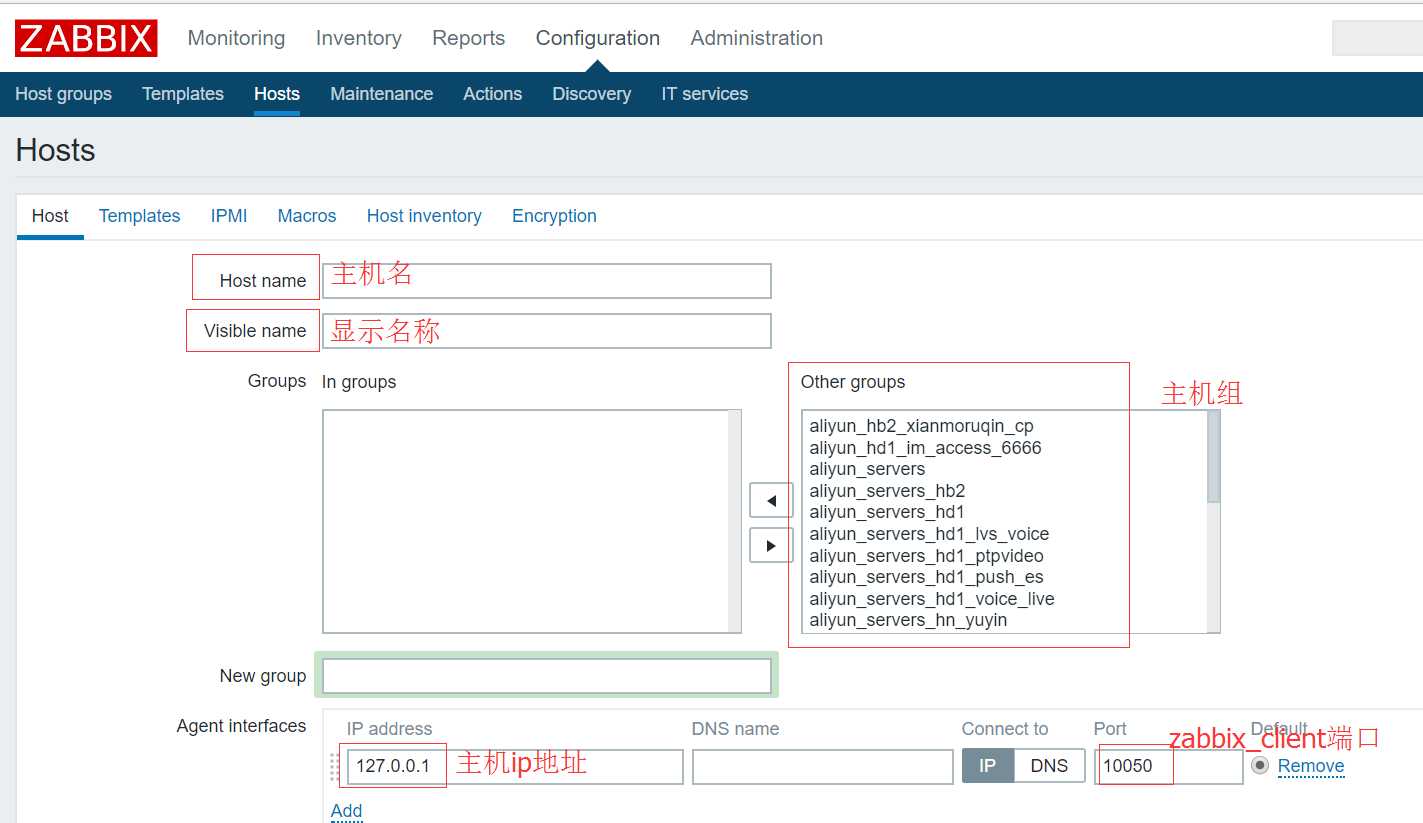
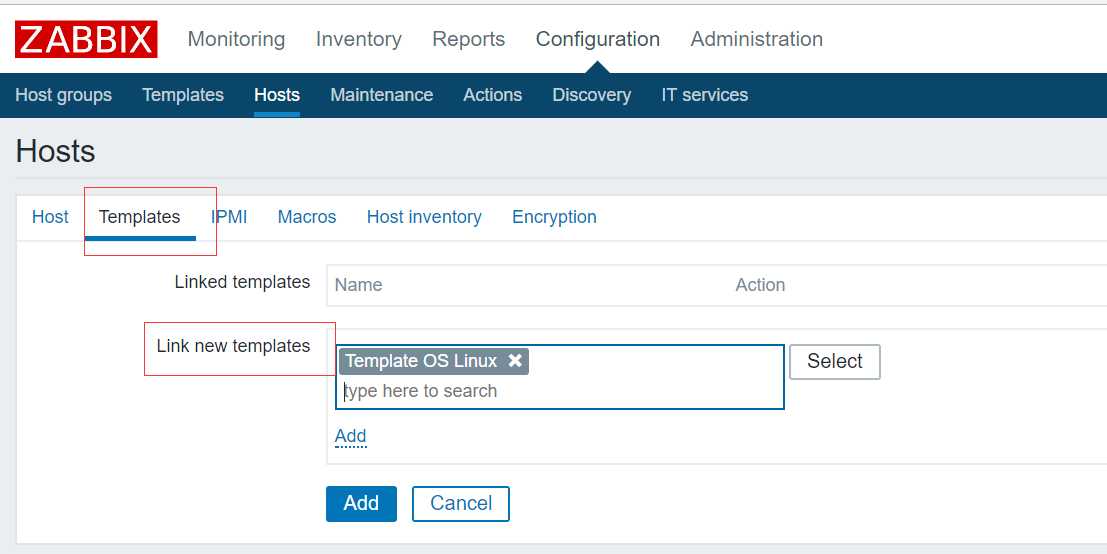
这样操作比较方便,但当我们需要添加的主机一次性有上百台甚至前台的时候这种方式效率就比较低了,一般有如下解决方式:
1.通过自动发现,自动注册主机
2.通过zabbix_api的方式进行批量操作
今天我们使用第二种方式进行操作,定制性较强,不容易出错
主要是通过读取excel主机列表信息,发送post请求给zabbix的api进行主机添加操作
环境:
zabbix版本: zabbix3.0.4
python版本:python2.7
api参考文档
# https://www.zabbix.com/documentation/3.0/manual/api
host列表信息如下
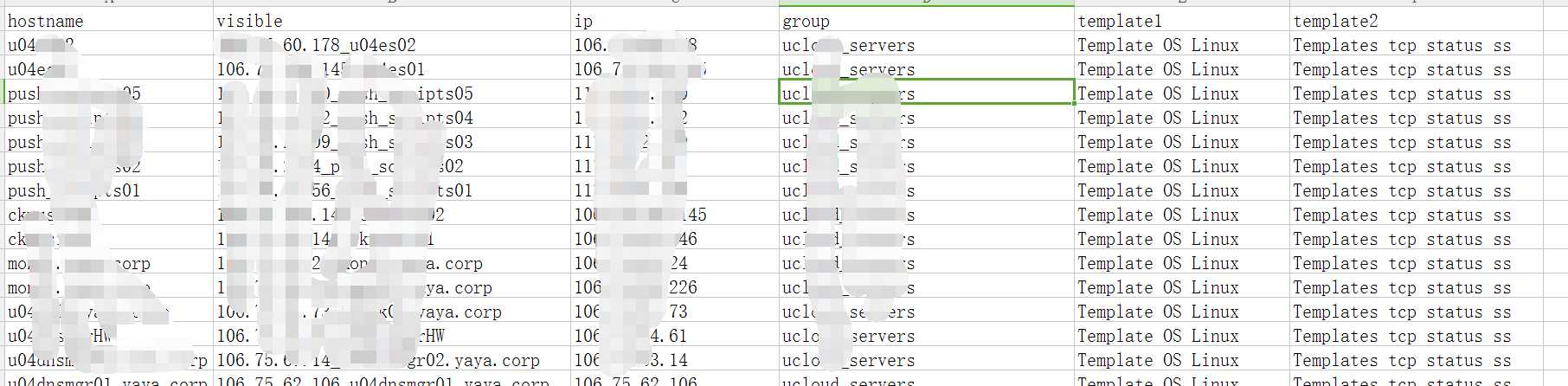
批量添加主机的zabbix_api代码:
#coding:utf-8
import json
import urllib2
from urllib2 import URLError
import sys
import xlrd
class ZabbixTools:
def __init__(self):
self.url = ‘http://192.168.3.200/zabbix/api_jsonrpc.php‘
self.header = {"Content-Type":"application/json"}
# 登陆验证
def user_login(self):
data = json.dumps({
"jsonrpc": "2.0",
"method": "user.login",
"params": {
"user": "Admin",
"password": "zabbix"
},
"id": 0
})
request = urllib2.Request(self.url, data)
for key in self.header:
request.add_header(key, self.header[key])
try:
result = urllib2.urlopen(request)
except URLError as e:
print "Auth Failed, please Check your name and password:", e.code
else:
response = json.loads(result.read())
result.close()
self.authID = response[‘result‘]
return self.authID
# 获取主机
def host_get(self,hostName):
data = json.dumps({
"jsonrpc":"2.0",
"method":"host.get",
"params":{
"output":["hostid","name"],
"filter":{"host":hostName}
},
"auth":self.user_login(),
"id":1,
})
request = urllib2.Request(self.url, data)
for key in self.header:
request.add_header(key, self.header[key])
try:
result = urllib2.urlopen(request)
except URLError as e:
if hasattr(e, ‘reason‘):
print ‘We failed to reach a server.‘
print ‘Reason: ‘, e.reason
elif hasattr(e, ‘code‘):
print ‘The server could not fulfill the request.‘
print ‘Error code: ‘, e.code
else:
response = json.loads(result.read())
result.close()
print "Number Of %s: " % hostName, len(response[‘result‘])
lens=len(response[‘result‘])
if lens > 0:
return response[‘result‘][0][‘name‘]
else:
return ""
# 获取主机组
def hostgroup_get(self, hostgroupName):
data = json.dumps({
"jsonrpc":"2.0",
"method":"hostgroup.get",
"params":{
"output": "extend",
"filter": {
"name": [
hostgroupName,
]
}
},
"auth":self.user_login(),
"id":1,
})
request = urllib2.Request(self.url, data)
for key in self.header:
request.add_header(key, self.header[key])
try:
result = urllib2.urlopen(request)
except URLError as e:
print "Error as ", e
else:
response = json.loads(result.read())
result.close()
lens=len(response[‘result‘])
if lens > 0:
self.hostgroupID = response[‘result‘][0][‘groupid‘]
return response[‘result‘][0][‘groupid‘]
else:
print "no GroupGet result"
return ""
# 获取模板
def template_get(self, templateName):
data = json.dumps({
"jsonrpc":"2.0",
"method": "template.get",
"params": {
"output": "extend",
"filter": {
"host": [
templateName,
]
}
},
"auth":self.user_login(),
"id":1,
})
request = urllib2.Request(self.url, data)
for key in self.header:
request.add_header(key, self.header[key])
try:
result = urllib2.urlopen(request)
except URLError as e:
print "Error as ", e
else:
response = json.loads(result.read())
result.close()
self.templateID = response[‘result‘][0][‘templateid‘]
return response[‘result‘][0][‘templateid‘]
# 创建host
#def host_create(self, hostName,visibleName,hostIp,dnsName,proxyName, hostgroupName, templateName1, templateName2):
def host_create(self, hostName,visibleName,hostIp, hostgroupName, templateName1, templateName2):
data = json.dumps({
"jsonrpc":"2.0",
"method":"host.create",
"params":{
"host": hostName,
"name": visibleName,
#"proxy_hostid": self.proxy_get(proxyName),
"interfaces": [
{
"type": 1,
"main": 1,
"useip": 1,
"ip": hostIp,
"dns": "",
"port": "20050"
}
],
"groups": [
{
"groupid": self.hostgroup_get(hostgroupName)
}
],
"templates": [
{
"templateid": self.template_get(templateName1)
},
{
"templateid": self.template_get(templateName2)
}
],
},
"auth": self.user_login(),
"id":1
})
request = urllib2.Request(self.url, data)
for key in self.header:
request.add_header(key, self.header[key])
try:
result = urllib2.urlopen(request)
except URLError as e:
print "Error as ", e
else:
response = json.loads(result.read())
result.close()
print "host : %s is created! id is %s\n" % (hostip, response[‘result‘][‘hostids‘][0])
self.hostid = response[‘result‘][‘hostids‘]
return response[‘result‘][‘hostids‘]
# zabbix_proxy获取函数
def proxy_get(self, ProxyName):
data = json.dumps({
"jsonrpc":"2.0",
"method": "proxy.get",
"params": {
"output": "extend",
"selectInterface": "extend",
"filter": {
"host": [ ProxyName, ]
}
},
"auth":self.user_login(),
"id":1,
})
request = urllib2.Request(self.url, data)
for key in self.header:
request.add_header(key, self.header[key])
try:
result = urllib2.urlopen(request)
except URLError as e:
print "Error as ", e
else:
response = json.loads(result.read())
result.close()
self.templateID = response[‘result‘][0][‘proxyid‘]
return response[‘result‘][0][‘proxyid‘]
# 程序的入口
if __name__ == "__main__":
# 实例化ZabbixTools对象
test = ZabbixTools()
#result = test.host_get(‘node5.chinasoft.com‘)
#print result
# 获取host列表
workbook = xlrd.open_workbook(‘host_list.xls‘)
for row in xrange(workbook.sheets()[0].nrows):
hostname=workbook.sheets()[0].cell(row,0).value
visible=workbook.sheets()[0].cell(row,1).value
hostip=workbook.sheets()[0].cell(row,2).value
#dnsname=workbook.sheets()[0].cell(row,3).value
#proxy=workbook.sheets()[0].cell(row,4).value
hostgroup=workbook.sheets()[0].cell(row,3).value
hosttemp=workbook.sheets()[0].cell(row,4).value
hosttemp1=workbook.sheets()[0].cell(row,5).value
hostgroup=hostgroup.strip()
hostnameGet=test.host_get(hostname)
#print ‘hostnameget : ‘ + hostnameGet
print hostname + ‘,‘ + visible + ‘,‘ + hostip + ‘,‘ + hostgroup + ‘,‘ + hosttemp + ‘,‘ + hosttemp1
if hostnameGet.strip() == ‘‘:
#test.host_create(hostname,visible,hostip,dnsname,proxy,hostgroup,hosttemp,hosttemp1)
test.host_create(hostname,visible,hostip,hostgroup,hosttemp,hosttemp1)
else:
print "%s have exist! Cannot recreate !\n" % hostnameGet
标签:实例化 tip content 需要 creat UI list 2.7 png
原文地址:http://www.cnblogs.com/reblue520/p/7614347.html