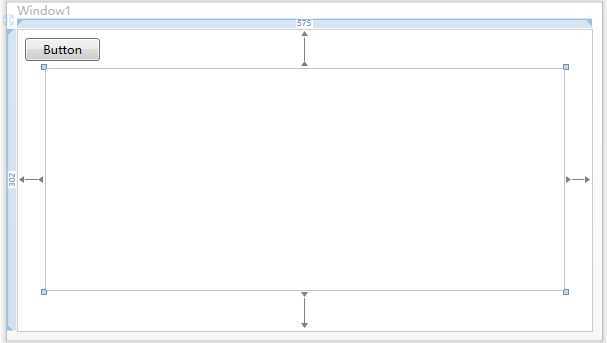标签:style blog class tar c ext
XAML
<Window x:Class="WpfApplication5.Window1"
xmlns="http://schemas.microsoft.com/winfx/2006/xaml/presentation"
xmlns:x="http://schemas.microsoft.com/winfx/2006/xaml"
Title="Window1" Height="340" Width="597">
<Grid>
<Button Height="23" HorizontalAlignment="Left" Margin="8,9,0,0" Name="button1" VerticalAlignment="Top" Width="75" Click="button1_Click">Button</Button>
<WebBrowser Name="webBrowser1" Width="518" Height="221"/>
</Grid>
</Window>
XAM.CS
private void button1_Click(object sender, RoutedEventArgs e)
{
webBrowser1.Navigate(new Uri("http://w2i.wanmei.com/launcher/index.htm"));
}
xaml full
<Window x:Class="WpfApplication5.Window1"
xmlns="http://schemas.microsoft.com/winfx/2006/xaml/presentation"
xmlns:x="http://schemas.microsoft.com/winfx/2006/xaml"
Title="Window1" Height="340" Width="597">
<Grid>
<Button Height="23" HorizontalAlignment="Left" Margin="8,9,0,0" Name="button1" VerticalAlignment="Top" Width="75" Click="button1_Click">Button</Button>
<DockPanel HorizontalAlignment="Stretch" VerticalAlignment="Stretch">
<WebBrowser Name="webBrowser1" Width="518" Height="221"/>
</DockPanel>
</Grid>
</Window>
附件列表
WPF WebBrowser,布布扣,bubuko.com
WPF WebBrowser
标签:style blog class tar c ext
原文地址:http://www.cnblogs.com/xe2011/p/3720228.html