标签:项目 es2017 run ide clone name entity 目录 ring
ed:1.如果是window版本通过https://git-scm.com/downloads下载,如果下载不下来通过F12查看下载地址,通过迅雷或者其他的软件进行下载。
2.通过git clone 自己仓库的网站地址,不能在桌面直接创建,需要创建个文件夹,下载后进入github.io进行添加项目
3.git add 文件名 或者 git add . 添加所有
4.git commit -m "添加注释"
5.git push -u origin master推到github中
6.如果添加出现下面错误
* Please tell me who you are. Run git config --global user.email "you@example.com" git config --global user.name "Your Name" to set your account‘s default identity. Omit --global to set the identity only in this repository. fatal: empty ident name (for (null)>) not allowed during executing git -c core.quotepath=false commit -m "Initial commit" --
解决方式:在git bash终端中添加下面两行代码
上面的方法配置的是全局的用户名和邮箱!就是说如果没有单独为项目配置,那提交的所有项目全部都是这个名字和邮箱!
单独为项目配置的方法(全局和单独配置都存在的时候会默认使用项目单独配置的):
1.打开项目所在目录,找到隐藏的.git文件夹。注意这个文件夹是隐藏的,显示隐藏出来就行。
2.打开文件夹里的config文件,推荐用nodepad++打开。
3.添加这三行到文件:
[user]
name = XXX(自己的名称)
email = XXXX(邮箱)当然也可以通过命令行的方式,只需要在 .git 文件夹下。 例如执行如下命令:
git config user.name "xxxxx"
5.在setting中进行更改
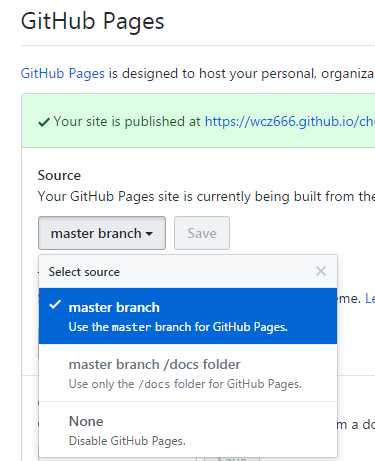
更改后,再次查看此处有网址打开是index.html可以更改后面的路径。
标签:项目 es2017 run ide clone name entity 目录 ring
原文地址:http://www.cnblogs.com/chuanzhou/p/7625767.html