标签:2.4 md5 data- includes 文字 环境 tom 源地址 数据
Listen 80 Listen 8080
1 KeepAlive On|Off #注意,只有在keepAlive的状态为on时,下面的两项才是启用的; 2 KeepAliveTimeout 15 3 MaxKeepAliveRequests 100
测试:使用telnet工具
1 yum install -y telnet #安装telnet 2 (keepalive off) 3 [root@httpd ~]# telnet 192.168.1.16 80 4 Trying 192.168.1.16... 5 Connected to 192.168.1.16. 6 Escape character is ‘^]‘. 7 GET /test.html HTTP/1.1 #表示使用HTTP1.1的协议 8 Host: 192.168.1.16 #请求的主机是192.168.1.16;//此处回车两次出现结果 9 10 HTTP/1.1 200 OK 11 Date: Thu, 27 Apr 2017 02:33:40 GMT 12 Server: Apache/2.2.15 (CentOS) 13 Last-Modified: Thu, 27 Apr 2017 02:18:59 GMT 14 ETag: "8023f-1e-54e1c94668f44" 15 Accept-Ranges: bytes 16 Content-Length: 30 17 Connection: close 18 Content-Type: text/html; charset=UTF-8 19 20 <h1>this www.linuxedu.top<h1> 21 Connection closed by foreign host. #此处是断开的 22 (keepalive on) 23 [root@httpd ~]# telnet 192.168.1.16 80 24 Trying 192.168.1.16... 25 Connected to 192.168.1.16. 26 Escape character is ‘^]‘. 27 GET /test.html HTTP/1.1 28 Host: 192.168.1.16 #此处回车两次出现结果 29 30 HTTP/1.1 200 OK 31 Date: Thu, 27 Apr 2017 02:34:56 GMT 32 Server: Apache/2.2.15 (CentOS) 33 Last-Modified: Thu, 27 Apr 2017 02:18:59 GMT 34 ETag: "8023f-1e-54e1c94668f44" 35 Accept-Ranges: bytes 36 Content-Length: 30 37 Content-Type: text/html; charset=UTF-8 38 39 <h1>this www.linuxedu.top<h1> 40 #此处是回车,并没有断开,但是受到MaxKeepAliveRequests以及KeepAliveTimeout的限制最终也会断开
1 [root@httpd ~]# ps aux | grep httpd 2 root 1658 0.0 0.2 177816 3872 ? Ss 10:34 0:00 /usr/sbin/httpd 3 apache 1660 0.0 0.1 177816 2496 ? S 10:34 0:00 /usr/sbin/httpd 4 apache 1661 0.0 0.1 177816 2496 ? S 10:34 0:00 /usr/sbin/httpd 5 apache 1662 0.0 0.1 177816 2496 ? S 10:34 0:00 /usr/sbin/httpd
默认使用的为/usr/sbin/httpd,其为prefork的MPM模块 ;
1 [root@httpd ~]# /usr/sbin/httpd -l 2 Compiled in modules: 3 core.c 4 prefork.c 5 http_core.c 6 mod_so.c
1 [root@httpd ~]# httpd -M 2 httpd: Could not reliably determine the server‘s fully qualified domain name, using 0.0.0.0 for ServerName 3 Loaded Modules: 4 core_module (static) 5 mpm_prefork_module (static) 6 http_module (static) 7 so_module (static) 8 auth_basic_module (shared) 9 auth_digest_module (shared) 10 ...
1 [root@httpd ~]# service httpd stop 2 停止 httpd: [确定] 3 [root@httpd ~]# vim /etc/sysconfig/httpd 4 [root@httpd ~]# cat /etc/sysconfig/httpd | grep ‘^HTTPD‘ 5 HTTPD=/usr/sbin/httpd.worker 6 [root@httpd ~]# service httpd start 7 正在启动 httpd:httpd.worker: apr_sockaddr_info_get() failed for httpd 8 httpd.worker: Could not reliably determine the server‘s fully qualified domain name, using 127.0.0.1 for ServerName 9 [确定] 10 [root@httpd ~]# ps aux | grep httpd 11 root 1746 0.0 0.2 178024 4132 ? Ss 10:56 0:00 /usr/sbin/httpd.worker 12 apache 1860 0.0 0.2 522284 5372 ? Sl 10:56 0:00 /usr/sbin/httpd.worker 13 root 1889 0.0 0.0 103256 840 pts/0 S+ 10:56 0:00 grep --color httpd
思考:为什么编辑/etc/sysconfig/httpd就会生效呢?先来了解一下什么是脚本的配置文件
1 [root@httpd ~]# cat useradd.sh 2 3 #!/bin/bash 4 # 5 [ -f /tmp/useradd.conf ] && source /tmp/useradd.conf 6 username=${username:-testuser} 7 echo $username 8 [root@httpd ~]# cat /tmp/useradd.conf 9 username=myuser
1 <IfModule prefork.c> #条件式参数,表示如果模块是 2 StartServers 8 3 MinSpareServers 5 4 MaxSpareServers 20 5 ServerLimit 256 6 MaxClients 256 7 MaxRequestsPerChild 4000 8 </IfModule>
1 <IfModule worker.c> 2 StartServers 4 3 MaxClients 300 4 MinSpareThreads 25 5 MaxSpareThreads 75 6 ThreadsPerChild 25 7 MaxRequestsPerChild 0 8 </IfModule>
注意:这里虽然定义的StartServers是4个,但是每次查看都是3个,我们可以通过以下查看
1 ps aux | grep httpd 2 service httpd restart 3 watch -n.5 ‘ps aux | grep httpd‘ #每0.5秒监测一下发现会自动销毁一个
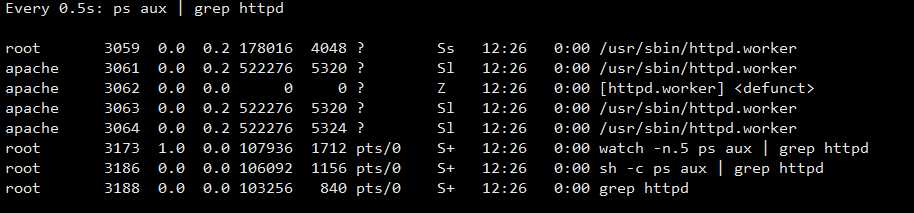
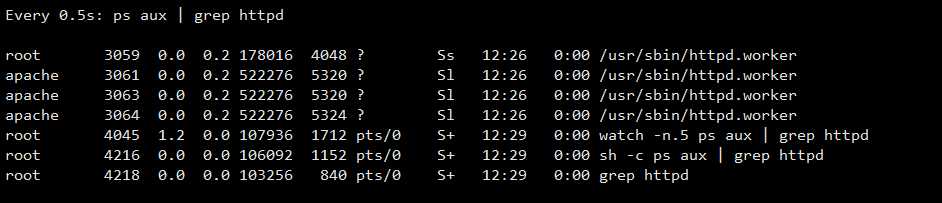
1 #LoadModule <mod_name> <mod_path> 2 LoadModule auth_basic_module modules/mod_auth_basic.so
1 lrwxrwxrwx. 1 root root 29 4月 27 09:41 modules -> ../../usr/lib64/httpd/modules
5、定义‘Main‘ server的文档页面路径
1 DocumentRoot "/var/www/html" #注意更改此路径时,一定要确定你的selinux是关闭的
1 DocumentRoot "/var/www/html" 2 <Directory "/var/www/html">
1 <Directory ""> 2 ... #表示对该目录下的所有包含子目录生效 3 </Directory> 4 <File ""> 5 ... #表示对单个文件进行访问控制 6 </File> 7 <FileMatch "PATTERN"> 8 ... #表示对一类文件进行访问控制(被PATTERN匹配的一类文件) 9 </FileMatch>
(2)URL路径:
1 <Location ""> 2 ... #表示对""中指定的位置下的所有做访问控制 3 </Location> 4 5 <LocationMatch ""> 6 ... #表示对匹配到的位置进行访问控制 7 </LocationMatch>
1 DirectoryIndex index.html index.html.var index.php
1 DocumentRoot "/www/htdocs" 2 http://www.magedu.com/download/bash-4.4.2-3.el6.x86_64.rpm #正常情况下基于URL映射 3 /www/htdocs/download/bash-4.4.2-3.el6.x86_64.rpm #正常情况下基于文件系统映射 4 5 Alias /download/ "/rpms/pub/" 6 http://www.magedu.com/download/bash-4.4.2-3.el6.x86_64.rpm 7 /rpms/pub/bash-4.4.2-3.el6.x86_64.rpm 8 9 http://www.magedu.com/images/logo.png 10 /www/htdocs/images/logo.png
1 LogFormat "%h %l %u %t \"%r\" %>s %b \"%{Referer}i\" \"%{User-Agent}i\"" combined 2 LogFormat "%h %l %u %t \"%r\" %>s %b" common 3 LogFormat "%{Referer}i -> %U" referer 4 LogFormat "%{User-agent}i" agent
1 <Directory ""> 2 Options None 3 AllowOverride None 4 AuthType Basic 5 AuthName "String“ 6 AuthUserFile "/PATH/TO/HTTPD_USER_PASSWD_FILE" 7 Require user username1 username2 ... #授权指定用户可以访问,如果需要让所有的人可访,改成Require valid-user 8 </Directory>
1 <Directory ""> 2 Options None 3 AllowOverride None 4 AuthType Basic 5 AuthName "String“ 6 AuthUserFile "/PATH/TO/HTTPD_USER_PASSWD_FILE" 7 Require valid-user #授权指定用户可以访问,如果需要让所有的人可访,改成Require valid-user 8 </Directory>
1 mkdir /var/www/html/admin 2 echo "<h1>admin page</h1>" > index.html 3 <Directory /var/www/html/admin/> 4 Options None 5 AllowOverride None 6 AuthType Basic 7 AuthName "Admin Realm" 8 AuthUserFile "/etc/httpd/conf/.htpasswd" 9 Require user tom 10 </Directory>
配置加密文件
1 cd /etc/httpd/conf/ 2 [root@httpd conf]# htpasswd -c -m ./.htpasswd tom 3 New password: 4 Re-type new password:
访问浏览器
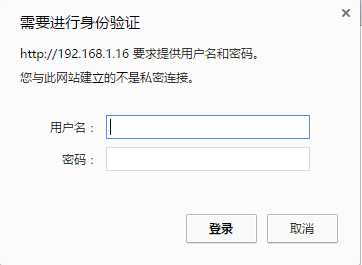

1 <Directory ""> 2 Options None 3 AllowOverride None 4 AuthType Basic 5 AuthName "String“ 6 AuthUserFile "/PATH/TO/HTTPD_USER_PASSWD_FILE" 7 AuthGroupFile "/PATH/TO/HTTPD_GROUP_FILE" 8 Require group grpname1 grpname2 ... 9 </Directory>
1 mkdir /var/www/html/upload;cp /var/www/html/admin/index.html /var/www/html/upload/ 2 echo "<h1>upload page</h1>" > /var/www/html/upload/index.html 3 <Directory /var/www/html/upload/> 4 Options None 5 AllowOverride None 6 AuthType Basic 7 AuthName "Admin Realm" 8 AuthUserFile "/etc/httpd/conf/.htpasswd" 9 AuthGroupFile "/etc/httpd/conf/.htgroup" 10 Require group mygroup 11 </Directory> 12 [root@httpd conf]# cat ./.htgroup 13 mygroup: tom Jason 14 othergroup: obama
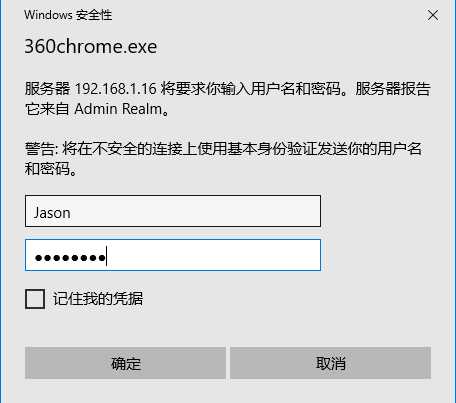

1 <VirtualHost IP:PORT> 2 ServerName FQDN 3 DocumentRoot "" 4 </VirtualHost>
1 <VirtualHost 172.16.100.6:80> 2 ServerName www.a.com 3 DocumentRoot "/www/a.com/htdocs" 4 </VirtualHost> 5 6 <VirtualHost 172.16.100.7:80> 7 ServerName www.b.net 8 DocumentRoot "/www/b.net/htdocs" 9 </VirtualHost> 10 11 <VirtualHost 172.16.100.8:80> 12 ServerName www.c.org 13 DocumentRoot "/www/c.org/htdocs" 14 </VirtualHost>
基于端口的虚拟主机
1 <VirtualHost 172.16.100.6:80> 2 ServerName www.a.com 3 DocumentRoot "/www/a.com/htdocs" 4 </VirtualHost> 5 6 <VirtualHost 172.16.100.6:808> 7 ServerName www.b.net 8 DocumentRoot "/www/b.net/htdocs" 9 </VirtualHost> 10 11 <VirtualHost 172.16.100.6:8080> 12 ServerName www.c.org 13 DocumentRoot "/www/c.org/htdocs" 14 </VirtualHost>
基于FQDN的虚拟主机:
1 NameVirtualHost 172.16.100.6:80 2 <VirtualHost 172.16.100.6:80> 3 ServerName www.a.com 4 DocumentRoot "/www/a.com/htdocs" 5 </VirtualHost> 6 7 <VirtualHost 172.16.100.6:80> 8 ServerName www.b.net 9 DocumentRoot "/www/b.net/htdocs" 10 </VirtualHost> 11 12 <VirtualHost 172.16.100.6:80> 13 ServerName www.c.org 14 DocumentRoot "/www/c.org/htdocs" 15 </VirtualHost>
13、status页面
1 LoadModule status_module modules/mod_status.so 2 <Location /server-status> 3 SetHandler server-status 4 Order allow,deny 5 Allow from 172.16 6 </Location>
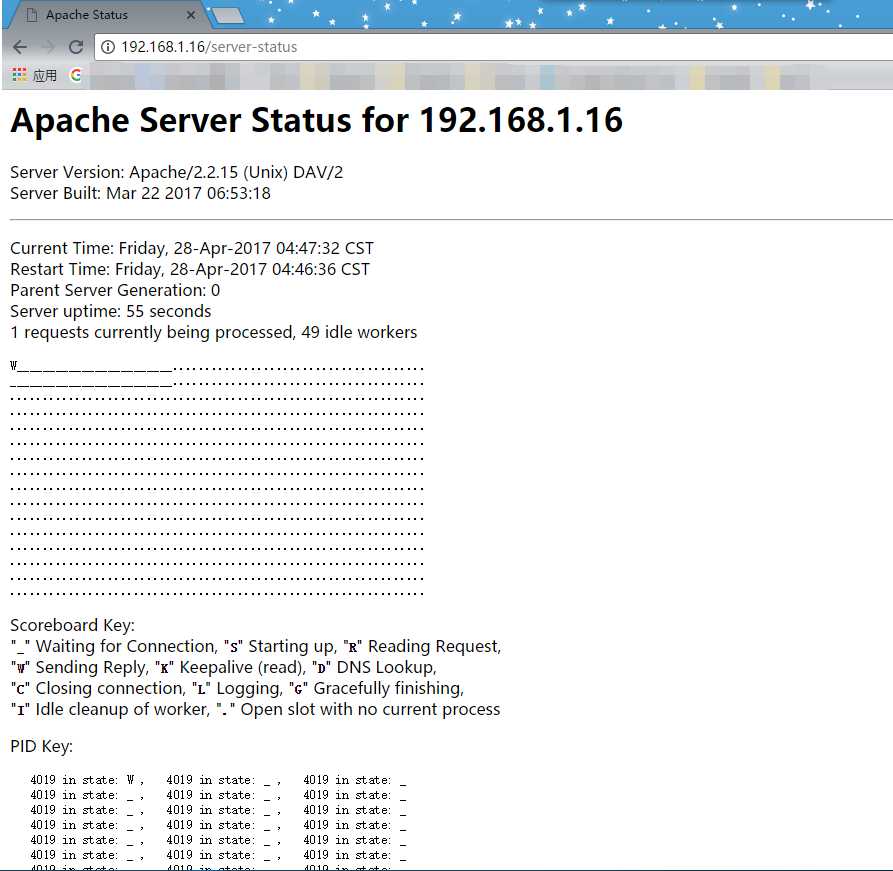
要实现一个Apache服务器上提供多个SSL虚拟主机,可以:
1 NameVirtualHost 11.22.33.44:443 2 3 <VirtualHost 11.22.33.44:443> 4 DocumentRoot "C:/Apache2.2/htdocs/www" 5 ServerName www.domain.com 6 SSLEngine on 7 SSLCertificateFile "C:/Apache2.2/conf/server.cer" 8 SSLCertificateKeyFile "C:/Apache2.2/conf/server.key" 9 </VirtualHost> 10 11 <VirtualHost 11.22.33.44:443> 12 DocumentRoot "C:/Apache2.2/htdocs/ftp" 13 ServerName ftp.domain.com 14 SSLEngine on 15 SSLCertificateFile "C:/Apache2.2/conf/server.cer" 16 SSLCertificateKeyFile "C:/Apache2.2/conf/server.key" 17 </VirtualHost> 18 19 (2)另一种办法就是给每个网站分配不同的端口号; 20 <VirtualHost 11.22.33.44:443> 21 DocumentRoot "C:/Apache2.2/htdocs/www" 22 ServerName www.domain.com 23 SSLEngine on 24 SSLCertificateFile "C:/Apache2.2/conf/server.cer" 25 SSLCertificateKeyFile "C:/Apache2.2/conf/server.key" 26 </VirtualHost> 27 28 <VirtualHost 11.22.33.44:8443> 29 DocumentRoot "C:/Apache2.2/htdocs/ftp" 30 ServerName ftp.domain.com 31 SSLEngine on 32 SSLCertificateFile "C:/Apache2.2/conf/server.cer" 33 SSLCertificateKeyFile "C:/Apache2.2/conf/server.key" 34 </VirtualHost>
基于域名的虚拟主机只能使用同一个证书,或者说,即使有不同的证书,最终使用的都是排在前面的默认的第一个
2. Apache中一张网卡绑定不同IP实现多个HTTPS虚拟主机
一张网卡绑定多个ip,ifconfig eth0:0......
1 <VirtualHost 220.181.75.109:8443> 2 ServerAdmin lala@corp.net.com 3 DocumentRoot /home/lala/apache/htdocs/test 4 ServerName a.test.com 5 SSLEngine on 6 SSLCipherSuite ALL:!ADH:!EXPORT56:RC4+RSA:+HIGH:+MEDIUM:+LOW:+SSLv2:+EXP:+eNULL 7 SSLCertificateFile /home/lala/apache/conf/ssl.key/server.crt 8 SSLCertificateKeyFile /home/lala/apache/conf/ssl.key/server.key 9 #Include /home/lala/apache/conf/ssl.conf 10 #ErrorLog logs/dummy-a.test.com-error_log 11 #CustomLog logs/a.test.com-access_log common 12 </VirtualHost> 13 14 <VirtualHost 220.181.75.65:8443> 15 ServerAdmin lala@corp.net.com 16 DocumentRoot /home/lala/apache/htdocs/test2 17 ServerName d.test.com 18 SSLEngine on 19 SSLCipherSuite ALL:!ADH:!EXPORT56:RC4+RSA:+HIGH:+MEDIUM:+LOW:+SSLv2:+EXP:+eNULL 20 SSLCertificateFile /home/lala/apache/conf/ssl.key/server2.crt 21 SSLCertificateKeyFile /home/lala/apache/conf/ssl.key/server2.key 22 #Include /home/lala/apache/conf/ssl.conf 23 #ErrorLog logs/dummy-a.test.com-error_log 24 #CustomLog logs/a.test.com-access_log common 25 </VirtualHost>
标签:2.4 md5 data- includes 文字 环境 tom 源地址 数据
原文地址:http://www.cnblogs.com/xuelong3/p/7628036.html