标签:std bsp root imp col fetch back key exist
首先安装pymysql pip install pymysql
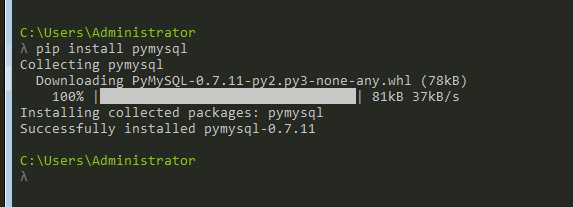
准备数据库:创建一个数据库testdb
mysql实例:
import pymysql #打开数据库连接,使用数据库所在的IP127.0.0.1,数据库的用户名和密码,要操作的数据库testdb db=pymysql.connect(‘127.0.0.1‘,‘root‘,‘‘,‘testdb‘) #使用cursor()创建一个游标对象 cursor=db.cursor() #使用 execute() 方法执行 SQL,如果表存在则删除 cursor.execute(‘drop table if exists user;‘) #创建表的SQL语句 sql=‘‘‘create table user ( id int(10) primary key, user varchar(20) ); ‘‘‘ #执行sql语句 cursor.execute(sql) #插入数据的SQL语句 sql1="insert into user values(1,‘tangqiu‘);" try:
#执行SQL语句
cursor.execute(sql1)
db.commit()
except :
#发生错误时回滚
db.rollback() #查询的SQL语句 sql2=‘select * from user;‘ #执行SQL语句 cursor.execute(sql2) # 获取所有记录列表 result=cursor.fetchall() print(result) db.close()
标签:std bsp root imp col fetch back key exist
原文地址:http://www.cnblogs.com/tangqiu/p/7642994.html