标签:container img 判断 verify color 设置 validate val xxx
为了实现前端的图片验证码验证,借用了gVerify.js
效果:
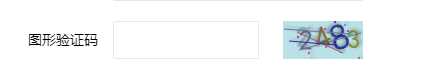
1.先在页面插入一个验证码图片的容器,宽高等样式可以自己设置。
<div id="v_container" style="width: xxxpx;height: xxxpx;"></div> <input type="text" id="code_input" value="" placeholder="请输入验证码"/>
2.引入gVerify.js
<script src="xxx/gVerify.js"></script>
3.初始化验证码图片
var verifyCode = new GVerify("v_container");
4.初始化之后就可以在js内判断input中输入的验证码和生成的图片验证码是否相同
var res = verifyCode.validate(document.getElementById("code_input").value); if(res){ alert("验证正确"); }else{ alert("验证码错误"); }
标签:container img 判断 verify color 设置 validate val xxx
原文地址:http://www.cnblogs.com/caphyyy/p/7644696.html