标签:width idt 背景图 设置 no-repeat 图片 pre 左右 背景
1、背景
background-color:背景色
<div style="width:50px; height:50px; background-color:#F00;">

background-image:背景图
<body> <div style="width:100px; height:100px; background-color:#6C3; background-image:url(lx1.png);"> gyvgvgv </div> </body>
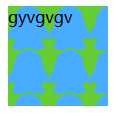
background-repeat:no-repeat不平铺;repeat平铺;repeat-x横向平铺;repeat-y纵向平铺
<body> <div style="width:100px; height:100px; background-color:#6C3; background-image:url(lx1.png); background-repeat:no-repeat"> <!--no-repeat不平铺;repeat平铺;repeat-x横向平铺;repeat-y纵向平铺--> </div> </body>

background-position:调整背景图片位置(repeat:no-repeat);center居中;
<body> <div style="width:100px; height:100px; background-color:#6C3; background-image:url(lx1.png); background-repeat:no-repeat; background-position:center"> </div> </body>

background-position当设置左右必须有上下位置才起作用
<body> <div style="width:100px; height:100px; background-color:#6C3; background-image:url(lx1.png); background-repeat:no-repeat; background-position:left 10px top 10px"> </div> </body>

标签:width idt 背景图 设置 no-repeat 图片 pre 左右 背景
原文地址:http://www.cnblogs.com/navyouth/p/7645345.html