标签:not code 不可用 modify etc /usr 关闭 服务器 use
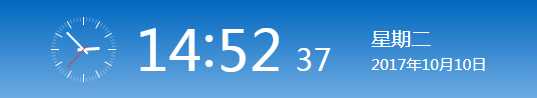
一、环境
[root@m01 tmp]# cat /etc/redhat-release CentOS release 6.9 (Final) [root@m01 tmp]# hostname -I 10.0.0.61(外网) 172.16.1.61(内网)
二、检查服务软件是否安装
[root@m01 tmp]# rpm -qa ntp ntp-4.2.6p5-10.el6.centos.2.x86_64
三、修改ntp配置文件
vim /etc/ntp.conf # restrict default kod nomodify notrap nopeer noquery restrict default nomodify # Use public servers from the pool.ntp.org project. # Please consider joining the pool (http://www.pool.ntp.org/join.html). #server 0.centos.pool.ntp.org iburst #server 1.centos.pool.ntp.org iburst #server 2.centos.pool.ntp.org iburst #server 3.centos.pool.ntp.org iburst #将原有的不可用的源注释,添加新的时间同步源 server ntp1.aliyun.com server time.nist.gov
四、启动ntp服务(这台服务器是需要外网的)
[root@m01 tmp]# /etc/init.d/ntpd start
Starting ntpd: [ OK ]
注:
启动后会自动更新时间
如果原来有同步时间的任务,关闭,否则会报如下的错误。
ntpdate[118978]: the NTP socket is in use, exiting
五、无外网的服务器同步时间
[root@nfs01 ~]# ntpdate 172.16.1.61 10 Oct 14:49:18 ntpdate[21609]: adjust time server 172.16.1.61 offset 0.000652 sec
#时间服务器启动后,需要过几分钟才能进行同步。
ntpdate[5687]: no server suitable for synchronization found
六、把同步命令放入定时任务
[root@nfs01 ~]# crontab -l #time sync by yanxinjiang at 2017-10-10 */5 * * * * /usr/sbin/ntpdate 172.16.1.61 >/dev/null 2>&1
标签:not code 不可用 modify etc /usr 关闭 服务器 use
原文地址:http://www.cnblogs.com/yanxinjiang/p/7645605.html