标签:serve 更换 dom fetch software miss 使用 lib arc
Err http://mirrors.163.com/ubuntu/ trusty/main libtinfo-dev i386 5.9+20140118-1ubuntu1
Could not resolve ‘mirrors.163.com‘
Err http://mirrors.163.com/ubuntu/ trusty/main libncurses5-dev i386 5.9+20140118-1ubuntu1
Could not resolve ‘mirrors.163.com‘
E: Failed to fetch http://mirrors.163.com/ubuntu/pool/main/n/ncurses/libtinfo-dev_5.9+20140118-1ubuntu1_i386.deb Could not resolve ‘mirrors.163.com‘
E: Failed to fetch http://mirrors.163.com/ubuntu/pool/main/n/ncurses/libncurses5-dev_5.9+20140118-1ubuntu1_i386.deb Could not resolve ‘mirrors.163.com‘
E: Unable to fetch some archives, maybe run apt-get update or try with --fix-missing?
原因:
dns服务器没有配置正确
解决办法:
1、打开文件/etc/resolv.conf在其中添加:
nameserver 8.8.8.8
nameserver 8.8.4.4
search localdomain
2、然后重启网卡:使用命令: sudo ifdown eth0
sudo ifup eth0
更换源方法
1。点击ubuntu software center
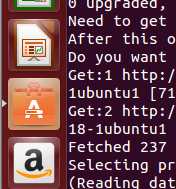
2.进去software source

3.选择要更换的源
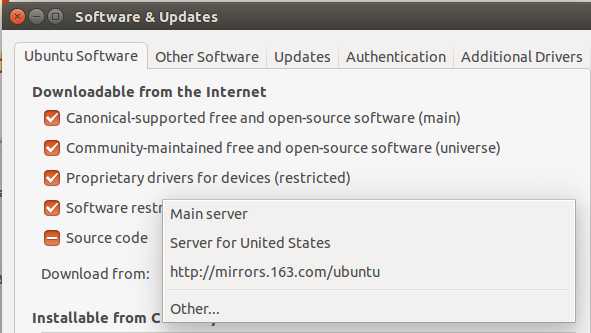
标签:serve 更换 dom fetch software miss 使用 lib arc
原文地址:http://www.cnblogs.com/Malphite/p/7658755.html