标签:name and text ext 加载 highlight config ini 了解
spring是一个很有名的java开源框架,作为一名javaer还是有必要了解spring的设计原理和机制,beans、core、context作为spring的三个核心组件。而三个组件中最重要的就是beans组件了。
从一个简单实例来查看spring加载配置文件中的bean。
public class Student {
private int stId;
private String studentName;
private String studentAge;
public int getStId() {
return stId;
}
public void setStId(int stId) {
this.stId = stId;
}
public String getStudentName() {
return studentName;
}
public void setStudentName(String studentName) {
this.studentName = studentName;
}
public String getStudentAge() {
return studentAge;
}
public void setStudentAge(String studentAge) {
this.studentAge = studentAge;
}
}
spring-beans.xml
<?xml version="1.0" encoding="UTF-8"?>
<beans xmlns="http://www.springframework.org/schema/beans"
xmlns:xsi="http://www.w3.org/2001/XMLSchema-instance" xmlns:mvc="http://www.springframework.org/schema/mvc"
xmlns:context="http://www.springframework.org/schema/context"
xsi:schemaLocation="http://www.springframework.org/schema/beans
http://www.springframework.org/schema/beans/spring-beans.xsd
http://www.springframework.org/schema/mvc
http://www.springframework.org/schema/mvc/spring-mvc.xsd
http://www.springframework.org/schema/context
http://www.springframework.org/schema/context/spring-context.xsd">
<bean id="student" class="org.lzyer.test.Student"></bean>
</beans>
测试类
@RunWith(SpringJUnit4ClassRunner.class)
@ContextConfiguration({
"classpath:spring/spring-beans.xml"})
public class SpringSourceTest {
@Test
public void testSpring1(){
ClassPathXmlApplicationContext context = new ClassPathXmlApplicationContext("classpath:spring/spring-beans.xml");
Student student = (Student)context.getBean("student");
System.out.println(student);
}
}
spring配置文件加载流程

(点击查看大图)
下面对每一个流程的代码展示

刷新context
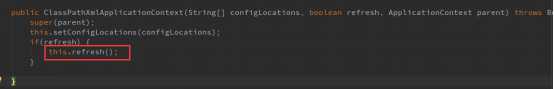
获取beanFactory
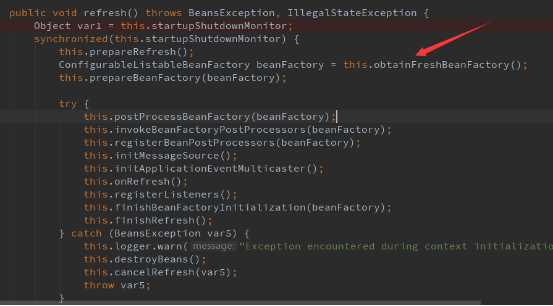
刷新beanFacory
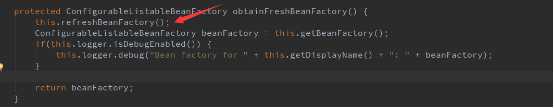
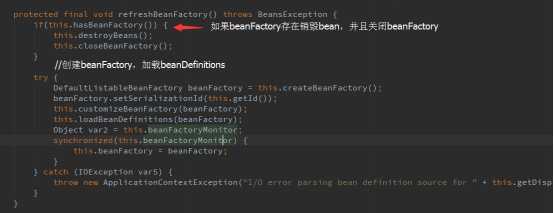
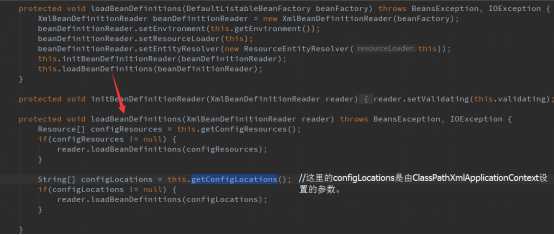
获取配置文件,并且加载beanDefinition
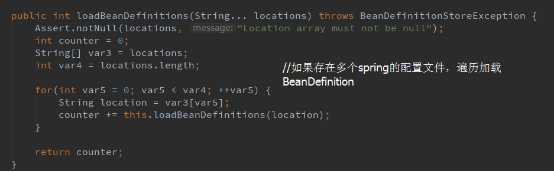
读取配置文件
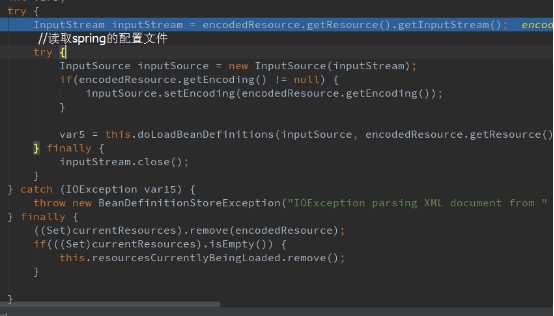
解析xml文件
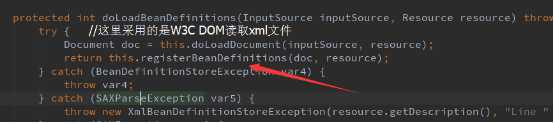
解析beanDefinition
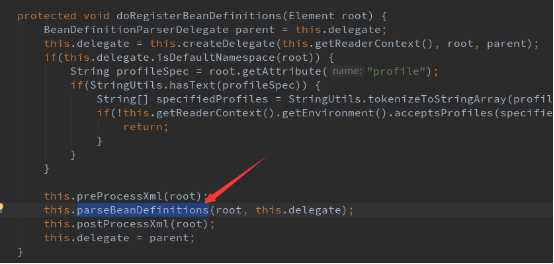
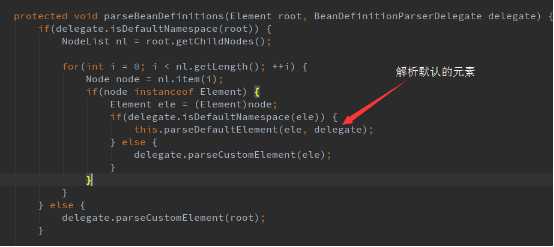
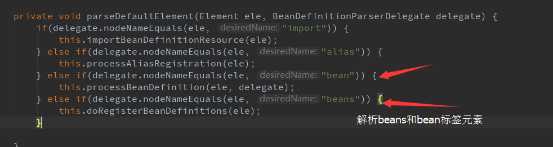
注册beanDefinition
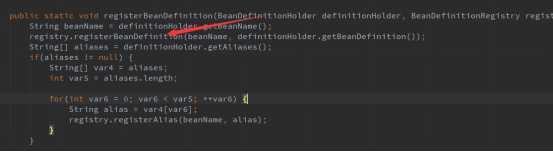
最后将beanDefinition注册到beanDefinitionMap中
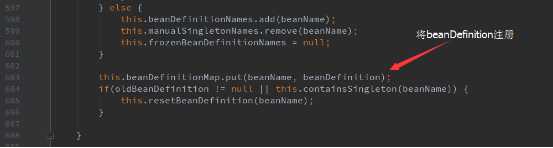
标签:name and text ext 加载 highlight config ini 了解
原文地址:http://www.cnblogs.com/lzeffort/p/7663687.html