标签:技术分享 alt body 自动 images button har 总结 eth
<!DOCTYPE HTML> <html> <head> <meta http-equiv="Content-Type" content="text/html; charset=utf-8"> <title>自动增长计时器</title> <script type="text/javascript"> var atime; function clock(){ var time=new Date(); atime=time.getHours()+":"+time.getMinutes()+":"+time.getSeconds(); document.getElementById("clock").value = atime; } setInterval(clock,1000); </script> </head> <body> <form> <input type="text" id="clock" size="50" style="background:#000;color:#00ff00;width:55px"; /> </form> </body> </html>
效果:

显示当前时间,自动增长
添加按钮的计时器(用于开始和暂停)
<!DOCTYPE HTML> <html> <head> <meta http-equiv="Content-Type" content="text/html; charset=utf-8"> <title>计时器</title> <script type="text/javascript"> var num=0; var i; function startCount(){ document.getElementById(‘count‘).value=num; num=num+1; i=setTimeout("startCount()",1000); } function stopCount(){ clearTimeout(i); } </script> </head> <body> <form> <input type="text" id="count" /> <input type="button" value="Start" onclick="startCount()"/> <input type="button" value="Stop" onclick="stopCount()" /> </form> </body> </html>
效果:
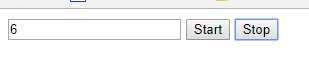
点击开始按钮,从0计数,一秒加1。点击按钮停止,保持当前状态。
总结:
1、setInterval(代码,交互时间);
参数:代码:可以是函数名或代码串;交互时间:设置交互时间
clearInterval(id_from_setInterval);
参数:由setInterval() 返回的 ID 值。
2、setTimeout(代码,延迟时间);
参数:代码: 可以是函数名或代码串;延迟时间:设置延迟时间
clearTimeout(id_from_setTimeout);
参数:由setTimeout()返回的ID值。
标签:技术分享 alt body 自动 images button har 总结 eth
原文地址:http://www.cnblogs.com/zmx-xiao-xiao/p/7668760.html