标签:for 说明 style dll nbsp es2017 logs src com
最近的项目使用了很多的Excel 作为导出的数据报告,使用到 Aspose.Cells 插件,就顺便整理一下。
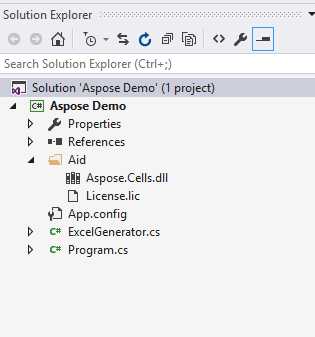
目录说明:
Program.cs - 入口类
ExcelGenerator.cs - Aspose.Cells 操作类
Aspose.Cell.dll - 基础dll
License.lic - Aspose.Cells 破解证书。ps:由于 Aspose.Cells 插件 是收费插件,需要在使用插件前,设置一下许可证,否则在生成的Excel 中 会出现一个名叫 Evaluation Warning 的 Sheet.如图所示:
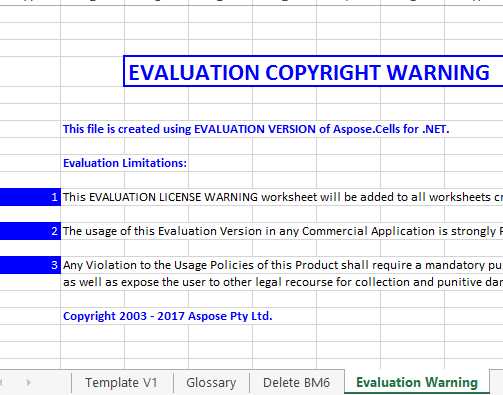
2.1 引入 Aspose.Cell.dll
2.2 设置 Aspose.Cell.dll 证书 License.lic
2.3 打开现有Execl 模板
2.4 写入数据
2.4.1 填写数据到指定单元格
2.4.2 把DataTable写入到Excel
2.5 保存Excel
标签:for 说明 style dll nbsp es2017 logs src com
原文地址:http://www.cnblogs.com/Zorser/p/7685944.html