标签:/etc/ raw sys 指定 cli update tar 系统默认 github
1、环境:阿里云ubuntu16.04
2、更新:sudo apt-get update
3、安装相关依赖文件:
sudo apt-get install vim openssl build-essential libssl-dev wget curl git
4、安装nvm
在 https://github.com/creationix/nvm 找到,并使用
curl -o- https://raw.githubusercontent.com/creationix/nvm/v0.33.5/install.sh | bash
下载完成后 source ~/.bashrc 完成后重新打开一个终端
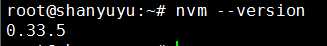
5、使用nvm 安装 nodejs稳定版本(截至20171015)
nvm install 6.11.4
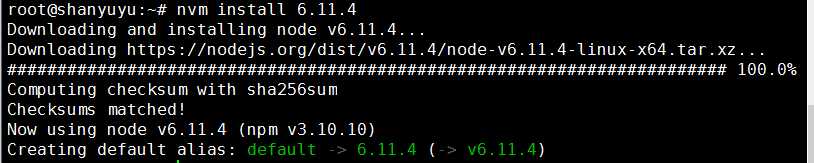
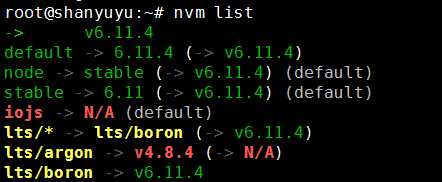
6、指定系统默认版本:
nvm use 6.11.4
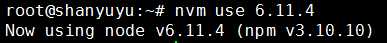
nvm alias default 6.11.4
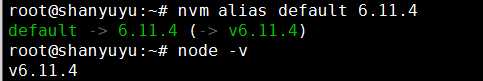
7、将npm源设置成淘宝源
npm --registry=https://registry.npm.taobao.org install -g npm
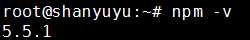
监控文件数目:
echo fs.inotify.max_user_watches=524288 | sudo tee -a /etc/sysctl.conf && sudo sysctl -p
8、安装cnpm
npm --registry=https://registry.npm.taobao.org install -g cnpm
9、安装常用全局工具包(按需选择性安装):
npm install pm2 webpack gulp grunt-cli -g
标签:/etc/ raw sys 指定 cli update tar 系统默认 github
原文地址:http://www.cnblogs.com/xz1024/p/7685578.html