标签:代码 with 编码 star 理解 too 字节 如何 database
使用 mysql 创建数据表的时候, 总免不了要涉及到 character set 和 collation 的概念, 之前不是很了解。
character set, 即字符集。
我们常看到的 utf-8, GB2312, GB18030 都是相互独立的 character set. 即对 Unicode 的一套编码。
collation, 即比对方法。
用于指定数据集如何排序,以及字符串的比对规则。(这样说可能比较抽象,后面会详细解释。)
软件国际化是大势所趋, 所以 unicode 是国际化最佳的选择。当然为了提高性能,有些情况下还是使用 latin1 比较好。
mysql 有两个支持 unicode 的 character set:
1. ucs2: 使用 16 bits 来表示一个 unicode 字符。
2. utf8: 使用 1~3 bytes 来表示一个 unicode 字符。
每个 character set 会对应一定数量的 collation. 查看方法是在 mysql 的 console 下输入:
我们会看到这样的结果:
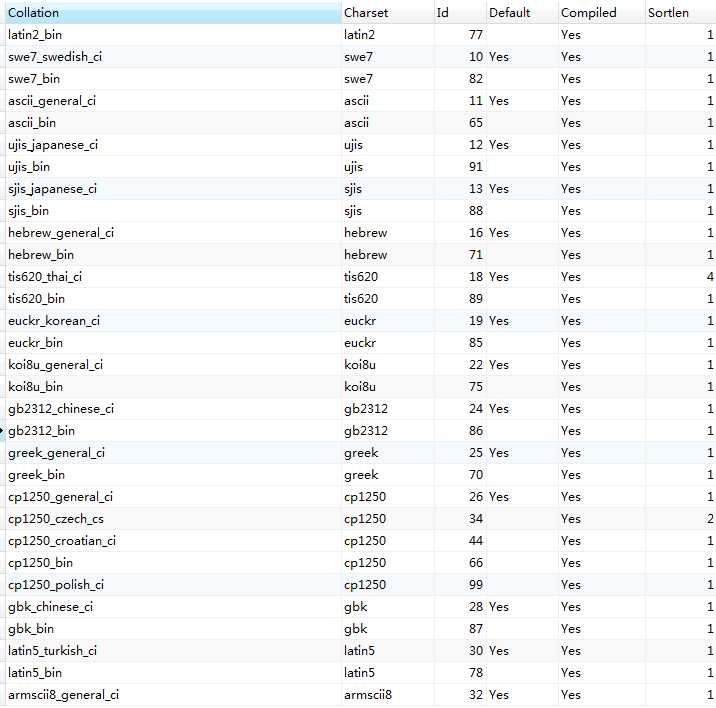
collation 名字的规则可以归纳为这两类:
1. <character set>_<language/other>_<ci/cs>
2. <character set>_bin
例如:
utf8_danish_ci
ci 是 case insensitive 的缩写, cs 是 case sensitive 的缩写。即,指定大小写是否敏感。
奇怪的是 utf8 字符集对应的 collation 居然没有一个是 cs 的。
那么 utf8_general_ci, utf8_unicode_ci, utf8_danish_ci 有什么区别? 他们各自存在的意义又是什么?
同一个 character set 的不同 collation 的区别在于排序、字符春对比的准确度(相同两个字符在不同国家的语言中的排序规则可能是不同的)以及性能。
例如:
utf8_general_ci 在排序的准确度上要逊于 utf8_unicode_ci, 当然,对于英语用户应该没有什么区别。但性能上(排序以及比对速度)要略优于 utf8_unicode_ci. 例如前者没有对德语中
? = ss
的支持。
而 utf8_danish_ci 相比 utf8_unicode_ci 增加了对丹麦语的特殊排序支持。
补充:
1. 当表的 character set 是 latin1 时,若字段类型为 nvarchar, 则字段的字符集自动变为 utf8.
可见 database character set, table character set, field character set 可逐级覆盖,类似于面向对象中子类继承父类,重写父类的方法。
2. 在 ci 的 collation 下,如何在比对时区分大小写:
mysql> select * from pet; +----------+-------+---------+------+------------+-------+ | name | owner | species | sex | birth | death | +----------+-------+---------+------+------------+-------+ | Whistler | Gwen | bird | NULL | 1997-12-09 | NULL | | whistler | Gwen | bird | NULL | 1988-09-25 | NULL | +----------+-------+---------+------+------------+-------+ 2 rows in set (0.00 sec) mysql> select * from pet where name = ‘whistler‘; +----------+-------+---------+------+------------+-------+ | name | owner | species | sex | birth | death | +----------+-------+---------+------+------------+-------+ | Whistler | Gwen | bird | NULL | 1997-12-09 | NULL | | whistler | Gwen | bird | NULL | 1988-09-25 | NULL | +----------+-------+---------+------+------------+-------+ 2 rows in set (0.00 sec) mysql> select * from pet where binary name = ‘whistler‘; +----------+-------+---------+------+------------+-------+ | name | owner | species | sex | birth | death | +----------+-------+---------+------+------------+-------+ | whistler | Gwen | bird | NULL | 1988-09-25 | NULL | +----------+-------+---------+------+------------+-------+ 1 row in set (0.00 sec) mysql> select * from pet where name = binary ‘whistler‘; +----------+-------+---------+------+------------+-------+ | name | owner | species | sex | birth | death | +----------+-------+---------+------+------------+-------+ | whistler | Gwen | bird | NULL | 1988-09-25 | NULL | +----------+-------+---------+------+------------+-------+ 1 row in set (0.00 sec)
推荐使用
mysql> select * from pet where name = binary ‘whistler‘;
这样可以保证当前字段的索引依然有效, 而
mysql> select * from pet where binary name = ‘whistler‘;
会使索引失效。
原文链接:http://www.360doc.com/content/11/0303/01/2588264_97631236.shtml
参考列表:
1. What is the best collation to use for mysql with php.
http://stackoverflow.com/questions/367711/what-is-the-best-collation-to-use-for-mysql-with-php
2. Unicode Character Sets
http://dev.mysql.com/doc/refman/5.0/en/charset-unicode-sets.html
3. Show Collation Syntax
http://dev.mysql.com/doc/refman/5.1/en/show-collation.html
4. The Binary Operator
http://dev.mysql.com/doc/refman/5.1/en/charset-binary-op.html
mysql 中 character set 与 collation 的理解
标签:代码 with 编码 star 理解 too 字节 如何 database
原文地址:http://www.cnblogs.com/chenjfblog/p/7686018.html