标签:style blog http io os 使用 ar 文件 2014
一、Playground介绍
Playground是Xcode6中自带的Swift代码开发环境。俗话说“功欲善其事,必先利其器”。以前在Xcode5中编写脚本代码,例如编写JS,其编写过程很痛苦,Xcode编辑器对脚本语言编写支持不好,但Playground让编写Swift代码不在痛苦。使用Playground编写Swift代码,不需要编译Swift文件或运行一个要编译的工程,而可以快速的看到代码执行得结果及中间过程中的结果。
二、Playground环境搭建
1、打开Playground环境:有两种方法
a、打开Xcode,直接点击Get startd with a playground,就可以直接创建一个Playground环境,如图:
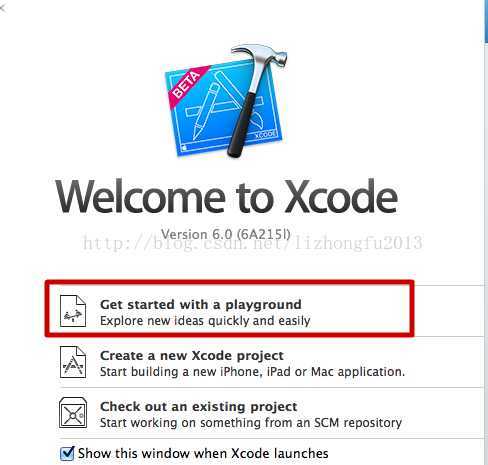
b、建立一个swift语言工程,在这个工程中创建一个Playground环境:File > New > File and selecting the Playground

三、Playground使用方法
http://blog.csdn.net/fobhappy/article/details/28599789
标签:style blog http io os 使用 ar 文件 2014
原文地址:http://www.cnblogs.com/androidsj/p/3967142.html