标签:class 下载 general 版本 教程 1.5 需要 ade jdk安装
Jad是一个Java的一个反编译工具,和eclipse的插件JadClipse,二者结合可以方便的在eclipse中查看class文件的源代码。
下面介绍一下配置:

在Path to decompiler中输入你刚才放置jad.exe的位置,也可以指定临时文件的目录,如图所示。当然在JadClipse下还有一些子选项,
如Debug,Directives等,按照默认配置即可。
6. 基本配置完毕后,我们可以查看一下class文件的默认打开方式,Eclipse->Window->Preferences->General->Editors->File Associations,我们可以看到下图:
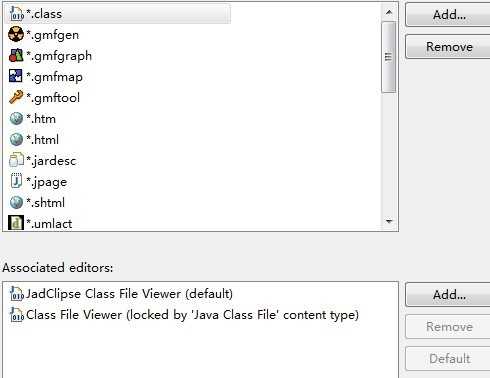
我们可以看到class文件的打开方式有两个,JadClipse和Eclipse自带的Class File Viewer,而JadClipse是默认的。
7.全部配置完成,选择需要查看的类,按F3即可查看源码。
反编译的源文件最上面有一行:
/*jadclipse*/// Decompiled by Jad v1.5.8g. Copyright 2001 Pavel Kouznetsov. 说明是由jad反编译的。
注意:这样设置后,你双击某些类文件仍不能反编译,这是因为这些类文件没有附加的源码,要想解析所有类文件,还需做如下设置:
Eclipse->Window->Preferences->General->Editors->File Associations
在File Type 下选择 *.class without source,然后在 Associated Editors下单击add,添加JadClipse Class File Viewer,然后选择JadClipse Class File Viewer,并点击右侧的default按钮,将 JadClipse Class File Viewer 设置为 *.class without source 的默认编辑器。
PS:
MyEclipse安装JadClipse 插件,直接把net.sf.jadclipse_3.3.0.jar拷贝到类似
D:\dev\MyEclipse\MyEclipse 10\dropins 的目录下即可。
文档和JAD.exe 百度网盘: http://pan.baidu.com/s/1o8A5xCA
标签:class 下载 general 版本 教程 1.5 需要 ade jdk安装
原文地址:http://www.cnblogs.com/zheting/p/7703576.html