标签:sql函数 编码 taf pytho 默认 安装 china ora index
最近项目中需要用到Python调用oracle实现读写操作,踩过很多坑,历尽艰辛终于实现了。性能怎样先不说,有方法后面再调优嘛。现在把代码和注意点记录一下。
1. 所需Python工具库
cx_Oracle,pandas,可以使用通过控制台使用pip进行安装(电脑中已经安装)
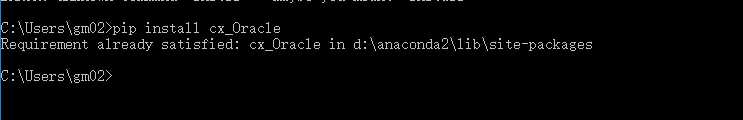
2. 实现查询操作
#工具库导入
import pandas as pd
import cx_Oracle
# 注:设置环境编码方式,可解决读取数据库乱码问题
import os
os.environ[‘NLS_LANG‘] = ‘SIMPLIFIED CHINESE_CHINA.UTF8‘
#实现查询并返回dataframe
def query(table)
host = "127.0.0.1" #数据库ip
port = "1521" #端口
sid = "test" #数据库名称
dsn = cx_Oracle.makedsn(host, port, sid)
#scott是数据用户名,tiger是登录密码(默认用户名和密码)
conn = cx_Oracle.connect("scott", "tiger", dsn)
#SQL语句,可以定制,实现灵活查询
sql = ‘select * from ‘+ table
# 使用pandas 的read_sql函数,可以直接将数据存放在dataframe中
results = pd.read_sql(sql,conn)
conn.close
return results
test_data = query(test_table) # 可以得到结果集
3. 实现插入操作
#工具库导入
import pandas as pd
import cx_Oracle
#实现插入功能
def input_to_db(data,table):
host = "127.0.0.1" #数据库ip
port = "1521" #端口
sid = "test" #数据库名称
dsn = cx_Oracle.makedsn(host, port, sid)
#scott是数据用户名,tiger是登录密码(默认用户名和密码)
conn = cx_Oracle.connect("scott", "tiger", dsn)
#建立游标
cursor = connection.cursor()
#sql语句,注意%s要加引号,否则会报ora-01036错误
query = "INSERT INTO"+table+"(name,gender,age) VALUES (‘%s‘, ‘%s‘, ‘%s‘)"
#逐行插入数据
for i in range(len(data)):
name= data.ix[i,0]
gender= data.ix[i,1]
age= data.ix[i,2]
# 执行sql语句
cursor.execute(query % (name,gender,age))
connection.commit()
# 关闭游标
cursor.close()
connection.close()
#测试插入数据库
#测试数据集
test_data = pd.DataFrame([[‘小明‘,‘男‘,18],[‘小芳‘,‘女‘,18]],index = [1,2],columns=[‘name‘,‘gender‘,‘age‘])
#调用函数实现插入
input_to_db(test_data,test_table1)
标签:sql函数 编码 taf pytho 默认 安装 china ora index
原文地址:http://www.cnblogs.com/wHw-24/p/7706641.html