标签:src 实例化 实例 pom 其他 ase png doctype 运行
1. 新建一个maven项目SpringMybatis,项目结构如下:
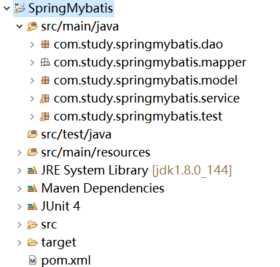
说明:
src/main/java 存放java代码和映射文件:
com.study.springmybatis.dao 存放mapper接口
com.study.springmybatis.mapper 存放mapper映射文件
com.study.springmybatis.model 存放pojo类
com.study.springmybatis.service 存放service接口和对应的实现类
src/test/java存放测试代码
src/main/resources 存放数据库配置文件和xml配置文件
2. 在pom.xml文件引入spring和mybatis相关的依赖,这里用的是阿里的maven远程仓库http://maven.aliyun.com/nexus/content/groups/public/
1 <project xmlns="http://maven.apache.org/POM/4.0.0" xmlns:xsi="http://www.w3.org/2001/XMLSchema-instance" 2 xsi:schemaLocation="http://maven.apache.org/POM/4.0.0 http://maven.apache.org/xsd/maven-4.0.0.xsd"> 3 <modelVersion>4.0.0</modelVersion> 4 5 <groupId>com.study.springmybatis</groupId> 6 <artifactId>SpringMybatis</artifactId> 7 <version>0.0.1-SNAPSHOT</version> 8 <packaging>jar</packaging> 9 10 <name>SpringMybatis</name> 11 <url>http://maven.apache.org</url> 12 13 <properties> 14 <project.build.sourceEncoding>UTF-8</project.build.sourceEncoding> 15 </properties> 16 17 <dependencies> 18 <!-- 添加Spring相关的依赖 begin--> 19 <dependency> 20 <groupId>org.springframework</groupId> 21 <artifactId>spring-core</artifactId> 22 <version>4.3.12.RELEASE</version> 23 </dependency> 24 25 <dependency> 26 <groupId>org.springframework</groupId> 27 <artifactId>spring-context</artifactId> 28 <version>4.3.12.RELEASE</version> 29 </dependency> 30 31 <dependency> 32 <groupId>org.springframework</groupId> 33 <artifactId>spring-tx</artifactId> 34 <version>4.3.12.RELEASE</version> 35 </dependency> 36 37 <dependency> 38 <groupId>org.springframework</groupId> 39 <artifactId>spring-jdbc</artifactId> 40 <version>4.3.12.RELEASE</version> 41 </dependency> 42 43 <dependency> 44 <groupId>org.springframework</groupId> 45 <artifactId>spring-test</artifactId> 46 <version>4.3.12.RELEASE</version> 47 </dependency> 48 49 <dependency> 50 <groupId>org.springframework</groupId> 51 <artifactId>spring-aop</artifactId> 52 <version>4.3.12.RELEASE</version> 53 </dependency> 54 55 <dependency> 56 <groupId>org.springframework</groupId> 57 <artifactId>spring-beans</artifactId> 58 <version>4.3.12.RELEASE</version> 59 </dependency> 60 61 <dependency> 62 <groupId>org.apache.geronimo.bundles</groupId> 63 <artifactId>aspectjweaver</artifactId> 64 <version>1.6.8_2</version> 65 </dependency> 66 <!-- 添加Spring相关的依赖 end--> 67 68 <!-- 添加mybatis的核心包 begin--> 69 <dependency> 70 <groupId>org.mybatis</groupId> 71 <artifactId>mybatis</artifactId> 72 <version>3.2.8</version> 73 </dependency> 74 <!-- 添加mybatis的核心包 end--> 75 76 <!-- 添加mybatis与Spring整合的核心包 begin --> 77 <dependency> 78 <groupId>org.mybatis</groupId> 79 <artifactId>mybatis-spring</artifactId> 80 <version>1.2.0</version> 81 </dependency> 82 <!-- 添加mybatis与Spring整合的核心包 end --> 83 84 <!--数据库连接相关包 begin --> 85 <dependency> 86 <groupId>org.wisdom-framework</groupId> 87 <artifactId>mysql-connector-java</artifactId> 88 <version>5.1.34_1</version> 89 </dependency> 90 91 <dependency> 92 <groupId>commons-dbcp</groupId> 93 <artifactId>commons-dbcp</artifactId> 94 <version>1.4</version> 95 </dependency> 96 97 <dependency> 98 <groupId>commons-pool</groupId> 99 <artifactId>commons-pool</artifactId> 100 <version>1.6</version> 101 </dependency> 102 103 <dependency> 104 <groupId>c3p0</groupId> 105 <artifactId>c3p0</artifactId> 106 <version>0.9.1.2</version> 107 </dependency> 108 <!--数据库连接相关包 end --> 109 110 <!-- 其他附加包 begin--> 118 <dependency> 119 <groupId>commons-logging</groupId> 120 <artifactId>commons-logging</artifactId> 121 <version>1.1.3</version> 122 </dependency> 123 124 <dependency> 125 <groupId>junit</groupId> 126 <artifactId>junit</artifactId> 127 <version>4.12</version> 128 <scope>test</scope> 129 </dependency> 130 <!-- 其他附加包 end--> 131 132 </dependencies> 133 </project>
1.建表
1 CREATE TABLE `t_user` ( 2 `id` int(11) NOT NULL AUTO_INCREMENT, 3 `username` varchar(30) NOT NULL COMMENT ‘用户名称‘, 4 `birthday` date DEFAULT NULL COMMENT ‘生日‘, 5 `sex` char(2) DEFAULT NULL COMMENT ‘性别‘, 6 `address` varchar(256) DEFAULT NULL COMMENT ‘地址‘, 7 PRIMARY KEY (`id`) 8 ) ENGINE=MyISAM AUTO_INCREMENT=5 DEFAULT CHARSET=utf8 COMMENT=‘用户信息表‘;
2. 使用mybatis逆向工程生成代码
mybatis逆向工程能根据数据库的表结构生成对应的mapper映射文件,接口,实体类,具体操作方法可以看我的前一篇文章:mybatis逆向工程,然后修改生成文件的名称为符合java命名规范的名称
3. 生成逆向工程后的代码目录结构如下,这里使用的是spring的注解管理bean
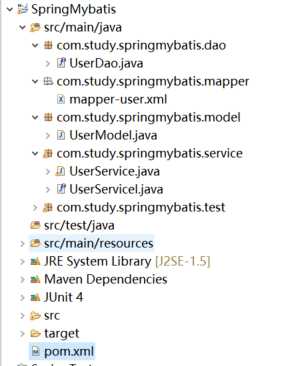
生成的mapper接口UserDao.java代码
1 package com.study.springmybatis.dao; 2 3 import org.springframework.stereotype.Repository; 4 5 import com.study.springmybatis.model.UserModel; 6 7 /** 8 * 用户接口 9 * 10 * @author lgs 11 * 12 */ 13 @Repository("userDao") 14 public interface UserDao { 15 int deleteByPrimaryKey(Integer id); 16 17 int insert(UserModel record); 18 19 int insertSelective(UserModel record); 20 21 UserModel selectByPrimaryKey(Integer id); 22 23 int updateByPrimaryKeySelective(UserModel record); 24 25 int updateByPrimaryKey(UserModel record); 26 }
生成的mapper映射文件mapper-user.xml,因为之前对生成的实体和接口做了名称修改,所以这里也要对mapper-user.xml里面的内容做对应的修改,修改后的内容如下
1 <?xml version="1.0" encoding="UTF-8" ?> 2 <!DOCTYPE mapper PUBLIC "-//mybatis.org//DTD Mapper 3.0//EN" "http://mybatis.org/dtd/mybatis-3-mapper.dtd" > 3 <mapper namespace="com.study.springmybatis.dao.UserDao" > 4 5 <resultMap id="BaseResultMap" type="com.study.springmybatis.model.UserModel" > 6 <id column="id" property="id" jdbcType="INTEGER" /> 7 <result column="username" property="username" jdbcType="VARCHAR" /> 8 <result column="birthday" property="birthday" jdbcType="DATE" /> 9 <result column="sex" property="sex" jdbcType="CHAR" /> 10 <result column="address" property="address" jdbcType="VARCHAR" /> 11 </resultMap> 12 13 <sql id="Base_Column_List" > 14 id, username, birthday, sex, address 15 </sql> 16 17 <select id="selectByPrimaryKey" resultMap="BaseResultMap" parameterType="java.lang.Integer" > 18 select 19 <include refid="Base_Column_List" /> 20 from t_user 21 where id = #{id,jdbcType=INTEGER} 22 </select> 23 24 <delete id="deleteByPrimaryKey" parameterType="java.lang.Integer" > 25 delete from t_user 26 where id = #{id,jdbcType=INTEGER} 27 </delete> 28 29 <insert id="insert" parameterType="com.study.springmybatis.model.UserModel" > 30 insert into t_user (id, username, birthday, 31 sex, address) 32 values (#{id,jdbcType=INTEGER}, #{username,jdbcType=VARCHAR}, #{birthday,jdbcType=DATE}, 33 #{sex,jdbcType=CHAR}, #{address,jdbcType=VARCHAR}) 34 </insert> 35 36 <insert id="insertSelective" parameterType="com.study.springmybatis.model.UserModel" > 37 insert into t_user 38 <trim prefix="(" suffix=")" suffixOverrides="," > 39 <if test="id != null" > 40 id, 41 </if> 42 <if test="username != null" > 43 username, 44 </if> 45 <if test="birthday != null" > 46 birthday, 47 </if> 48 <if test="sex != null" > 49 sex, 50 </if> 51 <if test="address != null" > 52 address, 53 </if> 54 </trim> 55 <trim prefix="values (" suffix=")" suffixOverrides="," > 56 <if test="id != null" > 57 #{id,jdbcType=INTEGER}, 58 </if> 59 <if test="username != null" > 60 #{username,jdbcType=VARCHAR}, 61 </if> 62 <if test="birthday != null" > 63 #{birthday,jdbcType=DATE}, 64 </if> 65 <if test="sex != null" > 66 #{sex,jdbcType=CHAR}, 67 </if> 68 <if test="address != null" > 69 #{address,jdbcType=VARCHAR}, 70 </if> 71 </trim> 72 </insert> 73 74 <update id="updateByPrimaryKeySelective" parameterType="com.study.springmybatis.model.UserModel" > 75 update t_user 76 <set > 77 <if test="username != null" > 78 username = #{username,jdbcType=VARCHAR}, 79 </if> 80 <if test="birthday != null" > 81 birthday = #{birthday,jdbcType=DATE}, 82 </if> 83 <if test="sex != null" > 84 sex = #{sex,jdbcType=CHAR}, 85 </if> 86 <if test="address != null" > 87 address = #{address,jdbcType=VARCHAR}, 88 </if> 89 </set> 90 where id = #{id,jdbcType=INTEGER} 91 </update> 92 93 <update id="updateByPrimaryKey" parameterType="com.study.springmybatis.model.UserModel" > 94 update t_user 95 set username = #{username,jdbcType=VARCHAR}, 96 birthday = #{birthday,jdbcType=DATE}, 97 sex = #{sex,jdbcType=CHAR}, 98 address = #{address,jdbcType=VARCHAR} 99 where id = #{id,jdbcType=INTEGER} 100 </update> 101 </mapper>
生成的pojo即实体类UserModel.java
1 package com.study.springmybatis.model; 2 3 import java.util.Date; 4 5 /** 6 * 用户信息表 7 * 8 * @author lgs 9 * 10 * @date 2017-10-21 11 */ 12 public class UserModel { 13 private Integer id; 14 15 /** 16 * 用户名称 17 */ 18 private String username; 19 20 /** 21 * 生日 22 */ 23 private Date birthday; 24 25 /** 26 * 性别 27 */ 28 private String sex; 29 30 /** 31 * 地址 32 */ 33 private String address; 34 35 public Integer getId() { 36 return id; 37 } 38 39 public void setId(Integer id) { 40 this.id = id; 41 } 42 43 public String getUsername() { 44 return username; 45 } 46 47 public void setUsername(String username) { 48 this.username = username == null ? null : username.trim(); 49 } 50 51 public Date getBirthday() { 52 return birthday; 53 } 54 55 public void setBirthday(Date birthday) { 56 this.birthday = birthday; 57 } 58 59 public String getSex() { 60 return sex; 61 } 62 63 public void setSex(String sex) { 64 this.sex = sex == null ? null : sex.trim(); 65 } 66 67 public String getAddress() { 68 return address; 69 } 70 71 public void setAddress(String address) { 72 this.address = address == null ? null : address.trim(); 73 } 74 }
业务的接口UserServiceI.java和实现类UserService.java
1 package com.study.springmybatis.service; 2 3 import com.study.springmybatis.model.UserModel; 4 5 /** 6 * 业务接口 7 * @author lgs 8 * 9 */ 10 public interface UserServiceI { 11 12 /** 13 * 根据用户id获取用户 14 * @param userId 15 * @return 16 */ 17 UserModel getUserById(Integer userId); 18 }
1 package com.study.springmybatis.service; 2 3 import javax.annotation.Resource; 4 5 import org.springframework.stereotype.Service; 6 7 import com.study.springmybatis.dao.UserDao; 8 import com.study.springmybatis.model.UserModel; 9 10 /** 11 * 业务实现类 12 * @author lgs 13 * 14 */ 15 @Service("userService") 16 public class UserService implements UserServiceI { 17 18 /** 19 * 使用Resource注解注入userDao实例, 20 * 当需要使用userDao时,Spring就会自动注入UserDao 21 */ 22 @Resource 23 private UserDao userDao; 24 25 public UserModel getUserById(Integer userId) { 26 return userDao.selectByPrimaryKey(userId); 27 } 28 }
1. 数据库配置dbconfig.properties
1 driver=com.mysql.jdbc.Driver 2 jdbc_url=jdbc:mysql://192.168.152.1:3306/study?characterEncoding=utf-8 3 jdbc_username=root 4 jdbc_password=123456 5 validationQuery=SELECT 1
2. Spring框架的核心配置文件spring.xml
1 <?xml version="1.0" encoding="UTF-8"?> 2 <beans 3 xmlns="http://www.springframework.org/schema/beans" 4 xmlns:xsi="http://www.w3.org/2001/XMLSchema-instance" 5 xmlns:p="http://www.springframework.org/schema/p" 6 xmlns:context="http://www.springframework.org/schema/context" 7 xsi:schemaLocation="http://www.springframework.org/schema/beans 8 http://www.springframework.org/schema/beans/spring-beans-3.0.xsd 9 http://www.springframework.org/schema/context 10 http://www.springframework.org/schema/context/spring-context-3.0.xsd 11 "> 12 <!--spring框架的配置文件 --> 13 14 <!-- 引入dbconfig.properties属性文件 --> 15 <context:property-placeholder location="classpath:dbconfig.properties" /> 16 <!-- 自动扫描(自动注入),扫描com.study.springmybatis这个包以及它的子包的所有使用spring注解标注的类 --> 17 <context:component-scan base-package="com.study" /> 18 </beans>
3. Spring框架与Mybatis框架整合的配置文件
1 <?xml version="1.0" encoding="UTF-8"?> 2 <beans xmlns="http://www.springframework.org/schema/beans" xmlns:xsi="http://www.w3.org/2001/XMLSchema-instance" xmlns:tx="http://www.springframework.org/schema/tx" xmlns:aop="http://www.springframework.org/schema/aop" xsi:schemaLocation=" 3 http://www.springframework.org/schema/beans 4 http://www.springframework.org/schema/beans/spring-beans-3.0.xsd 5 http://www.springframework.org/schema/tx 6 http://www.springframework.org/schema/tx/spring-tx-3.0.xsd 7 http://www.springframework.org/schema/aop 8 http://www.springframework.org/schema/aop/spring-aop-3.0.xsd 9 "> 10 <!--spring与mybatis整合的配置文件 --> 11 12 <!--配置数据源 --> 13 <bean id="dataSource" class="org.apache.commons.dbcp.BasicDataSource" 14 destroy-method="close"> 15 <property name="driverClassName"> 16 <value>${driver}</value> 17 </property> 18 <property name="url"> 19 <value>${jdbc_url}</value> 20 </property> 21 <property name="username"> 22 <value>${jdbc_username}</value> 23 </property> 24 <property name="password"> 25 <value>${jdbc_password}</value> 26 </property> 27 <property name="maxActive" value="100"></property> 28 <property name="maxIdle" value="30"></property> 29 <property name="maxWait" value="500"></property> 30 <property name="defaultAutoCommit" value="true"></property> 31 </bean> 32 33 <!-- ========================================分隔线========================================= --> 34 35 <!-- ========================================针对myBatis的配置项============================== --> 36 <!-- 配置sqlSessionFactory --> 37 <bean id="sqlSessionFactory" class="org.mybatis.spring.SqlSessionFactoryBean"> 38 <!-- 实例化sqlSessionFactory时需要使用上述配置好的数据源以及SQL映射文件 --> 39 <property name="dataSource" ref="dataSource" /> 40 <!-- 自动扫描com/study/springmybatis/mapper/目录下的所有SQL映射的xml文件, 省掉SqlMapConfig.xml里的手工配置 41 value="com/study/springmybatis/mapper/*.xml"指的是classpath(类路径)下com.study.springmybatis.mapper包中的所有xml文件 42 SQL映射的xml文件位于com.study.springmybatis.mapper包下,这样就可以被自动扫描 43 --> 44 <property name="mapperLocations" value="classpath:com/study/springmybatis/mapper/*.xml" /> 45 </bean> 46 <!-- 配置扫描器 --> 47 <bean class="org.mybatis.spring.mapper.MapperScannerConfigurer"> 48 <!-- 扫描com.study.springmybatis.dao这个包以及它的子包下的所有映射接口类 --> 49 <property name="basePackage" value="com.study.springmybatis.dao" /> 50 <property name="sqlSessionFactoryBeanName" value="sqlSessionFactory" /> 51 </bean> 52 53 <!-- ========================================分隔线========================================= --> 54 <!-- 配置Spring的事务管理器 --> 55 <bean id="transactionManager" class="org.springframework.jdbc.datasource.DataSourceTransactionManager"> 56 <property name="dataSource" ref="dataSource" /> 57 </bean> 58 59 <!-- 注解方式配置事物 --> 60 <!-- <tx:annotation-driven transaction-manager="transactionManager" /> --> 61 62 <!-- 拦截器方式配置事物 --> 63 <tx:advice id="transactionAdvice" transaction-manager="transactionManager"> 64 <tx:attributes> 65 <tx:method name="add*" propagation="REQUIRED" /> 66 <tx:method name="append*" propagation="REQUIRED" /> 67 <tx:method name="insert*" propagation="REQUIRED" /> 68 <tx:method name="save*" propagation="REQUIRED" /> 69 <tx:method name="update*" propagation="REQUIRED" /> 70 <tx:method name="modify*" propagation="REQUIRED" /> 71 <tx:method name="edit*" propagation="REQUIRED" /> 72 <tx:method name="delete*" propagation="REQUIRED" /> 73 <tx:method name="remove*" propagation="REQUIRED" /> 74 <tx:method name="repair" propagation="REQUIRED" /> 75 <tx:method name="delAndRepair" propagation="REQUIRED" /> 76 77 <tx:method name="get*" propagation="SUPPORTS" /> 78 <tx:method name="find*" propagation="SUPPORTS" /> 79 <tx:method name="load*" propagation="SUPPORTS" /> 80 <tx:method name="search*" propagation="SUPPORTS" /> 81 <tx:method name="datagrid*" propagation="SUPPORTS" /> 82 83 <tx:method name="*" propagation="SUPPORTS" /> 84 </tx:attributes> 85 </tx:advice> 86 <!--Spring事物切面配置 --> 87 <aop:config> 88 <aop:pointcut id="transactionPointcut" expression="execution(* com.study.springmybatis.service.*.*(..))" /> 89 <aop:advisor pointcut-ref="transactionPointcut" advice-ref="transactionAdvice" /> 90 </aop:config> 91 92 </beans>
1 package com.study.springmybatis.test; 2 3 4 import javax.annotation.Resource; 5 6 import org.junit.Test; 7 import org.junit.runner.RunWith; 8 import org.springframework.test.context.ContextConfiguration; 9 import org.springframework.test.context.junit4.SpringJUnit4ClassRunner; 10 11 import com.study.springmybatis.model.UserModel; 12 import com.study.springmybatis.service.UserServiceI; 13 14 15 @RunWith(SpringJUnit4ClassRunner.class) 16 //配置了@ContextConfiguration注解并使用该注解的locations属性指明spring和配置文件之后, 17 @ContextConfiguration(locations = {"classpath:spring.xml", "classpath:spring-mybatis.xml" }) 18 public class SpringMyBatisTest { 19 20 //注入userService 21 @Resource 22 private UserServiceI userService; 23 24 25 @Test 26 public void testGetUserById(){ 27 int userId = 1; 28 UserModel user = userService.getUserById(userId); 29 System.out.println("查询到的用户名为:"+user.getUsername()); 30 } 31 }
运行测试类的结果为:
1 十月 22, 2017 3:08:00 下午 org.springframework.test.context.support.DefaultTestContextBootstrapper getDefaultTestExecutionListenerClassNames 2 信息: Loaded default TestExecutionListener class names from location [META-INF/spring.factories]: [org.springframework.test.context.web.ServletTestExecutionListener, org.springframework.test.context.support.DirtiesContextBeforeModesTestExecutionListener, org.springframework.test.context.support.DependencyInjectionTestExecutionListener, org.springframework.test.context.support.DirtiesContextTestExecutionListener, org.springframework.test.context.transaction.TransactionalTestExecutionListener, org.springframework.test.context.jdbc.SqlScriptsTestExecutionListener] 3 十月 22, 2017 3:08:00 下午 org.springframework.test.context.support.DefaultTestContextBootstrapper instantiateListeners 4 信息: Could not instantiate TestExecutionListener [org.springframework.test.context.web.ServletTestExecutionListener]. Specify custom listener classes or make the default listener classes (and their required dependencies) available. Offending class: [javax/servlet/ServletContext] 5 十月 22, 2017 3:08:00 下午 org.springframework.test.context.support.DefaultTestContextBootstrapper getTestExecutionListeners 6 信息: Using TestExecutionListeners: [org.springframework.test.context.support.DirtiesContextBeforeModesTestExecutionListener@3b6eb2ec, org.springframework.test.context.support.DependencyInjectionTestExecutionListener@1e643faf, org.springframework.test.context.support.DirtiesContextTestExecutionListener@6e8dacdf, org.springframework.test.context.transaction.TransactionalTestExecutionListener@7a79be86, org.springframework.test.context.jdbc.SqlScriptsTestExecutionListener@34ce8af7] 7 十月 22, 2017 3:08:00 下午 org.springframework.beans.factory.xml.XmlBeanDefinitionReader loadBeanDefinitions 8 信息: Loading XML bean definitions from class path resource [spring.xml] 9 十月 22, 2017 3:08:00 下午 org.springframework.beans.factory.xml.XmlBeanDefinitionReader loadBeanDefinitions 10 信息: Loading XML bean definitions from class path resource [spring-mybatis.xml] 11 十月 22, 2017 3:08:00 下午 org.springframework.context.support.GenericApplicationContext prepareRefresh 12 信息: Refreshing org.springframework.context.support.GenericApplicationContext@5a61f5df: startup date [Sun Oct 22 15:08:00 CST 2017]; root of context hierarchy 13 查询到的用户名为:lgs
五、需要完整工程代码的同学去我的githup上下载https://github.com/leeSmall/SpringMybatis
标签:src 实例化 实例 pom 其他 ase png doctype 运行
原文地址:http://www.cnblogs.com/leeSmall/p/7709983.html