标签:blog ice function 需要 apt http es2017 实例 example
要使用user32.dll的MessageBox弹窗消息,自然需要引入user32.dll到项目中。
一个最简单的实例如下:
using System; using System.Runtime.InteropServices; class Example { // Use DllImport to import the Win32 MessageBox function. [DllImport("user32.dll", CharSet = CharSet.Unicode)] public static extern int MessageBox(IntPtr hWnd, String text, String caption, uint type); static void Main() { // Call the MessageBox function using platform invoke. MessageBox(new IntPtr(0), "Hello World!", "Hello Dialog", 0); } }
运行项目后,直接弹出弹窗消息。

这是C#使用外部DLL中的方法,项目的引用中并没有显示该user32.dll。
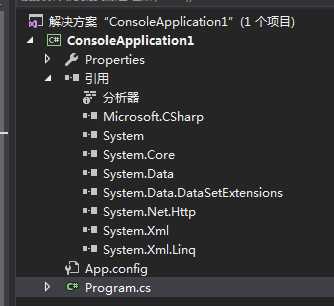
【C#】使用user32.dll的MessageBox弹窗消息
标签:blog ice function 需要 apt http es2017 实例 example
原文地址:http://www.cnblogs.com/guxin/p/csharp-how-to-user-user32dll-message-box.html