标签:element ace lan ges 相关 xml配置 rgs port put
一、组合注解与元注解
从Spring 2开始,为了响应JDK 1.5推出的注解功能,Spring开始大量加入注解来替代xml配置。Spring的注解主要用来配置注入Bean,切面相关配置(@Transactional)。随着注解的大量使用,尤其相同的多个注解用到各个类中,会相当啰嗦。这就是所谓的模板代码,是Spring设计原则中要消除的代码。
所谓元注解其实就是可以注解到别的注解上的注解,被注解的注解称之为组合注解,组合注解具备元注解的功能。Spring的很多注解都可以作为元注解,而且Spring本身已经有很多组合注解,如@Configuration就是一个组合@Component注解,表明这个类其实也是一个Bean。
在之前的学习中大量使用@Configuration和@ComponentScan注解到配置类上,下面将这两个元注解组成一个组合注解,这样我们只需写一个注解就可以表示两个注解。
示例:
(1)示例组合注解
package com.ecworking.annotation; import org.springframework.context.annotation.ComponentScan; import org.springframework.context.annotation.Configuration; import java.lang.annotation.*; @Target(ElementType.TYPE) @Retention(RetentionPolicy.RUNTIME) @Documented @Configuration //组合@Configuration元注解 @ComponentScan //组合@ComponentScan元注解 public @interface WiselyConfiguration { String[] value() default {}; // 覆盖value参数 }
(2)演示服务Bean。
package com.ecworking.annotation; import org.springframework.stereotype.Service; @Service public class DemoService { public void outputResult(){ System.out.println("从组合注解配置也可获得Bean"); } }
(3)新的配置类
package com.ecworking.annotation; @WiselyConfiguration(value = "com.ecworking.annotation") //使用@WiselyConfiguration 代替@Configuration和@ComponentScan public class DemoConfig { }
(4)运行
package com.ecworking.annotation; import org.springframework.context.annotation.AnnotationConfigApplicationContext; public class Main { public static void main(String[] args){ AnnotationConfigApplicationContext context = new AnnotationConfigApplicationContext(DemoConfig.class); DemoService demoService = context.getBean(DemoService.class); demoService.outputResult(); context.close(); } }
运行结果:
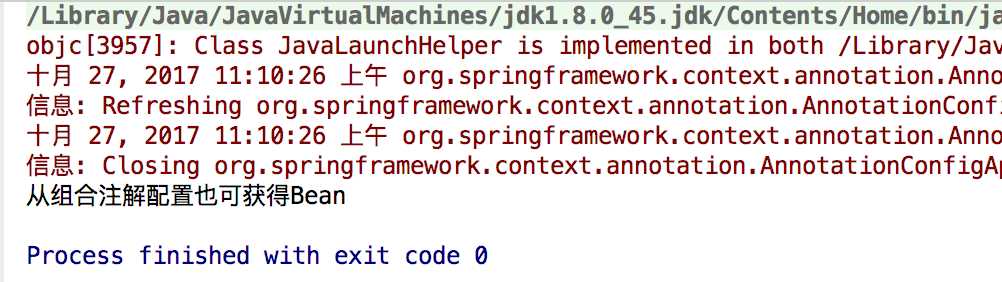
Spring Boot实战笔记(九)-- Spring高级话题(组合注解与元注解)
标签:element ace lan ges 相关 xml配置 rgs port put
原文地址:http://www.cnblogs.com/dyppp/p/7741752.html