标签:遍历 cell color images blog 定义 ica http sub
1 Sub Chazhi() 2 ‘ThisWorkbook.Worksheets("solveE").Active 3 Dim PTotalRows As Integer, startRows As Integer 4 Dim p, e, px, ex() As Double, Gs, PxTotalRows As Integer 5 startRows = 4 ‘数据开始的行标 6 PTotalRows = Range("a3").End(xlDown).Row ‘数据p列非空总行数 7 PxTotalRows = Range("c3").End(xlDown).Row ‘‘数据px列非空总行数 8 ReDim ex(1 To PxTotalRows - startRows + 1) ‘重新定义要求的e的数组大小 9 p = Range(Cells(startRows, 1), Cells(PTotalRows, 1)) ‘将excel中p值读入数组 10 e = Range(Cells(startRows, 2), Cells(PTotalRows, 2)) 11 px = Range(Cells(startRows, 3), Cells(PxTotalRows, 3)) 12 ‘p = Range("a3:a" & totalRows) 13 ‘e = Range("b3:b" & totalRows) 14 15 For i = 1 To PxTotalRows - startRows + 1 ‘遍历px 16 For j = 1 To PTotalRows - startRows ‘遍历p 17 If p(j, 1) < px(i, 1) And p(j + 1, 1) > px(i, 1) Then ‘观察px在哪两个p中间,那么就用这两个p和对应的e线性插值 18 ex(i) = ((px(i, 1) - p(j, 1)) / (p(j + 1, 1) - p(j, 1))) * (e(j + 1, 1) - e(j, 1)) + e(j, 1) 19 j = PTotalRows - startRows + 1 ‘插值完了再求下一个px对应的ex 20 End If 21 Next j 22 Next i 23 Range(Cells(startRows, 4), Cells(PxTotalRows, 4)) = Application.Transpose(ex) 24 End Sub
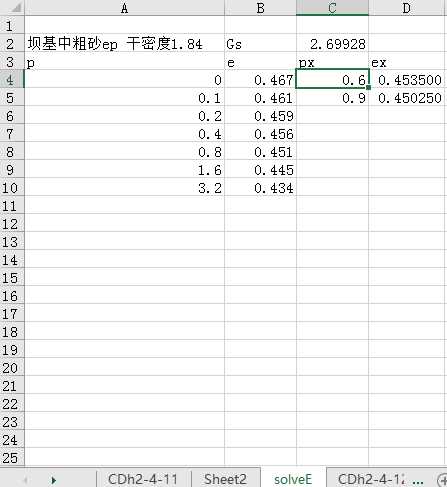
标签:遍历 cell color images blog 定义 ica http sub
原文地址:http://www.cnblogs.com/zhubinglong/p/7742715.html