标签:closed 配置文件 images code 存放位置 pat odi 映射 blog
我用的eclipse,创建步骤:file=>New=>Other=>Web=>Dynamic Web project,按照操作创建一个完整的Web项目,下载对应的jar文件,复制到 lib文件夹下。
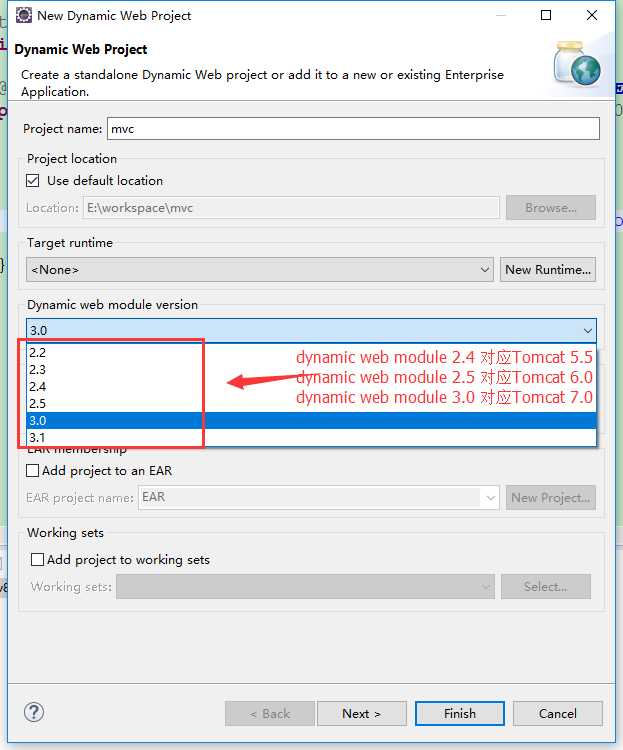

1、新建文件 :
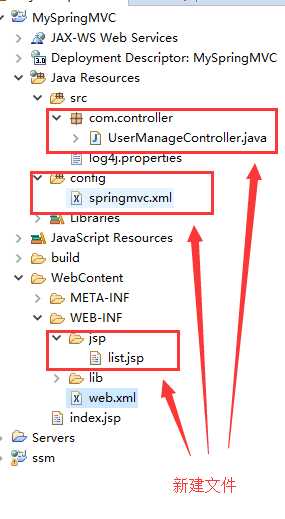
2、打开 web.xml文件进行配置

<?xml version="1.0" encoding="UTF-8"?> <web-app xmlns:xsi="http://www.w3.org/2001/XMLSchema-instance" xmlns="http://java.sun.com/xml/ns/javaee" xsi:schemaLocation="http://java.sun.com/xml/ns/javaee http://java.sun.com/xml/ns/javaee/web-app_3_0.xsd" id="WebApp_ID" version="3.0"> <display-name>我的MVC项目</display-name> <!-- 配置servlet --> <servlet> <servlet-name>springmvc</servlet-name> <servlet-class>org.springframework.web.servlet.DispatcherServlet</servlet-class> <init-param> <!-- 加载web.xml文件 contextConfigLocation为固定格式 classpath:springmvc.xml 为实际存放位置 --> <param-name>contextConfigLocation</param-name> <param-value>classpath:springmvc.xml</param-value> </init-param> <!-- 表示servlet容器启动的顺序,1表示高优先级 --> <load-on-startup>1</load-on-startup> </servlet> <!-- 配置 servlet和URL的映射路径--> <servlet-mapping> <servlet-name>springmvc</servlet-name> <url-pattern>/</url-pattern> </servlet-mapping> <welcome-file-list> <welcome-file>index.jsp</welcome-file> </welcome-file-list> </web-app>
3、配置 springmvc.xml,内容如下

<?xml version="1.0" encoding="UTF-8"?> <beans xmlns="http://www.springframework.org/schema/beans" xmlns:xsi="http://www.w3.org/2001/XMLSchema-instance" xmlns:mvc="http://www.springframework.org/schema/mvc" xmlns:context="http://www.springframework.org/schema/context" xmlns:aop="http://www.springframework.org/schema/aop" xmlns:tx="http://www.springframework.org/schema/tx" xsi:schemaLocation="http://www.springframework.org/schema/beans http://www.springframework.org/schema/beans/spring-beans-3.2.xsd http://www.springframework.org/schema/mvc http://www.springframework.org/schema/mvc/spring-mvc-3.2.xsd http://www.springframework.org/schema/context http://www.springframework.org/schema/context/spring-context-3.2.xsd http://www.springframework.org/schema/aop http://www.springframework.org/schema/aop/spring-aop-3.2.xsd http://www.springframework.org/schema/tx http://www.springframework.org/schema/tx/spring-tx-3.2.xsd"> <!-- 配置扫描注解 --> <context:component-scan base-package="com.controller"/> <context:annotation-config/> <!-- 配置访问路径 地 址 栏 :http://localhost:8080/test/userlist 等于 : http://localhost:8080/test/WEB-INF/jsp/index.jsp --> <bean class="org.springframework.web.servlet.view.InternalResourceViewResolver"> <property name="prefix" value="/WEB-INF/jsp/"></property> <property name="suffix" value=".jsp"></property> </bean> </beans>
4、Controller代码

@Controller public class UserManageController{ @RequestMapping(value="/userlist",method=RequestMethod.GET) public ModelAndView handleRequest(HttpServletRequest arg0, HttpServletResponse arg1) throws Exception { // TODO Auto-generated method stub ModelAndView mView=new ModelAndView(); mView.addObject("name", "王建"); mView.setViewName("list"); return mView; } }
5、配置关系图
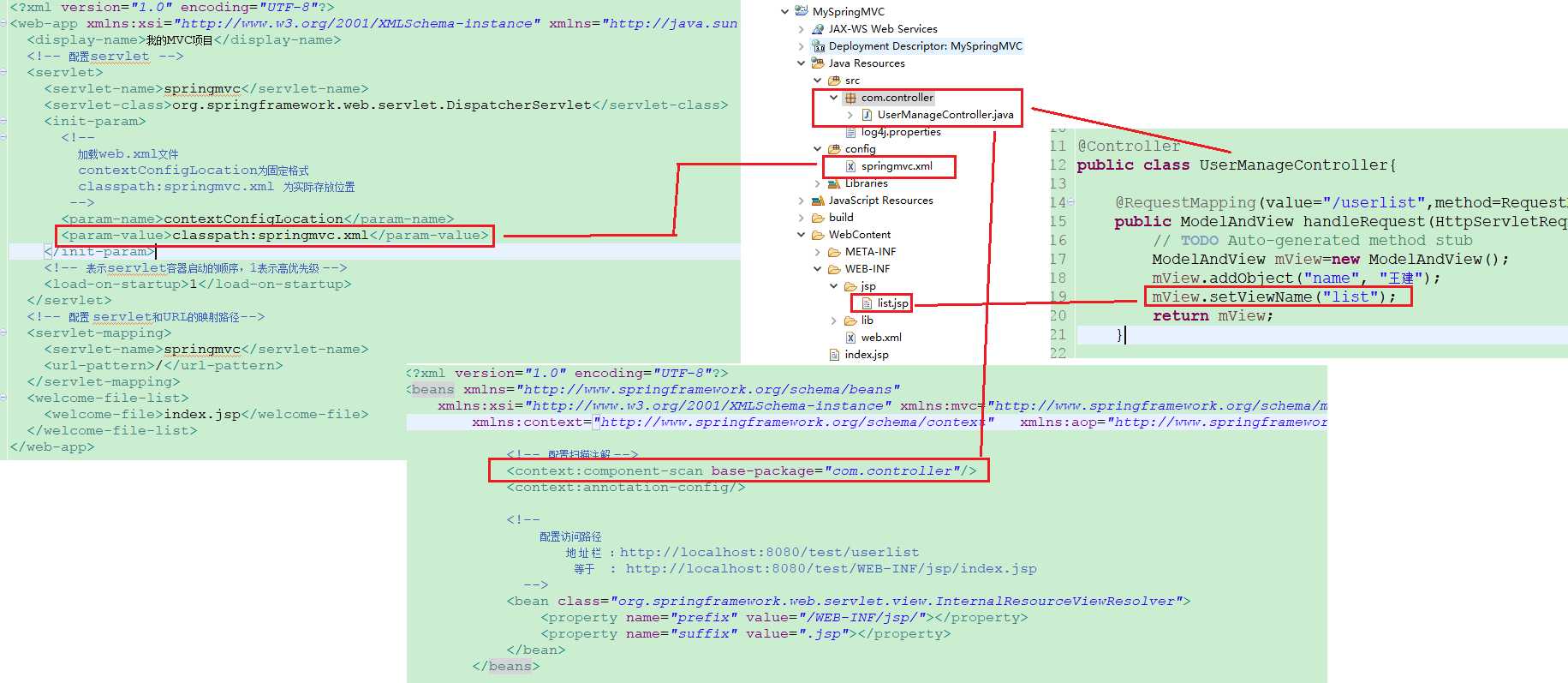
6、运行测试
运行以后再地址栏后面加上 /list,,访问成功。
参考文档 http://www.yiibai.com/spring_mvc/spring-mvc-tutorial-for-beginners.html
标签:closed 配置文件 images code 存放位置 pat odi 映射 blog
原文地址:http://www.cnblogs.com/wwj1992/p/7744676.html