标签:cal cat 问题: conf auto runner status com sys
前提本文使用的是lampp环境下自带的Apache服务
步骤1、修改Apache中Httpd.conf文件,添加如下代码;文件位置为:/opt/lampp/etc/httpd.conf,如下图:

<Location /server-status> SetHandler server-status Order deny,allow # Deny from all Allow from .localhost </Location>
注意:以上代码在有的httpd.conf文件中都有,只要取消注释就好了
在该代码的后边添加ExtendedStatus--如果没有,则添加,并且设置状态为on
ExtendedStatus On
步骤2、取消注释
在配置文件中取消该条语句的注释,lampp下默认为被注销
LoadModule status_module modules/mod_status.so
步骤3、重启Apache服务
步骤4、验证是否成功
输入下面的地址进行监控数据(192.168.0.108为本机IP)
http://192.168.0.108/server-status/?auto
发现出现如下错误信息,见图:
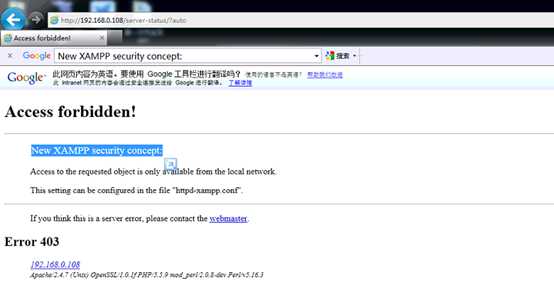
解决办法:
1、 编辑vim /opt/lampp/etc/extra/httpd-xampp.conf 该文件将该文件下的Require local 注释掉。如下图:

2、 重启lampp,/opt/lampp/lampp restart
3、 在浏览器输入http://localhost/server-status/?auto,验证是否成,如果出现如下图所示表示配置成功

步骤5、 LR配置说明
切换到LoadRunner的Controller中在Web Server Resource Graphs下配置监控目标,将鼠标放到Apache视图 右击选择 AddMeasurements,点击add,输入服务器IP地址和服务器操作系统。如下图:

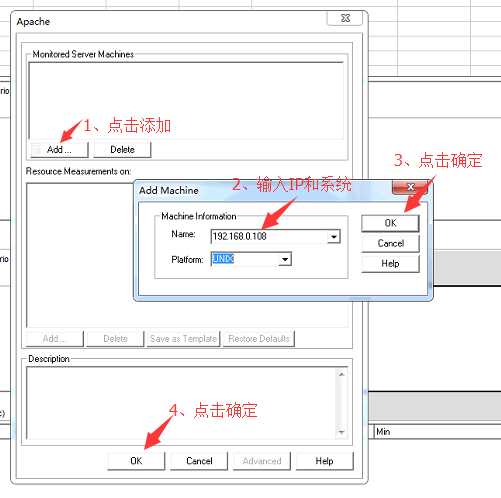
运行后的效果图如下所示:
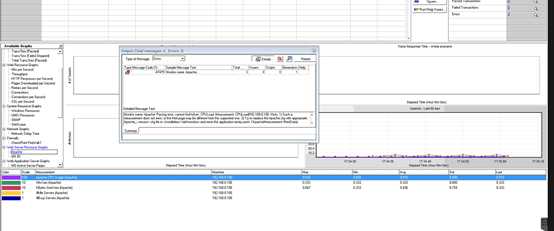
运行后发下有错误提示内容如下:
收到如下消息Monitor name :Apache. Parsing error, cannot find token: CPULoad. Measurement: CPULoad|192.168.0.108. Hints: 1) Such a measurement does not exist, or the html page may be different from the supported one. 2) Try to replace the Apache.cfg with appropriate Apache_<version>.cfg file in <Installation>\dat\monitors and rerun the application (entry point: CApacheMeasurement::NewData). [MsgId: MMSG-47479]
错误分析:
这是由于要监视Apache的版本提供的计数器与LoadRunner默认的计数器不一致导致的。
解决办法:
建议先关闭Controller,打开C:\Program Files (x86)\HP\LoadRunner\dat\monitors下的apache.cfg文件(其它文件名类似Apache_<version>.cfg的是Apache监视配置的备份,只有apache.cfg是生效的):
1、 修改Counter0=IdleServers为Counter0=IdleWorkers,同时修改注释信息Label0=#Idle Servers (Apache)为Label0=#Idle Workers (Apache),描述信息也建议修改;
2、 修改Counter4=BusyServers为Counter4=BusyWorkers,同时修改注释信息Label4=#Busy Servers (Apache)为Label4=#Busy Workers (Apache) ,描述信息也建议修改。
3、然后保存并关闭该文件,重新打开Controller并添加计数器,这样监视就正常了。
运行结果如果:
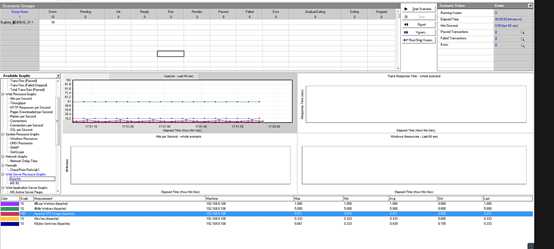
其他的问题:
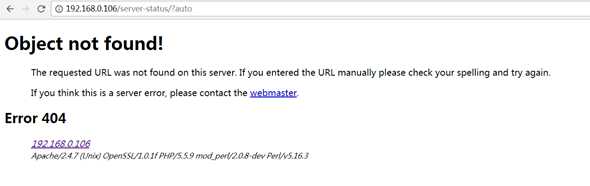
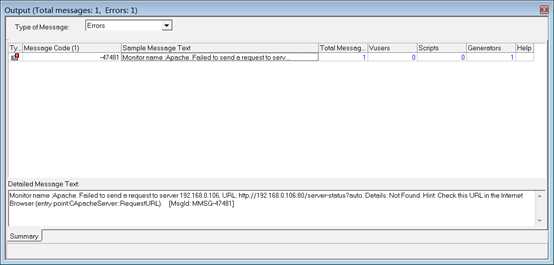
解决办法:
修改配置文件httpd.conf,对新 添加的内容进行修改,修改后如下:
<location /c-server-status> SetHandler server-status Order Deny,Allow Deny from nothing Allow from all </location>
修改完成重启Apache服务,OK
****************************************************************************************
参考文档:
http://blog.csdn.net/jsship/article/details/43770311
http://blog.csdn.net/vikesgao/article/details/53693547
http://blog.csdn.net/wyingquan/article/details/538850
标签:cal cat 问题: conf auto runner status com sys
原文地址:http://www.cnblogs.com/beginner-boy/p/7748375.html