标签:on() user row tin 名称 常用 code 修改 管理
MongoDB是一个基于分布式文件存储的数据库。由C++语言编写。旨在为WEB应用提供可扩展的高性能数据存储解决方案。
它的特点:高性能、易部署、易使用,存储数据非常方便。
数据库本质是文件管理系统
MongoDB:非关系型数据库,(不同于关系型数据库二维存储的概念,如:mysql,oracle,)
详细文档见:http://www.runoob.com/mongodb/mongodb-window-install.html
下载地址:https://www.mongodb.com/download-center
windows下:
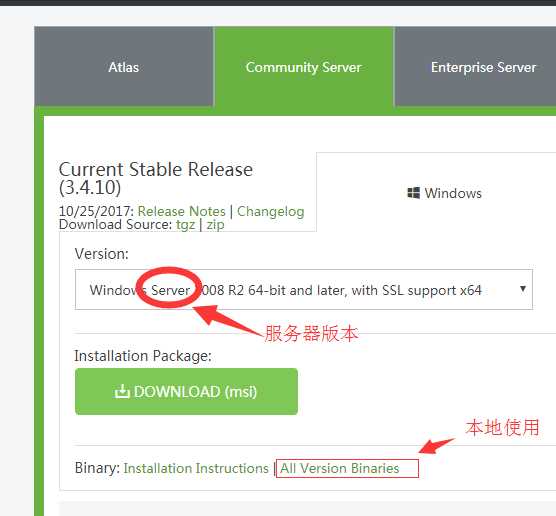
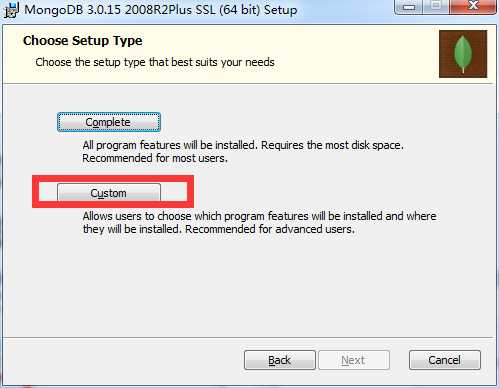
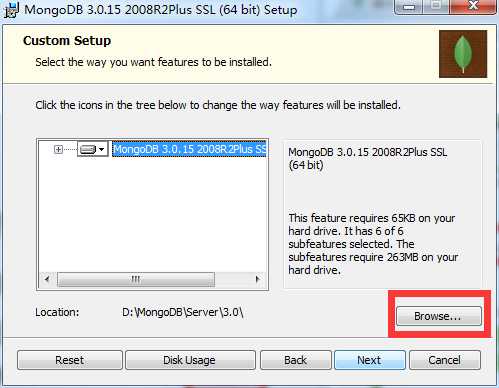
配置环境变量,path追加安装目录的bin路径(注意分号)
;D:\MongoDB\Server\3.0\bin

注:若不配置环境变量则需从 MongoDB 目录的 bin 目录中执行 mongod.exe 文件,开启mongo命令
在d盘下新建data/db两个文件夹,创建数据库:
mongod --dbpath d:/data/db
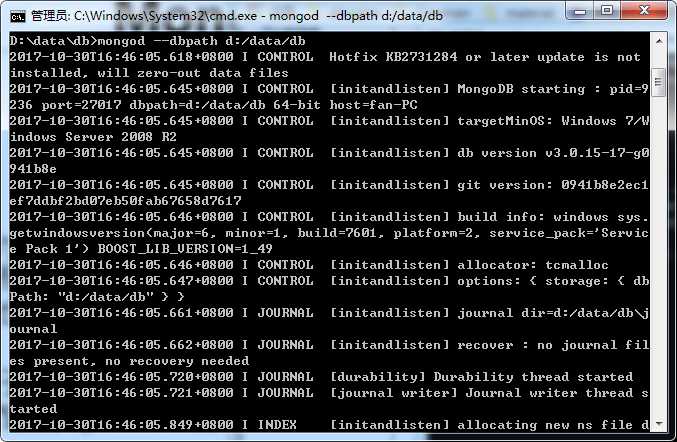
另起窗口,cmd中输入 mongo 开启mongo命令,执行查看命令
mongod show dbs
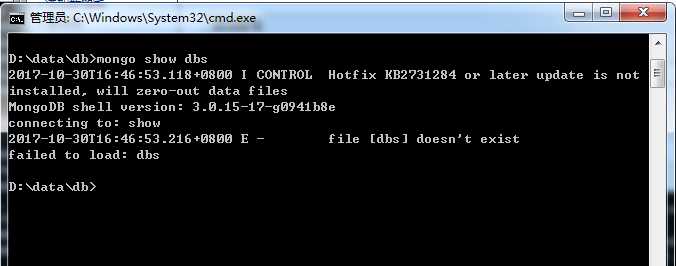
mac下启动:
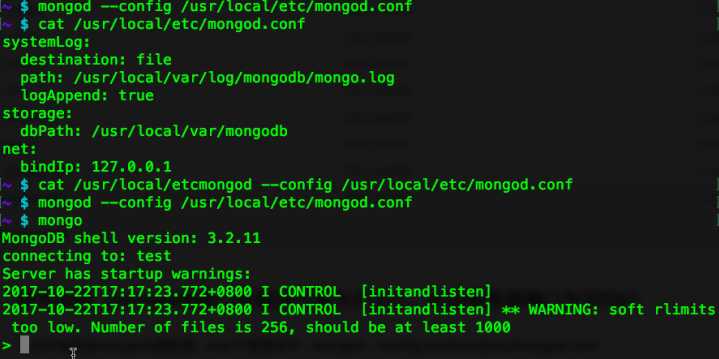
MongoDB术语/概念
| SQL术语/概念 | MongoDB术语/概念 | 解释/说明 |
|---|---|---|
| database | database | 数据库 |
| table | collection | 数据库表/集合 |
| row | document | 数据记录行/文档 |
| column | field | 数据字段/域 |
| index | index | 索引 |
| table joins | 表连接,MongoDB不支持 | |
| primary key | primary key | 主键,MongoDB自动将_id字段设置为主键 |
示例:
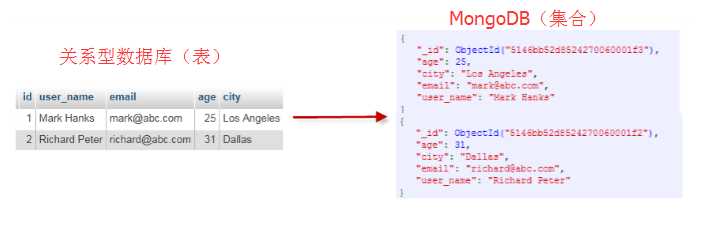
一个mongodb中可以建立多个数据库。
MongoDB的默认数据库为"db",该数据库存储在data目录中。
MongoDB的单个实例可以容纳多个独立的数据库,每一个都有自己的集合和权限,不同的数据库也放置在不同的文件中。
常用命令:
#Help查看命令提示 help db.help() db.test.help() db.test.find().help() #创建/切换数据库 use music #查询数据库 show dbs #查看当前使用的数据库 db/db.getName() #显示当前DB状态 db.stats() #查看当前DB版本 db.version() #查看当前DB的链接机器地址 db.getMongo() #删除数据库 db.dropDatabase()
Collection集合操作:
#创建一个集合 db.createCollection("collName", {size: 20, capped: true, max: 100}); db.collName.isCapped(); //判断集合是否为定容量 #得到指定名称的集合 db.getCollection("account"); #得到当前db的所有集合 db.getCollectionNames(); #显示当前db所有集合的状态 db.printCollectionStats();
添加、修改与删除集合数据
#添加
db.users.save({name: ‘zhangsan‘, age: 25, sex: true});
#db.users.insert(),db.users.insertOne()
#修改
db.users.update({age: 25}, {$set: {name: ‘changeName‘}}, false, true);
#相当于:update users set name = ‘ changeName‘ where age = 25;
db.users.update({name: ‘Lisi‘}, {$inc: {age: 50}}, false, true);
#相当于:update users set age = age + 50 where name = ‘Lisi‘;
db.users.update({name: ‘Lisi‘}, {$inc: {age: 50}, $set: {name: ‘hoho‘}}, false, true);
#相当于:update users set age = age + 50, name = ‘hoho‘ where name = ‘Lisi‘;
#删除
db.users.remove({age: 132});
#可以使用正则表达式:如 db.users.remove({age: /132/});
集合数据查询
#查询所有记录 db.userInfo.find(); #相当于:select* from userInfo; #查询去重后数据 db.userInfo.distinct("name"); #相当于:select distict name from userInfo; #查询age = 22的记录 db.userInfo.find({"age": 22}); #相当于: select * from userInfo where age = 22; #查询age > 22的记录 db.userInfo.find({age: {$gt: 22}}); #相当于:select * from userInfo where age > 22; #查询age < 22的记录 db.userInfo.find({age: {$lt: 22}}); 相当于:select * from userInfo where age < 22; #查询age >= 25的记录 db.userInfo.find({age: {$gte: 25}}); #相当于:select * from userInfo where age >= 25; #查询age <= 25的记录 db.userInfo.find({age: {$lte: 25}}); #查询age >= 23 并且 age <= 26 db.userInfo.find({age: {$gte: 23, $lte: 26}}); #查询name中包含 mongo的数据 db.userInfo.find({name: /mongo/}); #相当于%% select * from userInfo where name like ‘%mongo%‘; #查询name中以mongo开头的 db.userInfo.find({name: /^mongo/}); #相当于: select * from userInfo where name like ‘mongo%‘; #查询指定列name、age数据 db.userInfo.find({}, {name: 1, age: 1}); #相当于:select name, age from userInfo; #查询指定列name、age数据, age > 25 db.userInfo.find({age: {$gt: 25}}, {name: 1, age: 1}); #相当于:select name, age from userInfo where age >25; #按照年龄排序 #升序:db.userInfo.find().sort({age: 1}); #降序:db.userInfo.find().sort({age: -1}); #查询name = zhangsan, age = 22的数据 db.userInfo.find({name: ‘zhangsan‘, age: 22}); #相当于:select * from userInfo where name = ‘zhangsan‘ and age = ’22‘; #查询前5条数据 db.userInfo.find().limit(5); #相当于:select top 5 * from userInfo; #查询10条以后的数据 db.userInfo.find().skip(10); #相当于:select * from userInfo where id not in (select top 10 * from userInfo); #查询在5-10之间的数据 db.userInfo.find().limit(10).skip(5); #or与 查询 db.userInfo.find({$or: [{age: 22}, {age: 25}]}); #相当于:select * from userInfo where age = 22 or age = 25; #查询第一条数据 db.userInfo.findOne(); #相当于:select top 1 * from userInfo;db.userInfo.find().limit(1); #查询某个结果集的记录条数 db.userInfo.find({age: {$gte: 25}}).count(); #相当于:select count(*) from userInfo where age >= 20;
标签:on() user row tin 名称 常用 code 修改 管理
原文地址:http://www.cnblogs.com/fanlinqiang/p/7755432.html