标签:文件内容 word eclips ble inf listen jdk ebe bean
工具:eclipse 4.4.2 版本号:20150219-0600
jdk:1.7
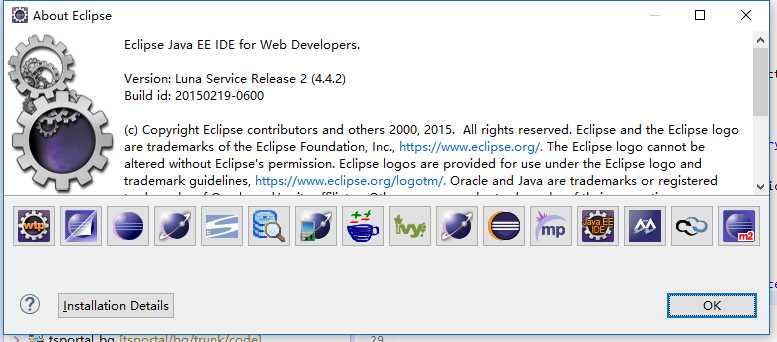
1.下图创建maven工程,然后next
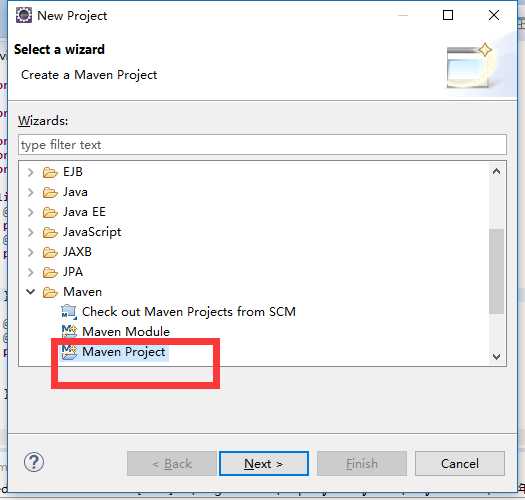
下图选择工程保存位置(这里选择默认),next
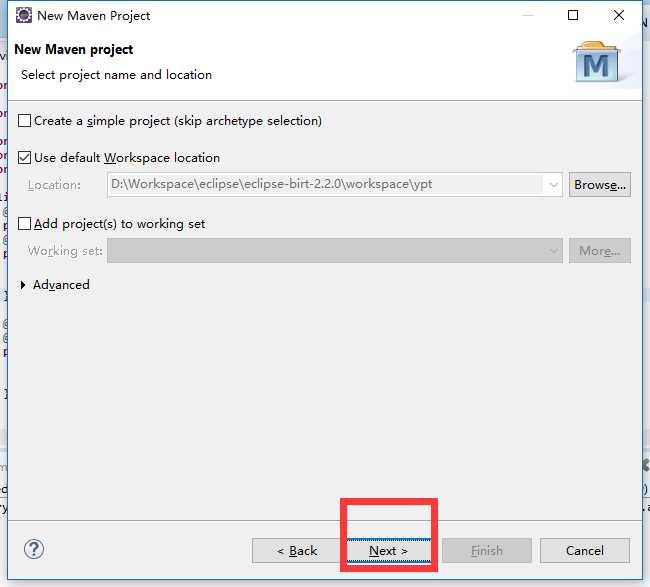
下图选择webapp项目(war包,mvaen默认选择的quickstart一般为jar工程),next
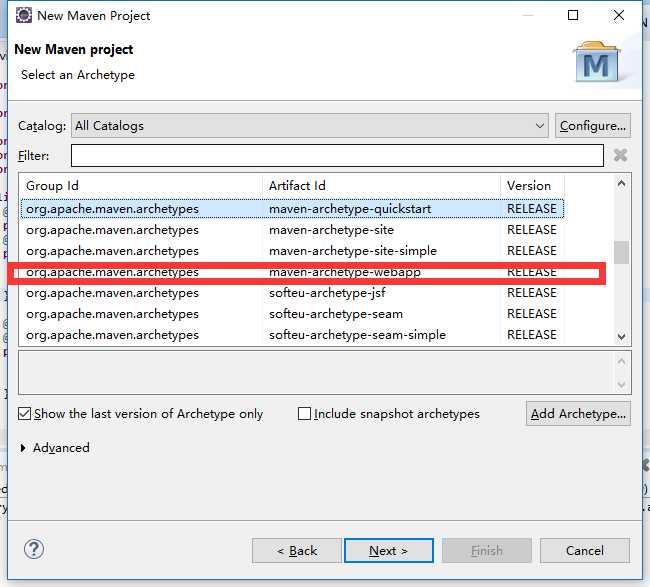
下图,其中
group ID:一般设置起点报名,随便定义
artifact ID:项目名称
Version:版本号名称
package:初始化类文件名称
其他暂不填finish
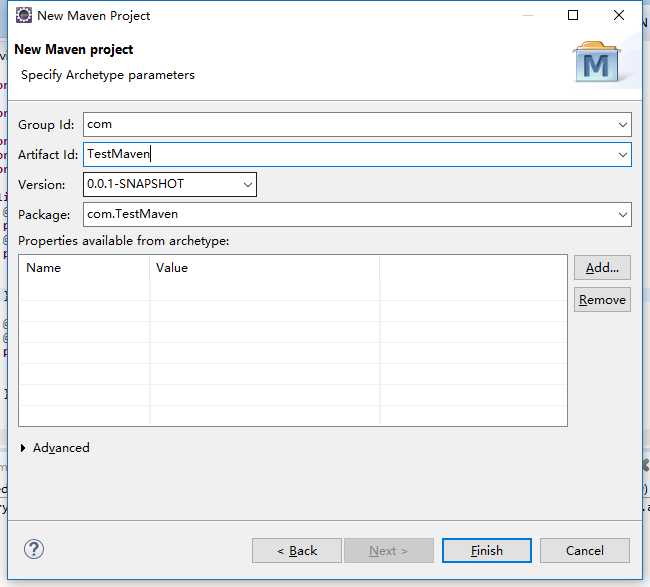
项目新建完成
结构
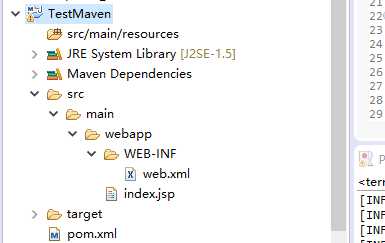
2.接下来到需要的jar
jdk=修改成官方的1.7,finish
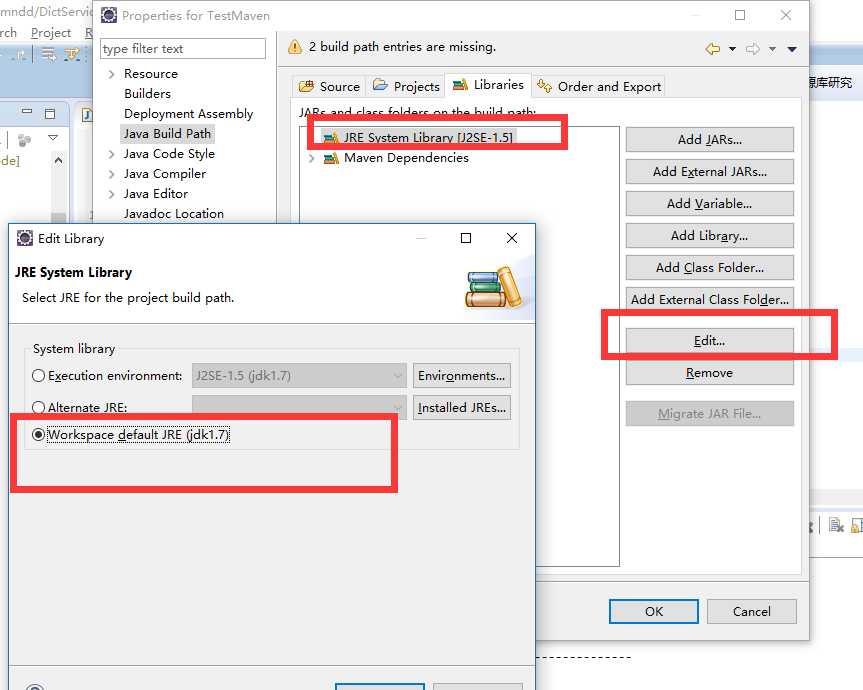
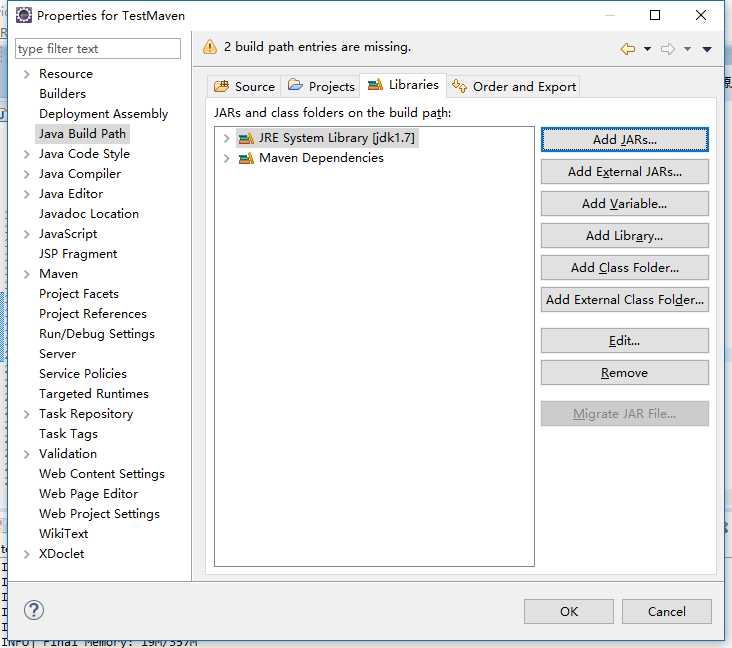
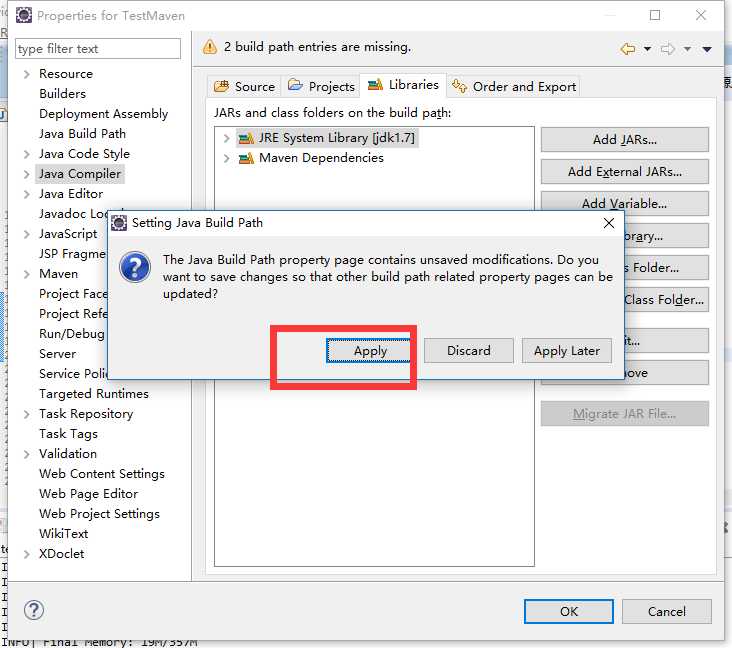
还有
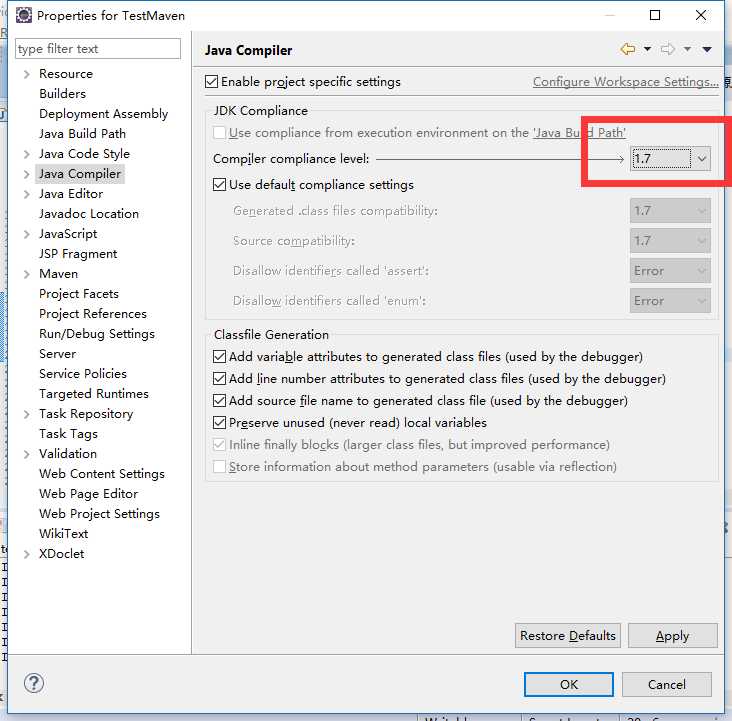
解下来下面两个版本号不太好改,直接在eclipse中改好像改 不了
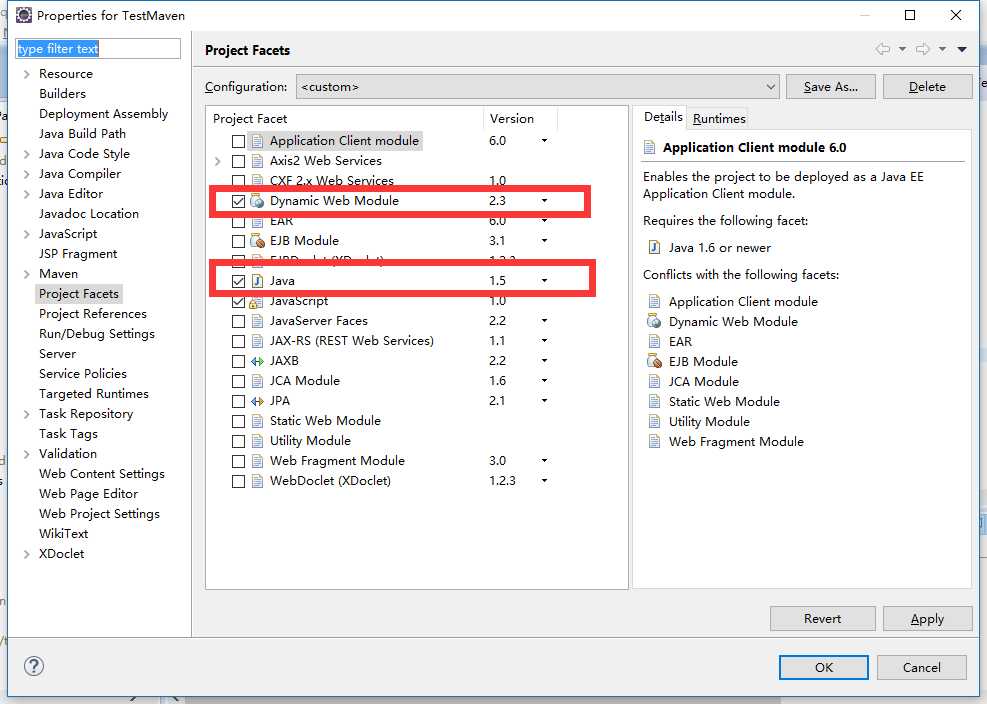
所以需要到项目下面去改文件
打开项目地址
例如:c:workspace\TestMaven\.settings\下面
找到文件org.eclipse.wst.common.project.facet.core.xml
原文件内容
<?xml version="1.0" encoding="UTF-8"?> <faceted-project> <fixed facet="wst.jsdt.web"/> <installed facet="java" version="1.5"/> <installed facet="jst.web" version="2.3"/> <installed facet="wst.jsdt.web" version="1.0"/> </faceted-project>
修改其中的jst.web和java为对应的版本
<?xml version="1.0" encoding="UTF-8"?> <faceted-project> <fixed facet="wst.jsdt.web"/> <installed facet="java" version="1.7"/> <installed facet="jst.web" version="3.0"/> <installed facet="wst.jsdt.web" version="1.0"/> </faceted-project>
保存
到这么一个正常的maven web项目搭建好了
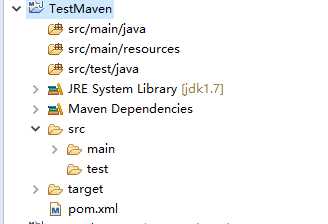
3.接下来引入spring
在pom.xml中引入相关配置文件
<project xmlns="http://maven.apache.org/POM/4.0.0" xmlns:xsi="http://www.w3.org/2001/XMLSchema-instance"
xsi:schemaLocation="http://maven.apache.org/POM/4.0.0 http://maven.apache.org/maven-v4_0_0.xsd">
<modelVersion>4.0.0</modelVersion>
<groupId>com</groupId>
<artifactId>TestMaven</artifactId>
<packaging>war</packaging>
<version>0.0.1-SNAPSHOT</version>
<name>TestMaven Maven Webapp</name>
<url>http://maven.apache.org</url>
<dependencies>
<!-- 工具类 -->
<dependency>
<groupId>junit</groupId>
<artifactId>junit</artifactId>
<version>4.8</version>
<scope>test</scope>
</dependency>
<dependency>
<groupId>org.apache.httpcomponents</groupId>
<artifactId>httpclient</artifactId>
<version>4.4</version>
</dependency>
<dependency>
<groupId>commons-io</groupId>
<artifactId>commons-io</artifactId>
<version>2.2</version>
</dependency>
<dependency>
<groupId>commons-httpclient</groupId>
<artifactId>commons-httpclient</artifactId>
<version>3.1</version>
</dependency>
<dependency>
<groupId>commons-fileupload</groupId>
<artifactId>commons-fileupload</artifactId>
<version>1.3</version>
</dependency>
<dependency>
<groupId>commons-beanutils</groupId>
<artifactId>commons-beanutils</artifactId>
<version>1.8.0</version>
</dependency>
<dependency>
<groupId>commons-lang</groupId>
<artifactId>commons-lang</artifactId>
<version>2.5</version>
</dependency>
<!-- 框架类 -->
<dependency>
<groupId>org.freemarker</groupId>
<artifactId>freemarker</artifactId>
<version>2.3.20</version>
</dependency>
<dependency>
<groupId>org.springframework</groupId>
<artifactId>spring-test</artifactId>
<version>3.2.8.RELEASE</version>
</dependency>
<dependency>
<groupId>org.springframework</groupId>
<artifactId>spring-orm</artifactId>
<version>3.2.8.RELEASE</version>
</dependency>
<dependency>
<groupId>org.springframework</groupId>
<artifactId>spring-webmvc</artifactId>
<version>3.2.8.RELEASE</version>
</dependency>
<dependency>
<groupId>org.aspectj</groupId>
<artifactId>aspectjweaver</artifactId>
<version>1.7.4</version>
</dependency>
<dependency>
<groupId>org.hibernate</groupId>
<artifactId>hibernate-core</artifactId>
<version>4.2.2.Final</version>
</dependency>
<dependency>
<groupId>org.hibernate</groupId>
<artifactId>hibernate-c3p0</artifactId>
<version>4.2.2.Final</version>
</dependency>
<dependency>
<groupId>org.hibernate</groupId>
<artifactId>hibernate-ehcache</artifactId>
<version>4.2.2.Final</version>
</dependency>
<!-- mysql -->
<dependency>
<groupId>mysql</groupId>
<artifactId>mysql-connector-java</artifactId>
<version>5.0.7</version>
</dependency>
<dependency>
<groupId>org.springframework</groupId>
<artifactId>spring-context-support</artifactId>
<version>3.2.8.RELEASE</version>
</dependency>
<dependency>
<groupId>org.slf4j</groupId>
<artifactId>slf4j-log4j12</artifactId>
<version>1.6.1</version>
</dependency>
<dependency>
<groupId>net.sf.json-lib</groupId>
<artifactId>json-lib</artifactId>
<version>2.4</version>
<classifier>jdk15</classifier>
</dependency>
<dependency>
<groupId>javax.servlet</groupId>
<artifactId>servlet-api</artifactId>
<version>2.5</version>
<scope>provided</scope>
</dependency>
<dependency>
<groupId>javax.servlet.jsp</groupId>
<artifactId>jsp-api</artifactId>
<version>2.2</version>
<scope>provided</scope>
</dependency>
</dependencies>
<build>
<finalName>TestMaven</finalName>
</build>
</project>
开始加入spring机制
首先在web.xml加载spring
<!DOCTYPE web-app PUBLIC
"-//Sun Microsystems, Inc.//DTD Web Application 2.3//EN"
"http://java.sun.com/dtd/web-app_2_3.dtd" >
<web-app>
<display-name>Archetype Created Web Application</display-name>
<context-param>
<param-name>log4jConfigLocation</param-name>
<param-value>classpath:prop/log4j.properties</param-value>
</context-param>
<listener>
<listener-class>org.springframework.web.util.Log4jConfigListener</listener-class>
</listener>
<context-param>
<param-name>contextConfigLocation</param-name>
<param-value>
classpath*:xml/spring-context.xml
</param-value>
</context-param>
<!--spring监听器的配置,用于在启动Web容器时,自动装配ApplicationContext的配置信息 -->
<listener>
<listener-class>org.springframework.web.context.ContextLoaderListener</listener-class>
</listener>
<!-- spring mvc servlet -->
<servlet>
<servlet-name>spring-mvc</servlet-name>
<servlet-class>org.springframework.web.servlet.DispatcherServlet</servlet-class>
<init-param>
<param-name>contextConfigLocation</param-name>
<param-value>classpath*:xml/spring-mvc.xml</param-value>
</init-param>
<load-on-startup>1</load-on-startup>
</servlet>
<servlet-mapping>
<servlet-name>spring-mvc</servlet-name>
<url-pattern>/web/*</url-pattern>
</servlet-mapping>
<!-- 配置session存在时间 -->
<session-config>
<session-timeout>60</session-timeout>
</session-config>
<welcome-file-list>
<welcome-file>/index.jsp</welcome-file>
</welcome-file-list>
</web-app>
spring配置文件(这里将配置文件设定到指定位置)
目录结构
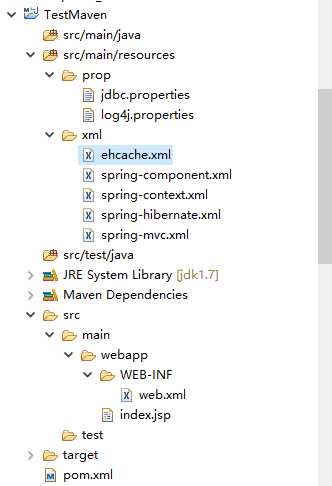
其中,三个在web.xml中配置的基础文件
log4j.properties(配置网上有详细介绍)
log4j.rootLogger=INFO,DAY_ROLLING_FILE,stdout
### direct log messages to stdout ###
log4j.appender.stdout=org.apache.log4j.ConsoleAppender
log4j.appender.stdout.layout=org.apache.log4j.PatternLayout
#log4j.appender.stdout.layout.ConversionPattern=%-d{HH:mm:ss} %-5p [%c{1}] %M (line:%L) %m%n
log4j.appender.stdout.layout.ConversionPattern=%d %p [%c:%L] - %m%n
log4j.logger.org.hibernate.type=INFO
log4j.logger.java.sql=DEBUG
log4j.logger.org.hibernate=ERROR
log4j.logger.org.springframework=ERROR
log4j.logger.net.sf=ERROR
log4j.logger.org.quartz=ERROR
########################
# Rolling File
########################
log4j.appender.ROLLING_FILE=org.apache.log4j.RollingFileAppender
log4j.appender.ROLLING_FILE.Threshold=DEBUG
log4j.appender.ROLLING_FILE.File=broker.log
log4j.appender.ROLLING_FILE.Append=true
log4j.appender.ROLLING_FILE.MaxFileSize=10240KB
log4j.appender.ROLLING_FILE.MaxBackupIndex=20
log4j.appender.ROLLING_FILE.layout=org.apache.log4j.PatternLayout
log4j.appender.ROLLING_FILE.layout.ConversionPattern=[%d %t %c] %m%n
########################
# Daily Rolling File \u65E5\u5FD7\u8F93\u51FA\u5230\u6587\u4EF6\uFF0C${catalina.home}\u53EF\u4EE5\u7528\u5176\u4ED6\u8DEF\u5F84\u4EE3\u66FF
########################
log4j.appender.DAY_ROLLING_FILE=org.apache.log4j.DailyRollingFileAppender
log4j.appender.DAY_ROLLING_FILE.File=${catalina.home}/logs/tsportal
#websphere
##log4j.appender.DAY_ROLLING_FILE.File=${SERVER_LOG_ROOT}/logs/xbrl_bank
log4j.appender.DAY_ROLLING_FILE.DatePattern=‘_‘yyyy-MM-dd‘.log‘
log4j.appender.DAY_ROLLING_FILE.layout=org.apache.log4j.PatternLayout
log4j.appender.DAY_ROLLING_FILE.layout.ConversionPattern=%d{HH:mm:ss} %-5p [%C] (%F:%L) - %m%n
spring-mvc.xml
<?xml version="1.0" encoding="UTF-8"?>
<beans xmlns="http://www.springframework.org/schema/beans"
xmlns:p="http://www.springframework.org/schema/p" xmlns:mvc="http://www.springframework.org/schema/mvc"
xmlns:util="http://www.springframework.org/schema/util" xmlns:xsi="http://www.w3.org/2001/XMLSchema-instance"
xmlns:context="http://www.springframework.org/schema/context"
xsi:schemaLocation="
http://www.springframework.org/schema/beans http://www.springframework.org/schema/beans/spring-beans-3.2.xsd
http://www.springframework.org/schema/context http://www.springframework.org/schema/context/spring-context-3.2.xsd
http://www.springframework.org/schema/mvc http://www.springframework.org/schema/mvc/spring-mvc-3.2.xsd">
<context:component-scan base-package="com.*.web" />(http请求ctrl控制器,后面访问后提ctrl用到)
<!-- SpringMVC上传文件时,需要配置MultipartResolver处理器 -->
<bean id="multipartResolver" class="org.springframework.web.multipart.commons.CommonsMultipartResolver">
<property name="defaultEncoding" value="utf-8" />
<!--
<property name="maxUploadSize" value="10485760000" />
<property name="maxInMemorySize" value="40960" />
-->
</bean>
<!-- 配置action中返回的视图配置 -->
<bean
class="org.springframework.web.servlet.view.freemarker.FreeMarkerViewResolver">
<property name="suffix" value=".ftl"></property>
<property name="viewClass"
value="org.springframework.web.servlet.view.freemarker.FreeMarkerView" />
<property name="contentType" value="text/html;charset=utf-8" />
<property name="requestContextAttribute" value="rc"/>
<property name="exposeRequestAttributes" value="true" />
<property name="exposeSessionAttributes" value="true" />
<property name="exposeSpringMacroHelpers" value="true" />
</bean>
<bean id="freemarkerConfigurer"
class="org.springframework.web.servlet.view.freemarker.FreeMarkerConfigurer">
<property name="templateLoaderPath">
<value>/</value>
</property>
<property name="freemarkerSettings">
<props>
<prop key="defaultEncoding">UTF-8</prop>
</props>
</property>
</bean>
</beans>
spring-context.xml
<?xml version="1.0" encoding="UTF-8"?>
<!DOCTYPE beans PUBLIC "-//SPRING//DTD BEAN//EN" "http://www.springframework.org/dtd/spring-beans.dtd">
<beans default-autowire="byName" default-lazy-init="true">
<import resource="spring-hibernate.xml"/>
<import resource="spring-component.xml"/>
</beans>
中期配置的文件有
spring-component.xml(配置交给spring管理的文件夹)
<?xml version="1.0" encoding="UTF-8"?>
<beans xmlns="http://www.springframework.org/schema/beans"
xmlns:xsi="http://www.w3.org/2001/XMLSchema-instance" xmlns:context="http://www.springframework.org/schema/context"
xmlns:task="http://www.springframework.org/schema/task"
xsi:schemaLocation="http://www.springframework.org/schema/beans http://www.springframework.org/schema/beans/spring-beans-3.2.xsd
http://www.springframework.org/schema/task http://www.springframework.org/schema/task/spring-task-3.2.xsd
http://www.springframework.org/schema/context http://www.springframework.org/schema/context/spring-context-3.2.xsd">
<context:component-scan base-package="com.test.*" />
<task:annotation-driven />
</beans>
spring-hibernate.xml
<?xml version="1.0" encoding="UTF-8"?>
<beans default-autowire="byName"
xmlns="http://www.springframework.org/schema/beans"
xmlns:xsi="http://www.w3.org/2001/XMLSchema-instance"
xmlns:aop="http://www.springframework.org/schema/aop"
xmlns:tx="http://www.springframework.org/schema/tx"
xmlns:context="http://www.springframework.org/schema/context"
xsi:schemaLocation="
http://www.springframework.org/schema/beans http://www.springframework.org/schema/beans/spring-beans-3.2.xsd
http://www.springframework.org/schema/tx http://www.springframework.org/schema/tx/spring-tx-3.2.xsd
http://www.springframework.org/schema/aop http://www.springframework.org/schema/aop/spring-aop-3.2.xsd
http://www.springframework.org/schema/context http://www.springframework.org/schema/context/spring-context-3.2.xsd">
<bean id="propertyConfigure" class="org.springframework.beans.factory.config.PropertyPlaceholderConfigurer">
<property name="locations">
<list>
<value>classpath:prop/jdbc.properties</value>
</list>
</property>
</bean>
<bean id="dataSource" class="com.mchange.v2.c3p0.ComboPooledDataSource" destroy-method="close">
<property name="driverClass" value="${hibernate.connection.driver_class}"/>
<property name="jdbcUrl" value="${hibernate.connection.url}"/>
<property name="user" value="${hibernate.connection.username}"/>
<property name="password" value="${hibernate.connection.password}"/>
<property name="minPoolSize" value="1"/>
<!-- 达到最大连接数后可以增加的连接个数 -->
<property name="acquireIncrement" value="2"/>
<property name="maxPoolSize" value="3"/>
<!-- 最大闲置时间 秒 -->
<property name="maxIdleTime" value="600"/>
<property name="maxStatements" value="100"/>
<!-- 闲置的连接测试周期 秒 -->
<property name="idleConnectionTestPeriod" value="1200"/>
</bean>
<bean id="sessionFactory" class="org.springframework.orm.hibernate4.LocalSessionFactoryBean">
<property name="dataSource" ref="dataSource"/>
<property name="packagesToScan" value="com.*.*.model" />(hibernate注解使用的存放model文件夹)
<property name="hibernateProperties">
<props>
<prop key="hibernate.dialect">${hibernate.dialect}</prop>
<!--
<prop key="hibernate.hbm2ddl.auto">true</prop>
<prop key="hibernate.hbm2ddl.auto">create</prop>
-->
<prop key="hibernate.max_fetch_depth">1</prop>
<prop key="hibernate.jdbc.fetch_size">50</prop>
<prop key="hibernate.jdbc.batch_size">20</prop>
<prop key="hibernate.jdbc.use_scrollable_resultset">false</prop>
<prop key="hibernate.use_outer_join">true</prop>
<prop key="hibernate.show_sql">false</prop>
<prop key="current_session_context_class">thread</prop>
<prop key="hibernate.format_sql">true</prop>
<prop key="hibernate.cache.use_query_cache">true</prop>
<prop key="hibernate.connection.pool_size">20</prop>
<prop key="hibernate.cache.region.factory_class">org.hibernate.cache.ehcache.EhCacheRegionFactory</prop>
<prop key="hibernate.cache.provider_class">net.sf.ehcache.hibernate.EhCacheProvider</prop>
</props>
</property>
</bean>
<bean id="transactionManager" class="org.springframework.orm.hibernate4.HibernateTransactionManager">
<property name="sessionFactory" ref="sessionFactory"/>
</bean>
<bean id="cacheManager"
class="org.springframework.cache.ehcache.EhCacheManagerFactoryBean">
<property name="configLocation">
<value>
classpath:xml/ehcache.xml
</value>
</property>
</bean>
<!-- 声明式事务管理begin -->
<aop:config>
<aop:advisor pointcut="execution(* com.*.service.impl..*ServiceImpl.*(..))" advice-ref="txAdvice"/>
<aop:advisor pointcut="execution(* com.*.*.service.impl..*ServiceImpl.*(..))" advice-ref="txAdvice"/>
</aop:config>
<tx:advice id="txAdvice" transaction-manager="transactionManager">
<tx:attributes>
<tx:method name="find*" read-only="true"/>
<tx:method name="get*" read-only="true"/>
<tx:method name="load*" read-only="true"/>
<tx:method name="query*" read-only="true"/>
<tx:method name="*" rollback-for="Exception"/>
</tx:attributes>
</tx:advice>
<!-- 声明式事务管理end -->
</beans>
其中文件
jdbc.properties
#mysql hibernate.dialect=org.hibernate.dialect.MySQLDialect hibernate.connection.url=jdbc:mysql://localhost:3306/数据库名称?useUnicode=true&characterEncoding=UTF-8&zeroDateTimeBehavior=convertToNull hibernate.connection.driver_class=com.mysql.jdbc.Driver hibernate.connection.username=root hibernate.connection.password=数据库密码
和ehcache.xml(缓存文件记录)
<ehcache>
<!-- Sets the path to the directory where cache .data files are created.
If the path is a Java System Property it is replaced by
its value in the running VM.
The following properties are translated:
user.home - User‘s home directory
user.dir - User‘s current working directory
java.io.tmpdir - Default temp file path -->
<diskStore path="user.dir"/>
<!--Default Cache configuration. These will applied to caches programmatically created through
the CacheManager.
The following attributes are required:
maxElementsInMemory - Sets the maximum number of objects that will be created in memory
eternal - Sets whether elements are eternal. If eternal, timeouts are ignored and the
element is never expired.
overflowToDisk - Sets whether elements can overflow to disk when the in-memory cache
has reached the maxInMemory limit.
The following attributes are optional:
timeToIdleSeconds - Sets the time to idle for an element before it expires.
i.e. The maximum amount of time between accesses before an element expires
Is only used if the element is not eternal.
Optional attribute. A value of 0 means that an Element can idle for infinity.
The default value is 0.
timeToLiveSeconds - Sets the time to live for an element before it expires.
i.e. The maximum time between creation time and when an element expires.
Is only used if the element is not eternal.
Optional attribute. A value of 0 means that and Element can live for infinity.
The default value is 0.
diskPersistent - Whether the disk store persists between restarts of the Virtual Machine.
The default value is false.
diskExpiryThreadIntervalSeconds- The number of seconds between runs of the disk expiry thread. The default value
is 120 seconds.
-->
<defaultCache
maxElementsInMemory="10000"
eternal="false"
overflowToDisk="false"
timeToIdleSeconds="0"
timeToLiveSeconds="0"/>
<!-- security cache-->
<cache name="userCache"
maxElementsInMemory="10000"
eternal="true"
overflowToDisk="false"/>
<!-- security cache-->
<cache name="resourceCache"
maxElementsInMemory="10000"
eternal="true"
overflowToDisk="false"/>
<!-- dict cache-->
<cache name="dictCache"
maxElementsInMemory="10000"
eternal="true"
overflowToDisk="false"/>
<!-- See http://ehcache.sourceforge.net/documentation/#mozTocId258426 for how to configure caching for your objects -->
</ehcache>
新建测试类
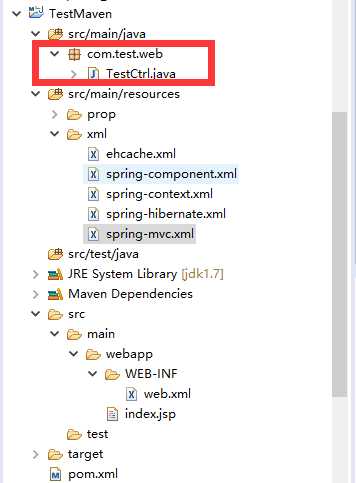
TestCtrl内容,其中包名在spring-mvc.xml中配置spring注入机制
package com.test.web;
import java.io.IOException;
import javax.servlet.http.HttpServletRequest;
import javax.servlet.http.HttpServletResponse;
import org.springframework.stereotype.Controller;
import org.springframework.web.bind.annotation.RequestMapping;
@Controller
@RequestMapping("test")
public class TestCtrl {
@RequestMapping("index")
public void index(HttpServletRequest req, HttpServletResponse res){
System.out.println("coming.....");
try {
res.getWriter().append("you request success.");
} catch (IOException e) {
e.printStackTrace();
}
}
}
放入tomcat
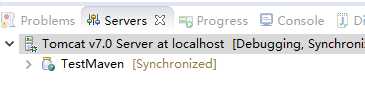
启动
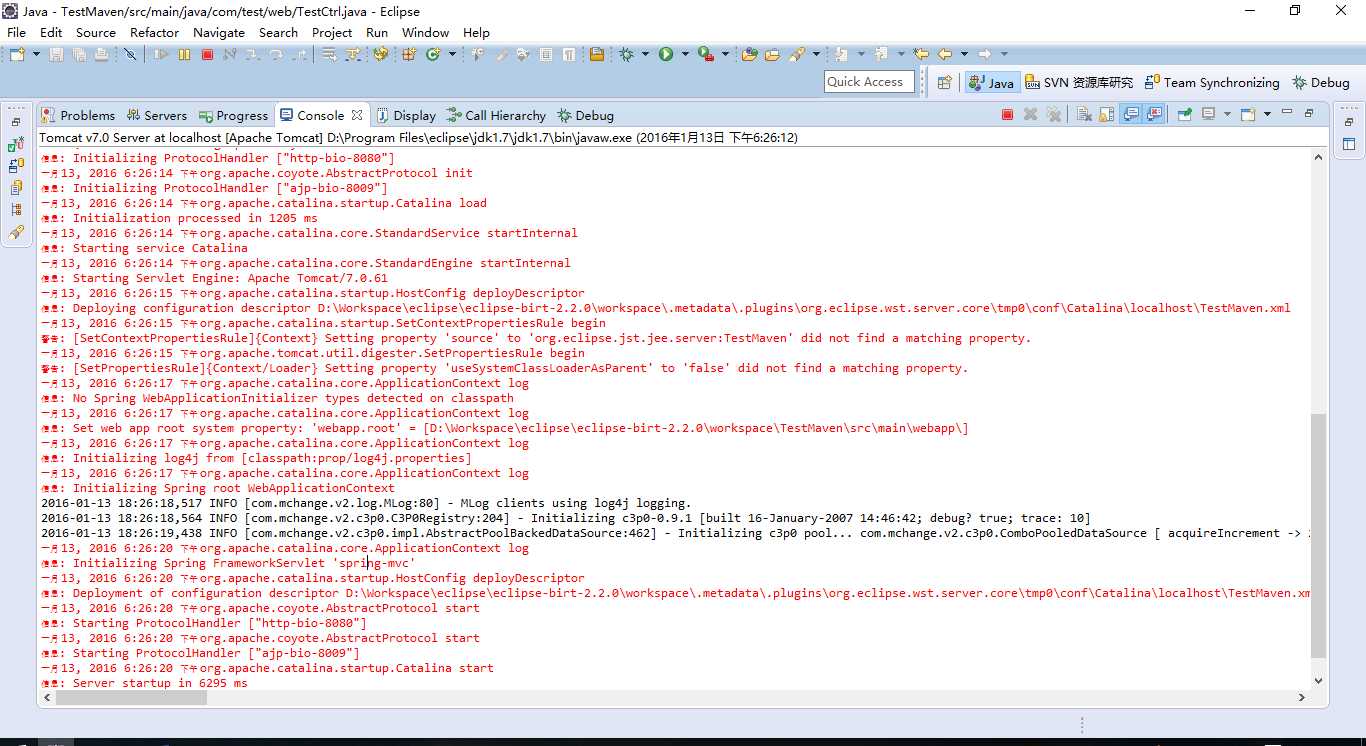
网站访问
http://localhost:8080/TestMaven/web/test/index
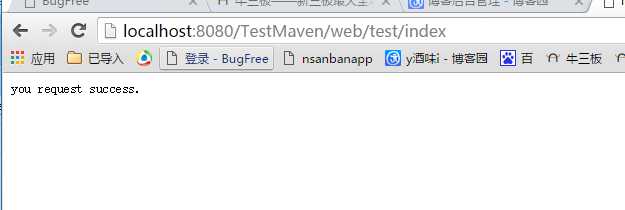
后台打印
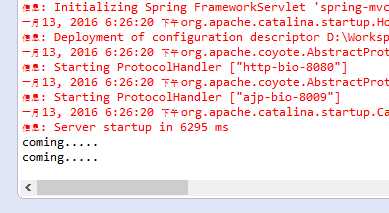
测试service是否有注入(service注入也需要提前将需要交个spring管理的报名通知给spring,想通知在spring-component中配置)
创建TestService
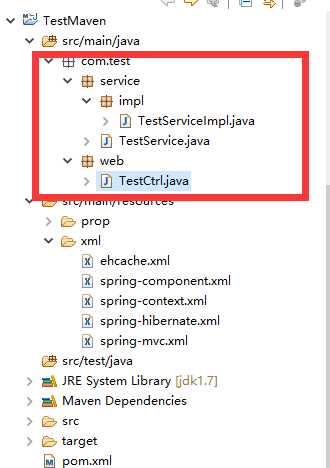
TestService
package com.test.service;
public interface TestService {
}
TestServiceImpl
package com.test.service.impl;
import org.springframework.stereotype.Service;
import com.test.service.TestService;
@Service("testService")
public class TestServiceImpl implements TestService {
}
TestCtrl注入Service
package com.test.web;
import java.io.IOException;
import javax.annotation.Resource;
import javax.servlet.http.HttpServletRequest;
import javax.servlet.http.HttpServletResponse;
import org.springframework.stereotype.Controller;
import org.springframework.web.bind.annotation.RequestMapping;
import com.test.service.TestService;
@Controller
@RequestMapping("test")
public class TestCtrl {
@Resource
private TestService testService;
@RequestMapping("index")
public void index(HttpServletRequest req, HttpServletResponse res){
System.out.println("coming....."+testService);
try {
res.getWriter().append("you request success.");
} catch (IOException e) {
e.printStackTrace();
}
}
}
重新启动,访问地址http://localhost:8080/TestMaven/web/test/index
后台打印
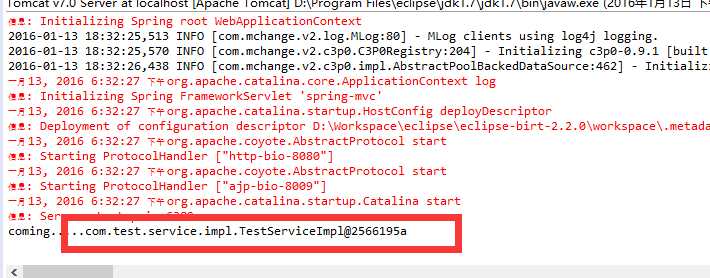
到此,整个项目基本完成
后期在对项目进行spring权限控制等,另开文章,尽请期待
eclipse-搭建maven的war项目集合spring注解方式
标签:文件内容 word eclips ble inf listen jdk ebe bean
原文地址:http://www.cnblogs.com/jay36/p/7762416.html