标签:blog oid thread rom com 删除 out stat win
1.引入 Dapper.dll类库
2.创建书籍模型book
using System; using System.Collections.Generic; using System.Linq; using System.Text; using System.Threading.Tasks; public class Book { public int ID { get; set; } public string Name { get; set; } public string Txt { get; set; } }
3.创建数据库帮助类(需要引用using Dapper;)
using System; using System.Collections.Generic; using System.Linq; using System.Text; using System.Threading.Tasks; using Dapper; using System.Data; using System.Data.SqlClient; public static class DBHelper { private static readonly string connString = "Data Source=.;Initial Catalog=qrab;Integrated Security=False;User ID=sa;Password=111111;Connect Timeout=30;Encrypt=False;TrustServerCertificate=True;ApplicationIntent=ReadWrite;MultiSubnetFailover=False;"; //ConfigurationManager.ConnectionStrings["PharmacySystem"].ConnectionString; private static IDbConnection _conn; public static IDbConnection Conn { get { _conn = new SqlConnection(connString); _conn.Open(); return _conn; } } /// <summary> /// 插入书籍 /// </summary> /// <param name="book"></param> /// <returns></returns> public static int Insert(Book book) { using (Conn) { string query = "insert into Book(name,txt)values(@name,@txt)"; return Conn.Execute(query, book); } } /// <summary> /// 更新书籍 /// </summary> /// <param name="book"></param> /// <returns></returns> public static int Update(Book book) { using (Conn) { string query = "update Book set name=@name,txt=@txt where id=@id"; return Conn.Execute(query, book); } } /// <summary> /// 删除书籍 /// </summary> /// <param name="book"></param> /// <returns></returns> public static int Delete(Book book) { using (Conn) { string query = "delete from Book where id=@id"; return Conn.Execute(query, book); } } /// <summary> /// 删除书籍 /// </summary> /// <param name="id"></param> /// <returns></returns> public static int Delete(string id) { using (Conn) { string query = "delete from Book where id=@id"; return Conn.Execute(query, new { id = id }); } } /// <summary> /// 读取书籍列表 /// </summary> /// <returns></returns> public static IList<Book> GetList() { using (Conn) { string query = "select * from Book"; return Conn.Query<Book>(query).ToList(); } } /// <summary> /// 根据ID取一本书籍 /// </summary> /// <param name="id"></param> /// <returns></returns> public static Book GetEntity(string id) { Book book; string query = "select * from Book where id=@id"; using (Conn) { book = Conn.Query<Book>(query, new { id = id }).SingleOrDefault(); return book; } } }
4.简单人增加删除修改操作
using System; using System.Collections.Generic; using System.ComponentModel; using System.Data; using System.Drawing; using System.Linq; using System.Text; using System.Threading.Tasks; using System.Windows.Forms; namespace WindowsFormsApp2 { public partial class Form1 : Form { public Form1() { InitializeComponent(); } private void Form1_Load(object sender, EventArgs e) { } /// <summary> /// 显示所有书籍 /// </summary> /// <param name="sender"></param> /// <param name="e"></param> private void btnAll_Click(object sender, EventArgs e) { IList<Book> listBook = DBHelper.GetList(); gvBookList.AutoGenerateColumns = false; gvBookList.DataSource = listBook; } /// <summary> /// 添加书籍 /// </summary> /// <param name="sender"></param> /// <param name="e"></param> private void btnAdd_Click(object sender, EventArgs e) { Book book1 = new Book { Name = @"1金2瓶3梅", Txt = @"文学著作" }; DBHelper.Insert(book1); } /// <summary> /// 编辑书籍 /// </summary> /// <param name="sender"></param> /// <param name="e"></param> private void btnEdit_Click(object sender, EventArgs e) { int id = 1;//获取需要编辑书籍的ID Book book1 = new Book { ID=id, Name = @"修改Name", Txt = @"修改txt" }; DBHelper.Update(book1); } /// <summary> /// 删除指定的书籍 /// </summary> /// <param name="sender"></param> /// <param name="e"></param> private void btnDel_Click(object sender, EventArgs e) { int id = 1;//获取需要删除书籍的ID DBHelper.Delete(id.ToString()); } } }
5.效果图
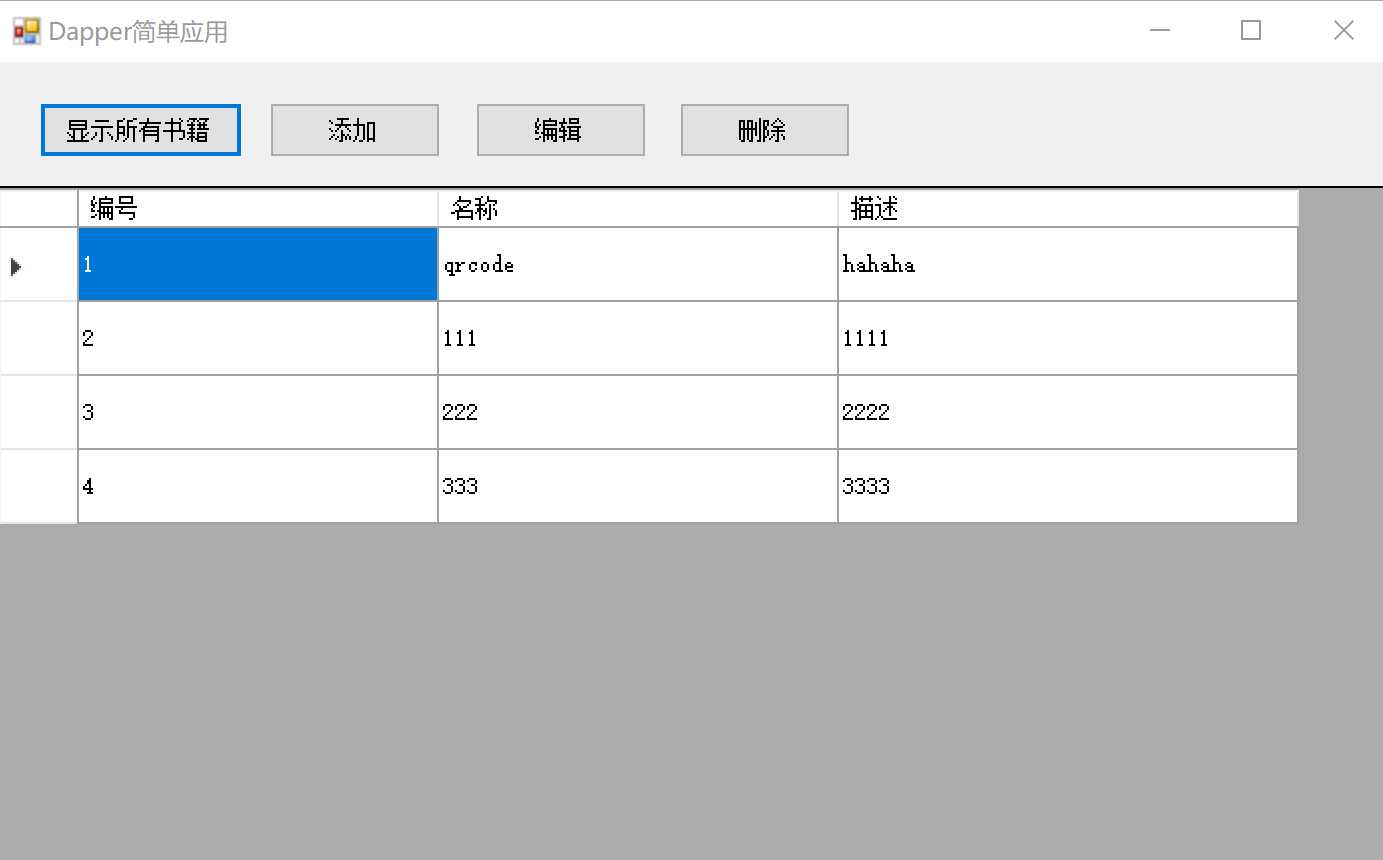
上传不了附件,需要源码的可以留言。
标签:blog oid thread rom com 删除 out stat win
原文地址:http://www.cnblogs.com/zqrios/p/7775221.html