标签:str rem let 数字 dash html while rip color
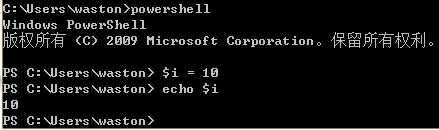
date ping ipconfig shutdown -r ipconfig | select-string -pattern 255 ipconfig | findstr "Address"
while (1) { date >>a.log sleep 2 ping baidu.com >>a.log } for($i=0; $i -lt 100;$i=$i+1) {Write-Host $i echo "ee" } do { Write-Host $i $i++ } while ($i -le 5)
$i = 1 while (1) { date >>20171103.log echo "$i">>20171103.log $i++ python devicelist.py sleep 10 }
-le
-gt
-eq
标签:str rem let 数字 dash html while rip color
原文地址:http://www.cnblogs.com/v5captain/p/7780466.html