标签:move www. archive width style ips finish images content
参考:http://www.cnblogs.com/xionghui/archive/2012/02/24/2366467.html
1.
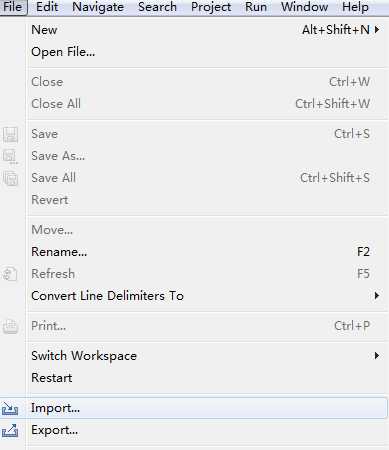
Import
2.
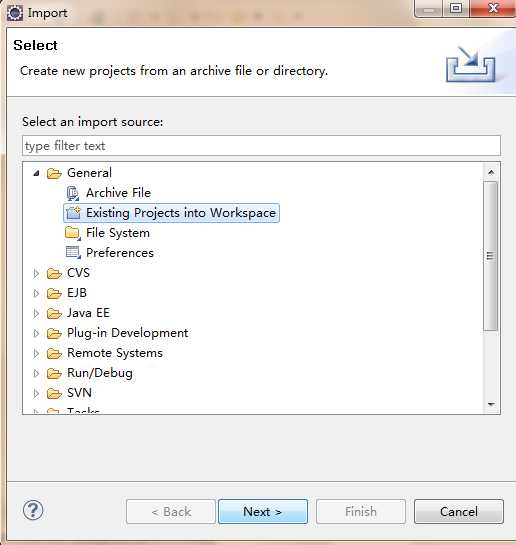
Next
3.
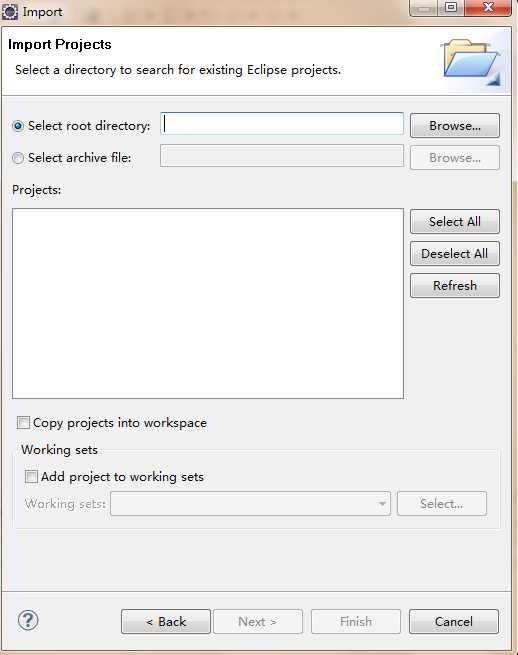

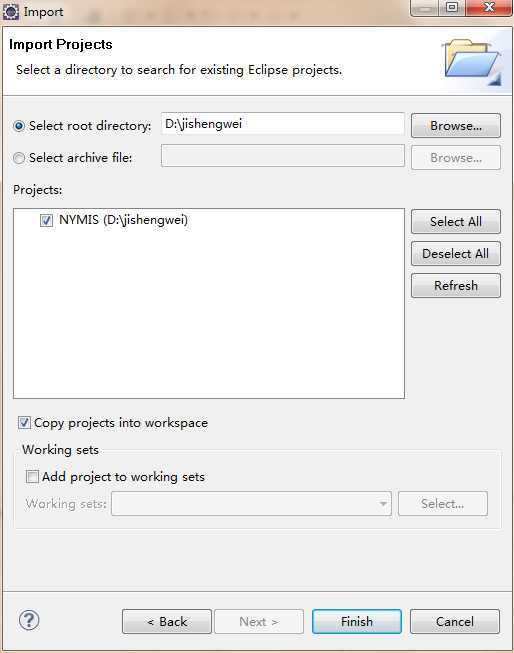
确定 选中copy projects into workspace Finish
这样项目就导入进来了。
4.导入jar包
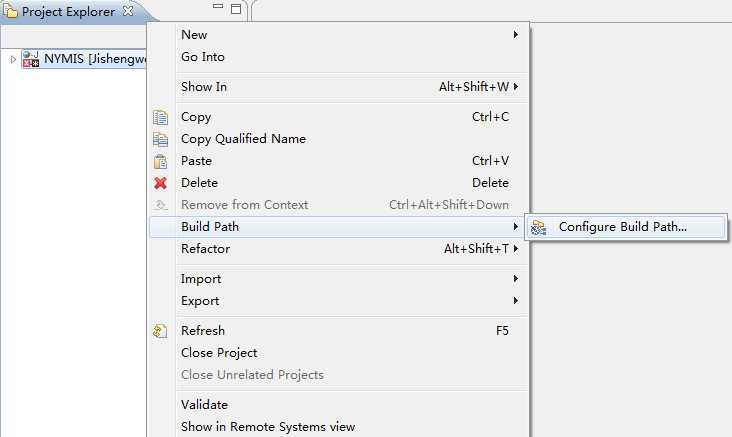
Configure Build Path
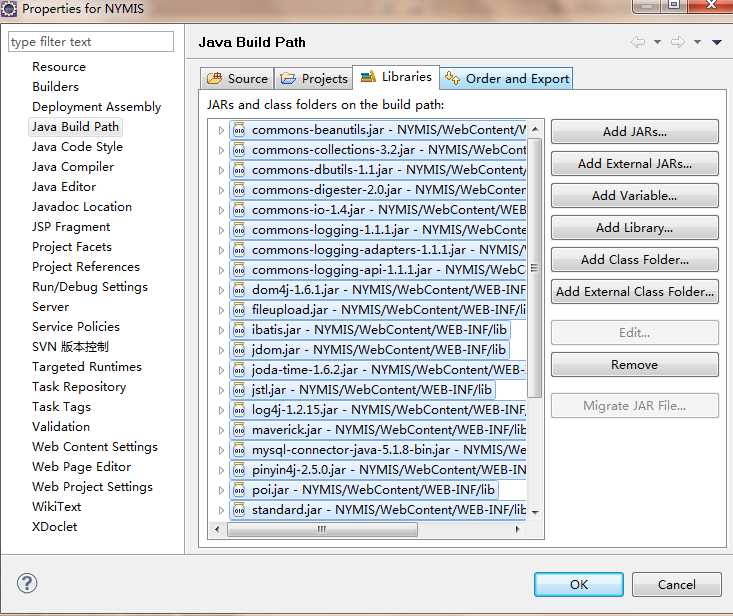
把白色的都remove
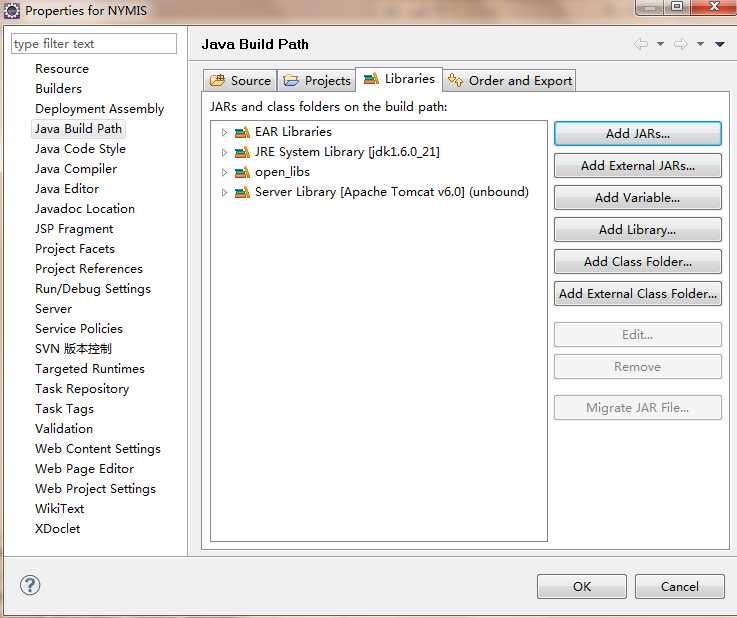
Add JARs
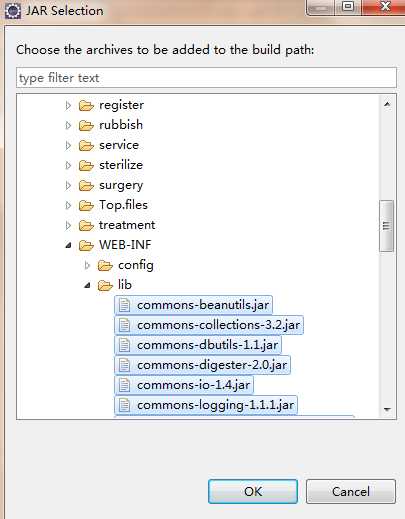
打开WebContent → Web-INF → lib ;把所有的jar选上。
选中后:
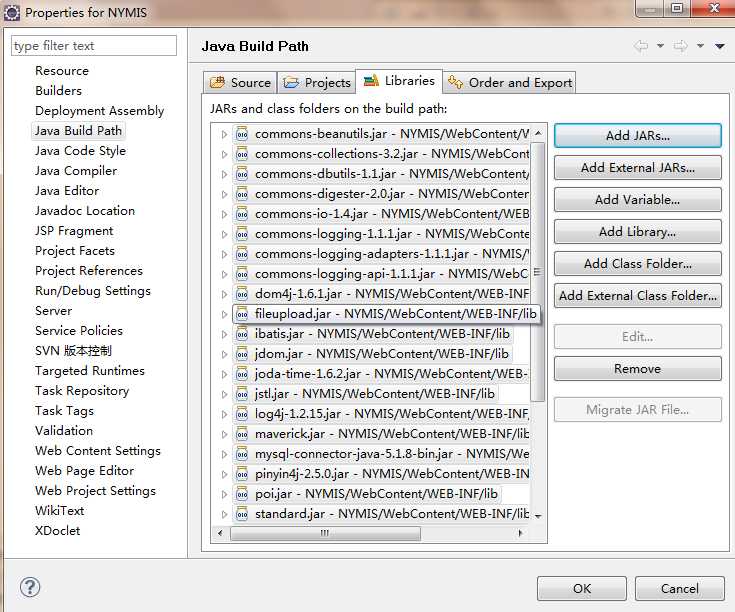
在Resource中设置项目编码为utf-8
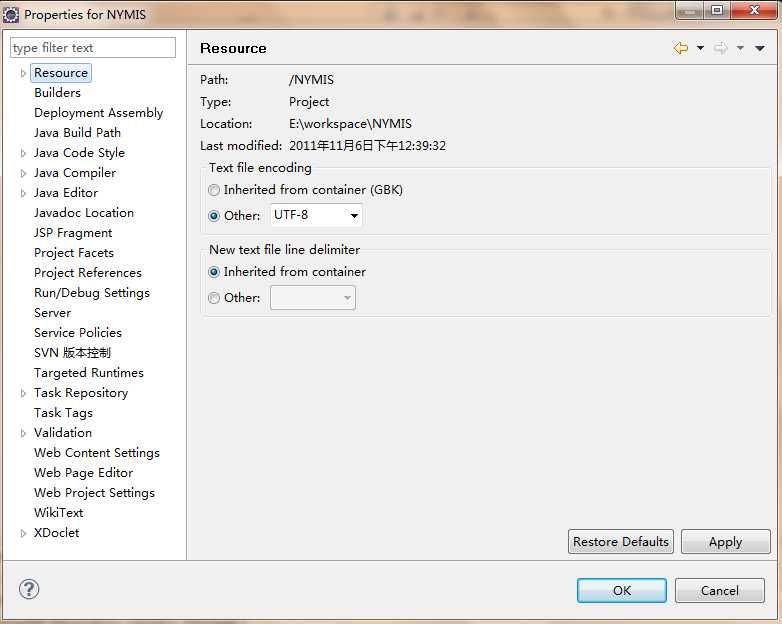
5.建立Server:
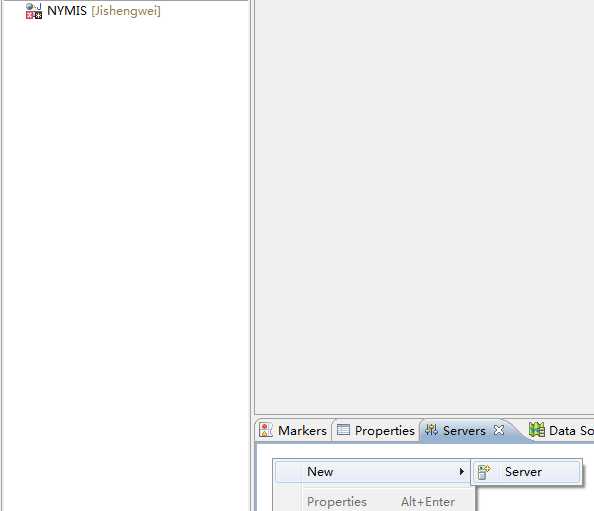
单击Servers后在空白处右击,新建Server
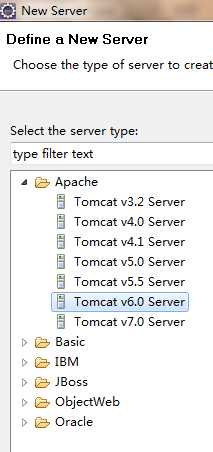
选中6.0版本,单击Next
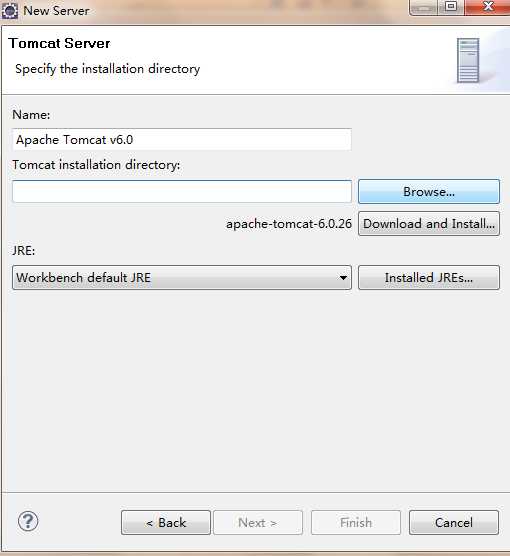
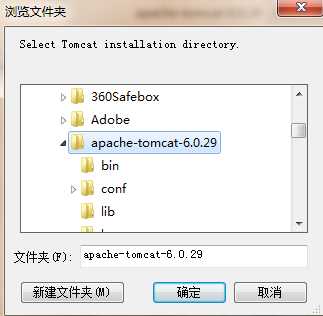
确定
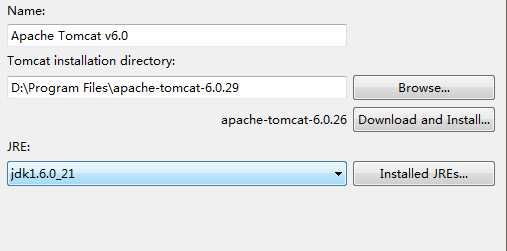
单击Finish 完成。
6.运行下这个项目:
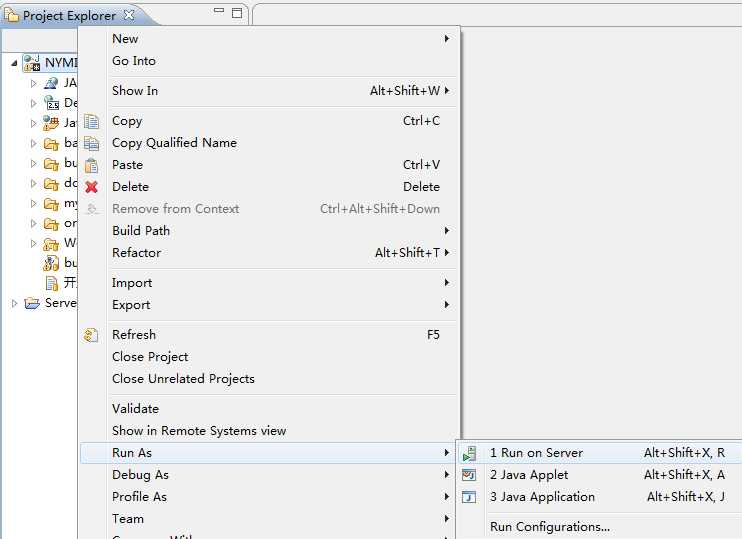
单击Run On Server
在弹出的窗口单击Finish即可
标签:move www. archive width style ips finish images content
原文地址:http://www.cnblogs.com/lgdblog/p/7795657.html