标签:UI 9.png entry 3.1 抽象 nsf getattr cat create
Python访问数据库的统一接口规范,开发者不必再去针对不同数据库实现不同API
https://www.python.org/dev/peps/pep-0249/
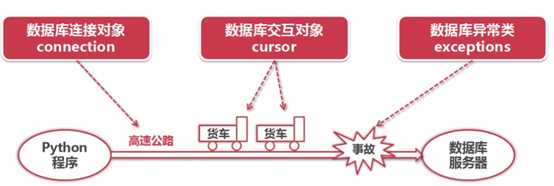
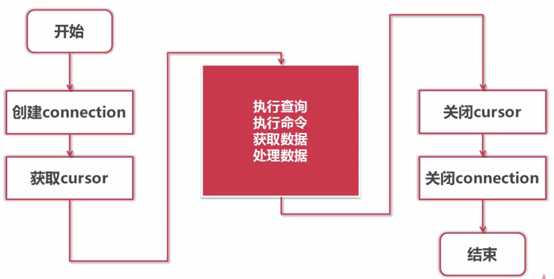
Python代码开发(Sublime Text3 / Notepad ++)
Python客户端 AND Python-MySQL connector
Mysql服务器(Mysql5.7 AND Navicat)
win cmd 中输入 easy_install MySQL-python 或者 pip install MySQL-python
Linux apt-get install python-dev 或者 yum install python-devel
最笨的方法,到http://www.cr173.com/soft/22957.html这里下载了MySQL-python.rar安装包进行安装。
Microsoft Visual C++ 9.0 is required (Unable to find vcvarsall.bat)
http://www.cnblogs.com/lemonlemontree/p/6921333.html
Cannot open include file: ‘config-win.h‘: No such file or directory
http://www.cnblogs.com/dadadechengzi/p/6131799.html
site.cfg需要下载MySQL-python的源代码包
>>> import MySQLdb
>>> print MySQLdb
<module ‘MySQLdb‘ from ‘C:\Python27\lib\site-packages\mysql_python-1.2.5-py2.7-win-amd64.egg\MySQLdb\__init__.pyc‘>
建立Python客户端与数据库的网络连接
实例名=Mysqldb.connect(参数)
host--字符串--mysql服务器地址
port--数字--mysql服务器端口号
user--字符串--用户名
passwd--字符串--密码
db--字符串--数据库名
charset--字符串--连接编码
cursor()--使用该链接创建并返回游标
commit()--提交当前事务
rollback()--回滚当前事务
close()--关闭连接
用于执行查询和获取结果
execute(op[,args])--执行一个数据库查询和命令
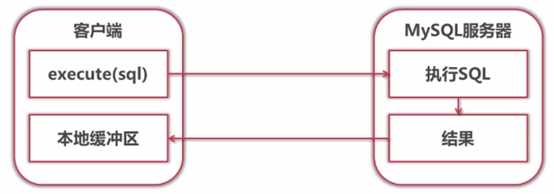
fetchone()--获取下一行数据
fetchmany(size)--获取下size行数据
fetchall()--获取剩下的所有行(可直接使用for xx in cursor实例 来对cursor实例进行迭代)

rowcount--最近一次execute返回数据的行数或影响的行数,请注意,它是属性。
rownumber--下一次使用fetchxxx时的index
close()--关闭游标
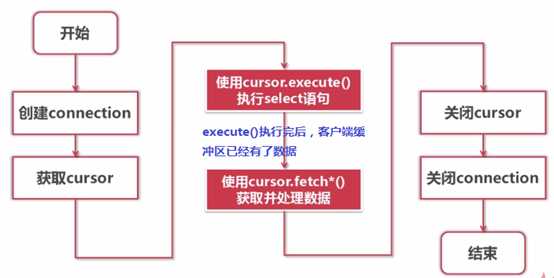

1 >>> import MySQLdb 2 3 >>> test_conn=MySQLdb.Connect(host=‘127.0.0.1‘,port=3306,user=‘yc‘,passwd=‘Yc_123456‘,db=‘st‘,charset=‘utf8‘) 4 5 >>> sql = "select * from student" 6 7 >>> test_cursor=test_conn.cursor() 8 9 >>> test_cursor.execute(sql) 10 11 6L 12 13 >>> test_cursor 14 15 <MySQLdb.cursors.Cursor object at 0x0000000002EB7710> 16 17 >>> test_rs=test_cursor.fetchall() 18 19 >>> for row in test_rs: 20 21 ... print row 22 23 ... 24 25 (u‘201215121‘, u‘\u674e\u52c7‘, u‘\u7537‘, 21, u‘CS‘) 26 27 (u‘201215122‘, u‘\u5218\u6668‘, u‘\u5973‘, 23, u‘CS‘) 28 29 (u‘201215123‘, u‘\u738b\u654f‘, u‘\u5973‘, 19, u‘MA‘) 30 31 (u‘201215125‘, u‘\u5f20\u7acb‘, u‘\u7537‘, 20, u‘IS‘) 32 33 (u‘201215126‘, u‘\u5f20\u6210\u6c11‘, u‘\u7537‘, 19, u‘CS‘) 34 35 (u‘201215128‘, u‘\u9648\u51ac‘, u‘\u7537‘, 19, u‘IS‘) 36 37 >>> for row in test_cursor: 38 39 ... print row 40 41 ... 42 43 (u‘201215121‘, u‘\u674e\u52c7‘, u‘\u7537‘, 21, u‘CS‘) 44 45 (u‘201215122‘, u‘\u5218\u6668‘, u‘\u5973‘, 23, u‘CS‘) 46 47 (u‘201215123‘, u‘\u738b\u654f‘, u‘\u5973‘, 19, u‘MA‘) 48 49 (u‘201215125‘, u‘\u5f20\u7acb‘, u‘\u7537‘, 20, u‘IS‘) 50 51 (u‘201215126‘, u‘\u5f20\u6210\u6c11‘, u‘\u7537‘, 19, u‘CS‘) 52 53 (u‘201215128‘, u‘\u9648\u51ac‘, u‘\u7537‘, 19, u‘IS‘) 54 55 >>> test_cursor.fetchall() 56 57 () 58 59 >>> test_cursor.rowcount 60 61 6L 62 63 >>> dir(test_cursor) 64 65 [‘DataError‘, ‘DatabaseError‘, ‘Error‘, ‘IntegrityError‘, ‘InterfaceError‘, ‘InternalError‘, ‘MySQLError‘, ‘NotSupportedError‘, ‘OperationalError‘, ‘ProgrammingError‘, ‘Warning‘, ‘__class__‘, ‘__del__‘, ‘__delattr__‘, ‘__dict__‘, ‘__doc__‘, ‘__format__‘, ‘__getattribute__‘, ‘__hash__‘, ‘__init__‘, ‘__iter__‘, ‘__module__‘, ‘__new__‘, ‘__reduce__‘, ‘__reduce_ex__‘, ‘__repr__‘, ‘__setattr__‘, ‘__sizeof__‘, ‘__str__‘, ‘__subclasshook__‘, ‘__weakref__‘, ‘_check_executed‘, ‘_defer_warnings‘, ‘_do_get_result‘, ‘_do_query‘, ‘_executed‘, ‘_fetch_row‘, ‘_fetch_type‘, ‘_get_db‘, ‘_get_result‘, ‘_info‘, ‘_last_executed‘, ‘_post_get_result‘, ‘_query‘, ‘_result‘, ‘_rows‘, ‘_warning_check‘, ‘_warnings‘, ‘arraysize‘, ‘callproc‘, ‘close‘, ‘connection‘, ‘description‘, ‘description_flags‘, ‘errorhandler‘, ‘execute‘, ‘executemany‘, ‘fetchall‘, ‘fetchmany‘, ‘fetchone‘, ‘lastrowid‘, ‘messages‘, ‘nextset‘, ‘rowcount‘, ‘rownumber‘, ‘scroll‘, ‘setinputsizes‘, ‘setoutputsizes‘] 66 67 >>> test_cursor.rownumber 68 69 6 70 71 >>> test_cursor.rownumber=0 72 73 >>> test_cursor.fetchone() 74 75 (u‘201215121‘, u‘\u674e\u52c7‘, u‘\u7537‘, 21, u‘CS‘) 76 77 >>> test_cursor.close() 78 79 >>> test_conn.close()
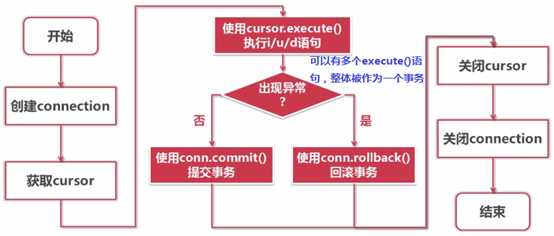
1.关闭自动提交:设置connection.autocommit(False)
2.正常提交事务:connection.commit()
3.异常回滚事务:connection.rollback()

1 >>> import MySQLdb 2 3 >>> test_conn=MySQLdb.Connect(host=‘127.0.0.1‘,port=3306,user=‘yc‘,passwd=‘Yc_123456‘,db=‘st‘,charset=‘utf8‘) 4 5 >>> insert_sql="insert into student(Sno,Sname,Ssex,Sage,Sdept) values(201215130,‘王晓东‘,‘男‘,18,‘CS‘)" 6 7 >>> update_sql="update student set Ssex=‘女‘ where Sno=201215130" 8 9 >>> test_conn.autocommit(False) 10 11 >>> test_cursor=test_conn.cursor() 12 13 >>> try: 14 15 ... test_cursor.execute(insert_sql) 16 17 ... test_cursor.execute(update_sql) 18 19 ... test_conn.commit() 20 21 ... except Exception as e: 22 23 ... print e 24 25 ... test_conn.rollback() 26 27 ... 28 29 1L 30 31 1L 32 33 >>> test_cursor.close() 34 35 >>> test_conn.close()
注:
(1062, "Duplicate entry ‘201215130‘ for key ‘PRIMARY‘")
明明数据库中没有,但是爆了这个错,是因为crusor中已经有了‘201215130‘这个ID的记录,所以需要初始化cursor实例(先close(),在重新赋值)
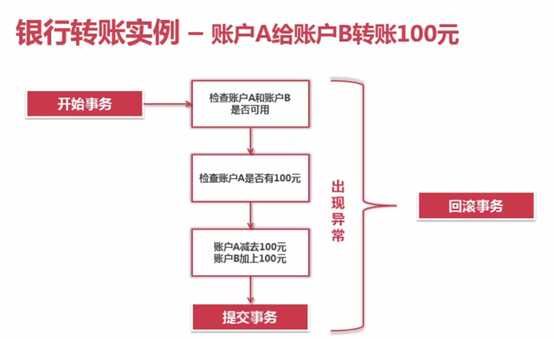
create table account (
acctid INT(11) PRIMARY KEY COMMENT ‘账户ID‘,
money NUMERIC(11,2) DEFAULT 0.00 COMMENT ‘余额‘
) ENGINE = INNODB DEFAULT CHARSET = utf8;
引擎选择--INNODB支持事务,MyISAM不支持事务

1 # -*- coding:utf-8 -*- 2 3 # 代码编写思路:先抽象后具体;先写框架,后写实现。 4 # 1.获得源帐号、目标账号、转账金额 5 # 2.连接数据库 6 # 3.开始事务 7 # 4.提交或回滚 8 # ********************* 9 # 下列动作可封装到一个类中 10 # 3.1检查源帐号是否可用 11 # 3.2检查目标账号是否可用 12 # 3.3检查源帐号是否有足够的钱 13 # 3.4源帐号扣款 14 # 3.5目标账号加钱 15 16 17 import MySQLdb 18 19 # parameters define here 20 src_id = input(‘input src account id >‘) 21 des_id = input(‘input des account id >‘) 22 money = input(‘money number >‘) 23 24 class MyException(Exception): 25 def __init__(self,message): 26 Exception.__init__(self) 27 self.message=message 28 29 class TransferMoney(object): 30 def __init__(self,db_connect_instance): 31 self.__db_conn=db_connect_instance 32 33 def check_account_available(self,account_id): 34 print "检查账户%s是否可用..." % account_id 35 __sql="select * from account where acctid=%s" % account_id 36 __curosr = self.__db_conn.cursor() 37 __curosr.execute(__sql) 38 #print "rowcount-->%s" % __curosr.rowcount 39 if __curosr.rowcount!=1: 40 print "账户%s不可用"% account_id 41 raise MyException("账户%s不可用"% account_id) 42 print "账户%s可用" % account_id 43 __curosr.close() 44 45 def check_enough_money(self,account_id, money): 46 print "检查账户%s余额是否足够..." % account_id 47 __sql="select * from account where acctid=%s and money>=%s" % (account_id, money) 48 __curosr = self.__db_conn.cursor() 49 __curosr.execute(__sql) 50 #print "rowcount-->%s" % __curosr.rowcount 51 if __curosr.rowcount!=1: 52 print "账户%s余额不足"% account_id 53 raise MyException("账户%s余额不足"% account_id) 54 print "账户%s余额充足" % account_id 55 __curosr.close() 56 57 def reduce_money(self,account_id, money): 58 print "账户%s开始扣款..." % account_id 59 __sql="update account set money=money-%s where acctid=%s" % (money, account_id) 60 __curosr = self.__db_conn.cursor() 61 __curosr.execute(__sql) 62 #print "rowcount-->%s" % __curosr.rowcount 63 if __curosr.rowcount!=1: 64 print "账户%s扣款失败"% account_id 65 raise MyException("账户%s扣款失败"% account_id) 66 print "账户%s扣款成功" % account_id 67 __curosr.close() 68 69 def add_money(self,account_id, money): 70 print "账户%s开始加钱..." % account_id 71 __sql="update account set money=money+%s where acctid=%s" % (money, account_id) 72 __curosr = self.__db_conn.cursor() 73 __curosr.execute(__sql) 74 #print "rowcount-->%s" % __curosr.rowcount 75 if __curosr.rowcount!=1: 76 print "账户%s加钱失败"% account_id 77 raise MyException("账户%s加钱失败"% account_id) 78 print "账户%s加钱成功" % account_id 79 __curosr.close() 80 81 def main(): 82 st_conn = MySQLdb.Connect(host=‘127.0.0.1‘,port=3306,user=‘yc‘,passwd=‘Yc_123456‘,db=‘st‘,charset=‘utf8‘) 83 84 transfer_money = TransferMoney(st_conn) 85 86 try: 87 transfer_money.check_account_available(src_id) 88 transfer_money.check_account_available(des_id) 89 transfer_money.check_enough_money(src_id,money) 90 transfer_money.reduce_money(src_id,money) 91 transfer_money.add_money(des_id,money) 92 st_conn.commit() 93 print "从帐号%s转%s元到帐号%s成功!!!" % (src_id, money, des_id) 94 except Exception as e: 95 print "从帐号%s转%s元到帐号%s失败!!!" % (src_id, money, des_id) 96 print e.message 97 st_conn.rollback() 98 99 st_conn.close() 100 101 main()
标签:UI 9.png entry 3.1 抽象 nsf getattr cat create
原文地址:http://www.cnblogs.com/yc913344706/p/7805259.html