标签:acl file ges home code pre /etc/ 创建 es2017
因为习惯了vs进行开发,所以对于Linux的代码编辑开发都在vs里面进行,通常我们都是ssh远程登录到Linux,使用ftp或者sftp共享Linux目录里面的文件
方便对文件的共享,这里介绍一下在ubuntu16.04安装vsftpd的方法
1)查看vsftpd的版本

2)apt-get安装vsftpd 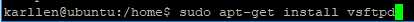
3) 创建ftp的工作目录
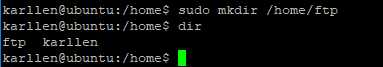
4) 添加ftper用户并设置新增用户的密码
设置新增ftper用户的密码
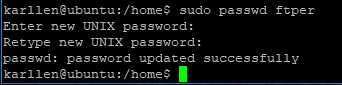
5)更改/home/ftp的所属者和所属组为ftper 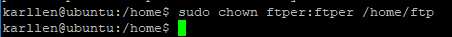
6)编辑vi vsftpd.conf配置vsftpd
添加如下设置
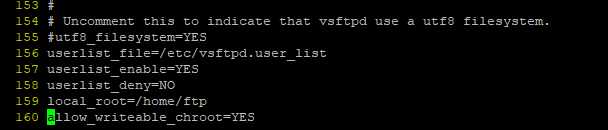
7)添加vi /etc/vsftpd.user_list文件,加入ftper用户
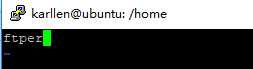
8)切换到ftper用户并重启ftp服务器
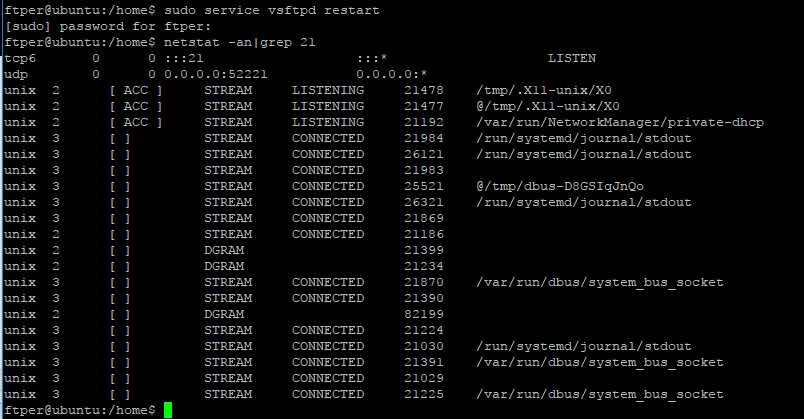
9)ubuntu测试ftp服务器,用户名为ftper 密码为ftper设置的密码
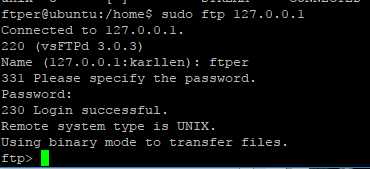
10)使用FileZillaClient登录,端口号为21,登录成功后即可看到home下的ftp目录
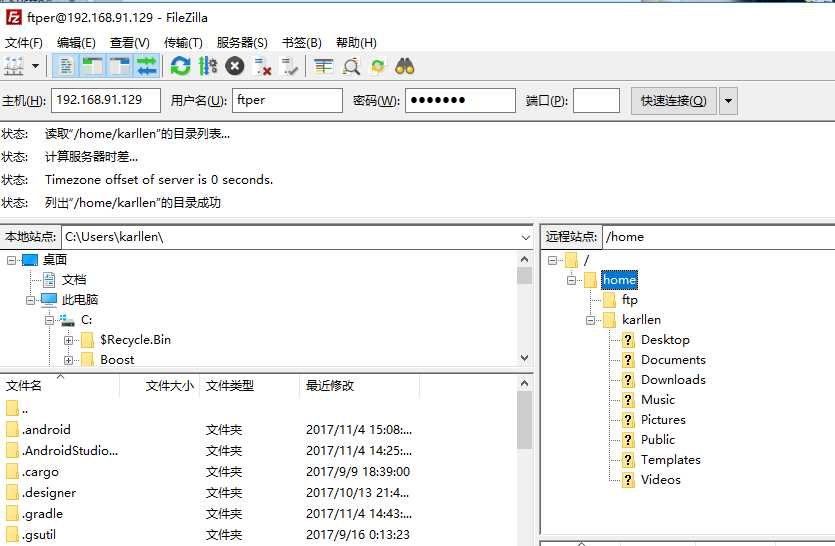
注:其实ubuntu16.04自带sftp服务,不需要安装vsftpd,使用sftp即可远程登录查看sftp的服务端口
使用sfto远程登录到ubuntu,登录端口号为22 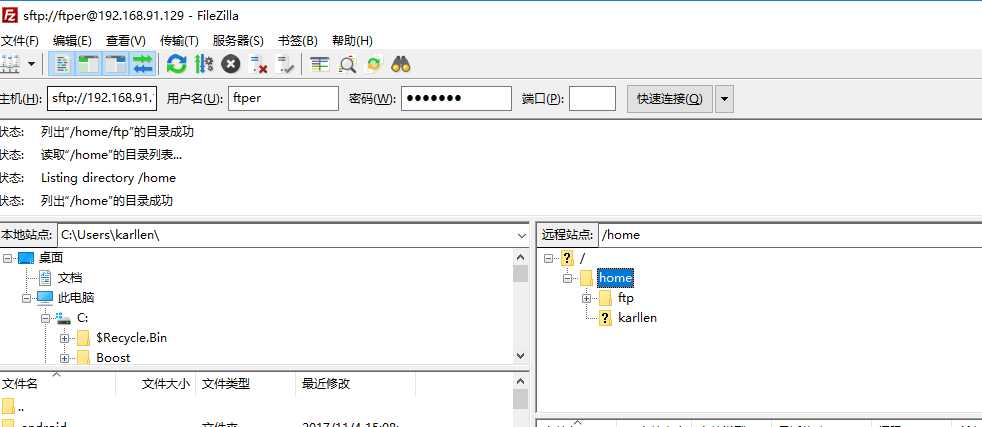
使用ftp和sftp就可以共享远程文件到本地,极大方便了开发和部署。
参考:http://www.linuxidc.com/Linux/2017-06/144807.htm
标签:acl file ges home code pre /etc/ 创建 es2017
原文地址:http://www.cnblogs.com/Forever-Kenlen-Ja/p/7820872.html