标签:ant serve start 数据库 status grant 如何 admin roo
Linux上安装mysql数据库步骤:
yum -y install mysql-server chkconfig mysqld on mysqladmin -u root password ‘123456‘ mysql -uroot -p grant all privileges on *.* to ‘root‘@‘%‘ identified by ‘123456‘ with grant option delete from user where host=‘127.0.0.1‘ flush privileges
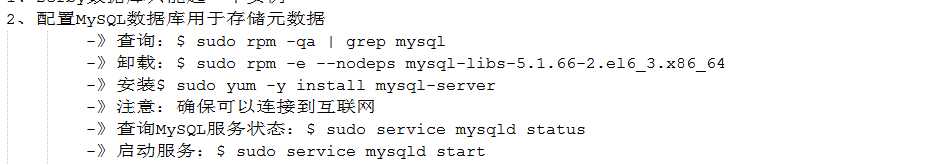
另外木有关防火墙的关下防火墙:
1。查看防火墙: service iptables status 2.开启防火墙:service iptables stop|start|restart 3.关闭:service iptables stop
chkconfig:用于设置服务的开机启动
查看:chkconfig --list
关闭:chkconfig service_name off
开启:chkconfig service_name on
标签:ant serve start 数据库 status grant 如何 admin roo
原文地址:http://www.cnblogs.com/fh-fendou/p/7826145.html