标签:ges return etc 9.png tom 服务 [] images 指定
这里使用的是本机的邮箱服务器 ,
代码执行条件:
1.·邮箱服务器 , 下载地址 密码 s4xn

邮箱服务器配置:
1):安装
2):打开服务器
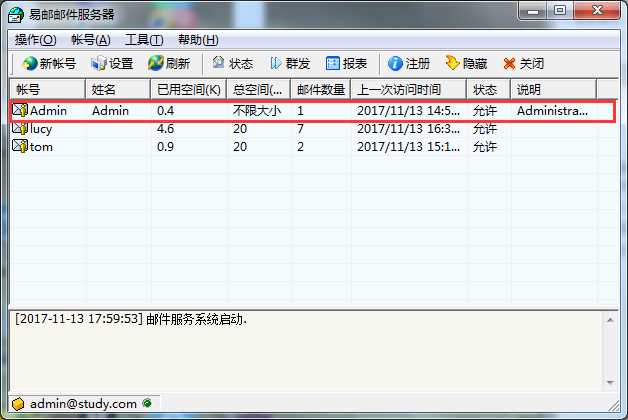
红色部分是默认账号,不用处理
3)系统设置 》点击工具 》服务器设置》

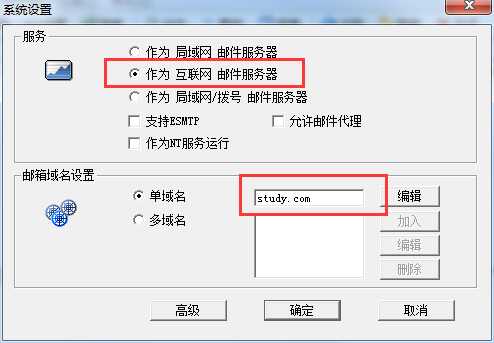
4)创建账号
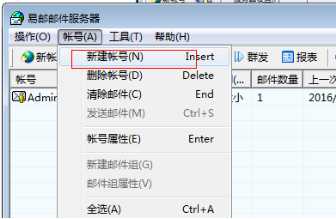
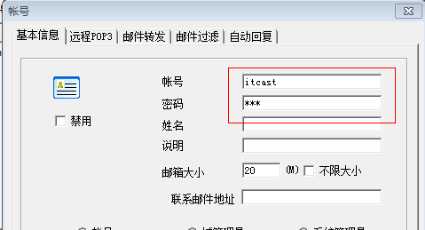

2 .邮箱客户端 ,可以到官网上下载:

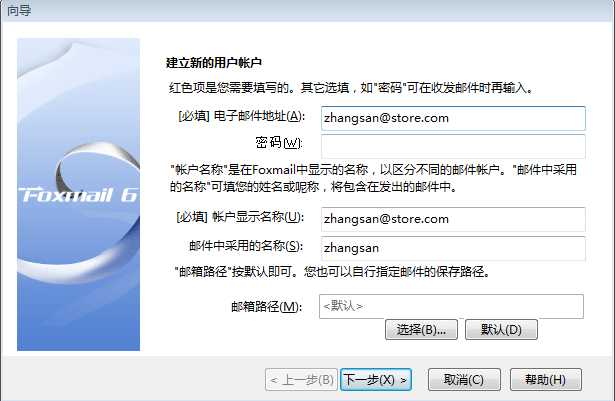
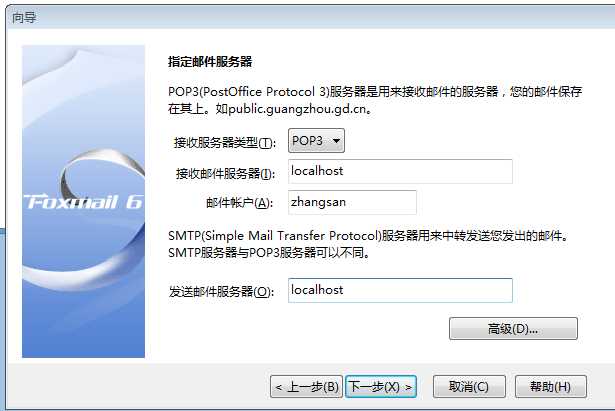
接收和发送邮件服务器: localhost
3 .mail.jar 包
4.Util工具类
package com.study.mail; import java.util.Properties; import javax.mail.Authenticator; import javax.mail.Message; import javax.mail.MessagingException; import javax.mail.PasswordAuthentication; import javax.mail.Session; import javax.mail.Transport; import javax.mail.internet.AddressException; import javax.mail.internet.InternetAddress; import javax.mail.internet.MimeMessage; import javax.mail.internet.MimeMessage.RecipientType; public class MailUtils { // email :email 地址 ,subject 邮箱主题,emailMsg 邮箱信息 public static void sendMail(String email,String subject, String emailMsg) throws AddressException, MessagingException { // 1.创建一个程序与邮件服务器会话对象 Session Properties props = new Properties(); props.setProperty("mail.transport.protocol", "SMTP");//发送邮件的协议 props.setProperty("mail.host", "localhost");//发送邮件的服务器地址 props.setProperty("mail.smtp.auth", "true");// 指定验证为true // 创建验证器 Authenticator auth = new Authenticator() { public PasswordAuthentication getPasswordAuthentication() { return new PasswordAuthentication("tom", "123456");//发送邮件的账号认证 } }; Session session = Session.getInstance(props, auth); // 2.创建一个Message,它相当于是邮件内容 Message message = new MimeMessage(session); message.setFrom(new InternetAddress("tom@study.com")); // 设置发送者 message.setRecipient(RecipientType.TO, new InternetAddress(email)); // 设置发送方式与接收者 message.setSubject(subject);//设置邮件的主题 // message.setText("这是一封激活邮件,请<a href=‘#‘>点击</a>"); //设置邮件的内容 message.setContent(emailMsg, "text/html;charset=utf-8"); // 3.创建 Transport用于将邮件发送 Transport.send(message); } }
测试类:
package com.study.mail; import javax.mail.MessagingException; import javax.mail.internet.AddressException; public class sendMailTest { public static void main(String[] args) throws AddressException, MessagingException { MailUtils.sendMail("lucy@study.com","测试邮件","这是一封测试邮件"); } }
标签:ges return etc 9.png tom 服务 [] images 指定
原文地址:http://www.cnblogs.com/shaoxiaohuan/p/7827696.html