标签:mysql 互为主从
ubuntu 服务器mysql5.9
开启功能分别在主从服务器上编辑mysql配置文件
#vim /etc/mysql/mysql.conf.d/mysqld.cnf 增加下面两行
bind-address = 0.0.0.0 #修改为允许任意服务器访问
log-bin=mysql
server-id=1 #主从数字不一样
重启服务
#/etc/init.d/mysql restart
进入mysql
建用户给权限
mysql>grant all privileges on *.* to user@’%’identified by ‘123‘;
mysql>show master status;
1、先在主的上锁,注意上锁后在看一下master状态,保证File和Position不变。
mysql>FLUSH TABLES WITH READ LOCK;
mysql>unlock tables; #解锁在同步完成之后
2、在从上添加master
mysql>change master to master_host=‘192.168.1.141‘,master_user=‘user‘,
master_password=‘123‘,
master_port=3306,
master_log_file=‘mysql.000002‘,
master_log_pos=154;
查看slave的状态
mysql>stopslave;
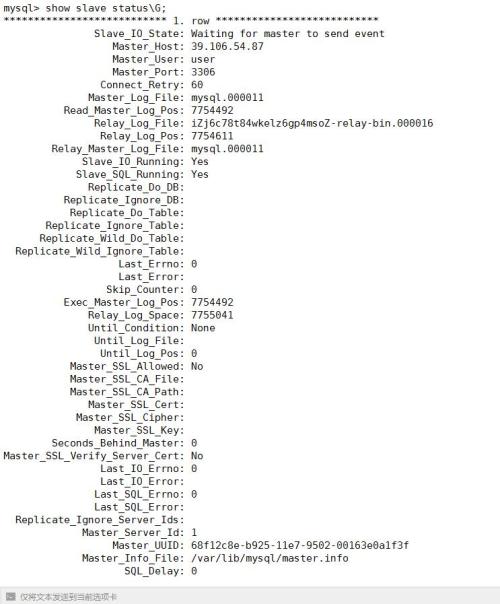
Slave_IO_Runing:Yes
Slave_SQL_Ringing:Yes
正常
如果出现No,看数据库日志报错
Slave SQL for channel ‘‘: Error executing row event: ‘Table ‘yunceshi.ph_smart_contract‘ doesn‘t exist‘, Error_code: 1146
配置文件中增加 slave-skip-errors = 1146
还可以把住的数据库备份,在导入到从的数据库中。
标签:mysql 互为主从
原文地址:http://12927979.blog.51cto.com/12917979/1982754