标签:检测 window size png show exit src 图片 res
cmd:
echo %TMP%
echo %USERNAME%
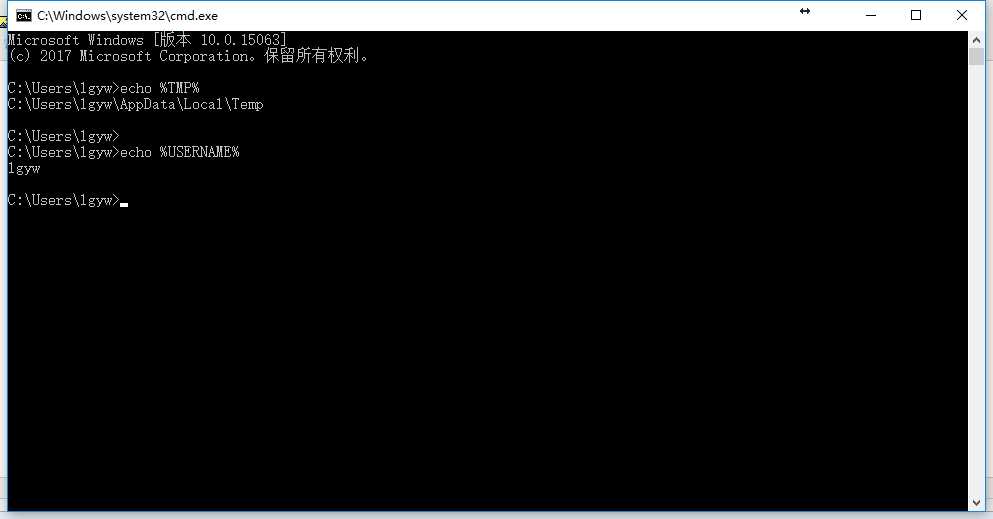
官方描述及解答:
Local Applications Cannot Be Monitored (Error Dialog On Startup)
Description: An error dialog saying that local applications cannot be monitored is shown immediately after VisualVM startup.
Resolution: This can happen on Windows systems if the username contains capitalized letters. In this case, username is UserName but the jvmstat directory created by JDK is%TMP%\hsperfdata_username. To workaround the problem, exit all Java applications, delete the %TMP%\hsperfdata_username directory and create new %TMP%\hsperfdata_UserName directory.
即:把%TMP%\hsperfdata_username文件删除,重新建立%TMP%\hsperfdata_UserName文件(username为具体的用户名,区分大小写)。
username 即当前电脑的用户名 用 echo %USERNAME% 可以查看
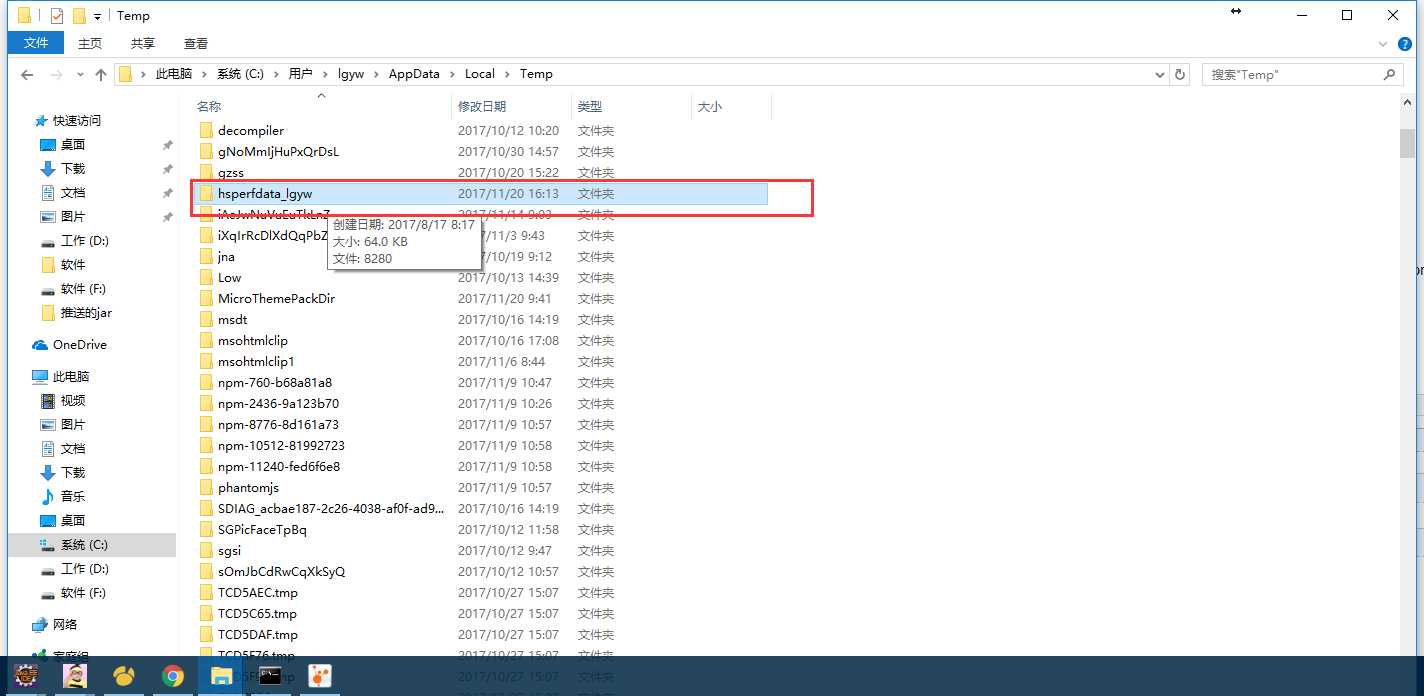
同时看下磁盘
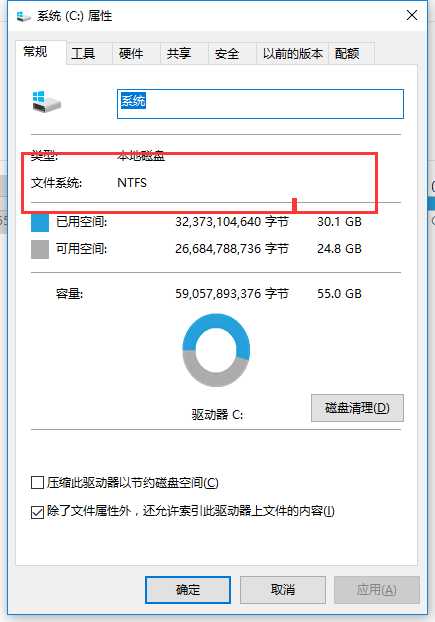
右键:以管理员的方式运行
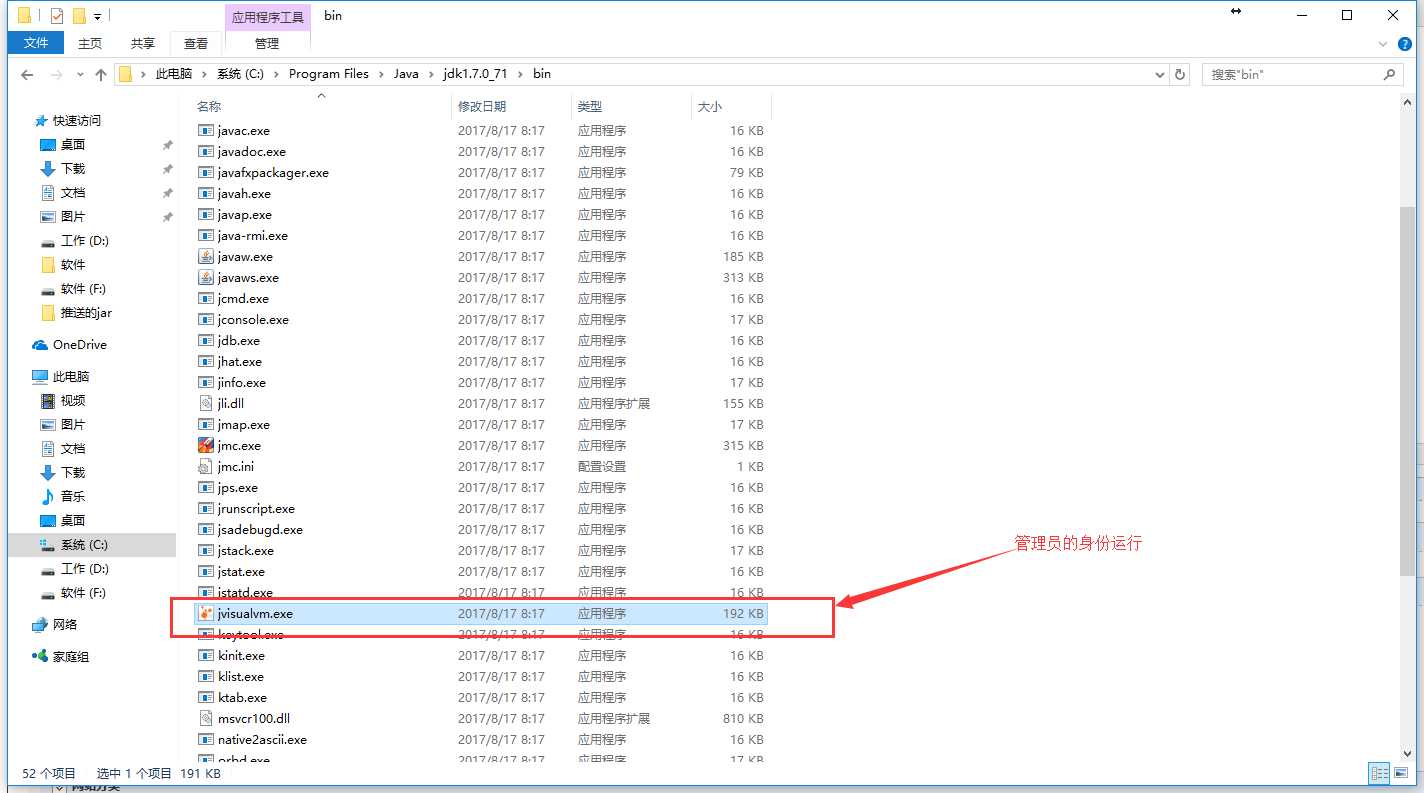
最后的结果:
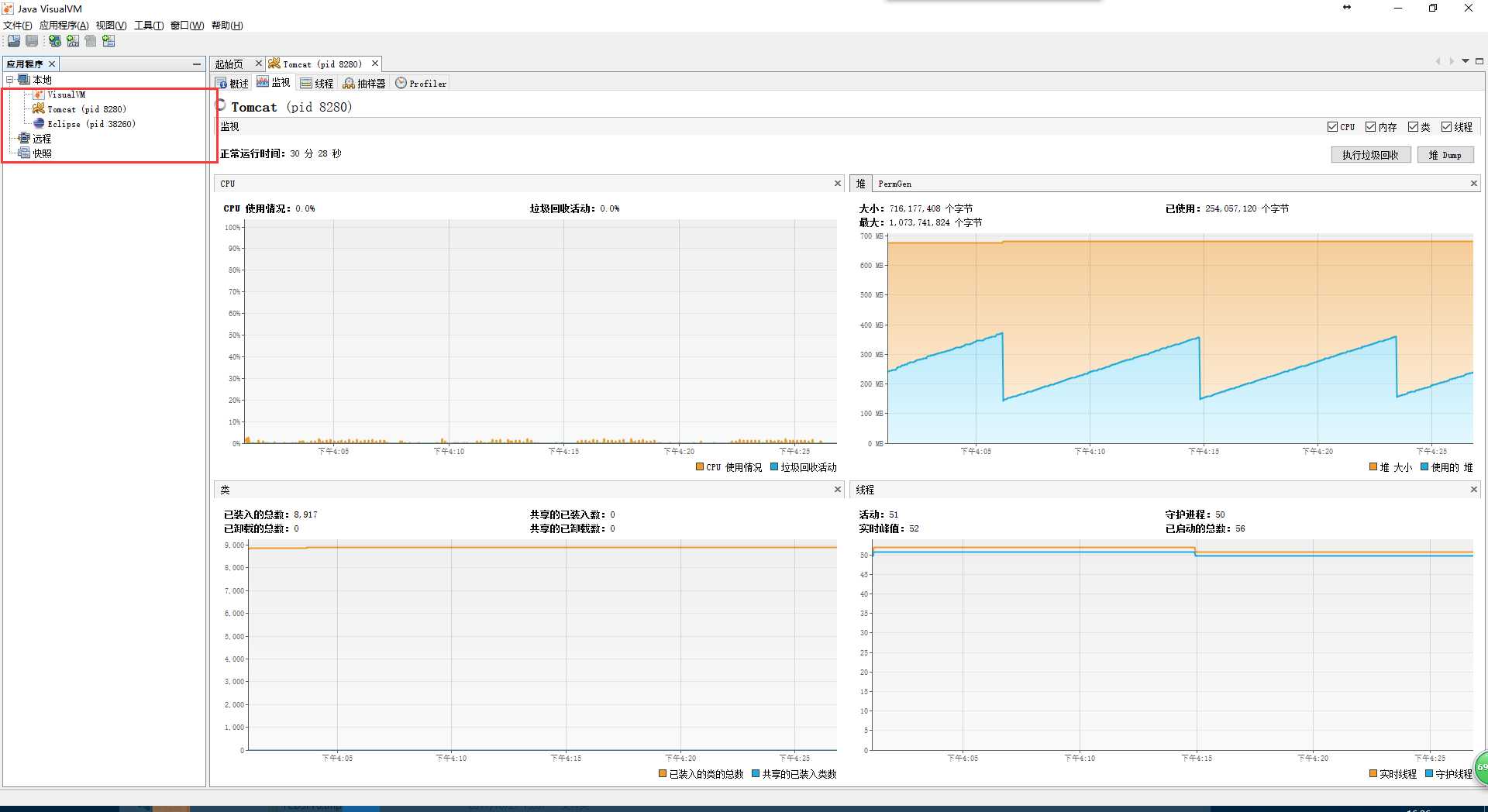
标签:检测 window size png show exit src 图片 res
原文地址:http://www.cnblogs.com/gj1990/p/7866914.html