标签:string cli isp 模板文件 UI tar resolve bin esc
这篇文章主要对比一下两大框架Tornado和Django自定义模块语言,以及对Tornado的自定义模块语言进行一个分离整合
首先我们先看一下在Tornado里,我怎么实现的自定义模板语言

def tab(self): return ‘UIMethod‘

#!/usr/bin/env python # -*- coding:utf-8 -*- from tornado.web import UIModule from tornado import escape class custom(UIModule): def render(self, *args, **kwargs): return escape.xhtml_escape(‘<h1>wupeiqi</h1>‘) #return escape.xhtml_escape(‘<h1>wupeiqi</h1>‘)
#! /usr/bin/env python
# -*- coding:utf-8 -*-
__author__ = "laoliu"
import tornado.ioloop
import tornado.web
from UIMethods import Method1 as mt1
from UIMethods import UIMethod2 as mt2
class MainHandler(tornado.web.RequestHandler):
def get(self):
self.render("hello.html")
settings = {
‘template_path‘: ‘views‘, # html文件
‘static_path‘: ‘statics‘, # 静态文件(css,js,img)
‘static_url_prefix‘: ‘/statics/‘,# 静态文件前缀
‘ui_methods‘: [mt1,mt2], # 自定义UIMethod函数
# ‘ui_modules‘: md, # 自定义UIModule类
}
application = tornado.web.Application([
(r"/index", MainHandler), #localhost:9999/index
],**settings)
if __name__ == "__main__":
application.listen(9999)
tornado.ioloop.IOLoop.instance().start()

<body>
<h1>hello</h1>
{% module custom(123) %}
{{ tab() }}
</body>
上述过程已经实现了在Tornado中的自定义模板语言,但是上述配置都还写在启动文件里,没有做到有效的分离,而且上面就光注册到settings里这一步,就要操作两次,一个导入模块,一个就是在settings里写入模块名,能更简洁一点呢?答案是有的
我们是不是可以在配置文件里为UIMethods和UIModules定义两个组,组元素为要导入的文件路径,然后在启动程序文件里只需要循环这两个组,__import__导入就可以了
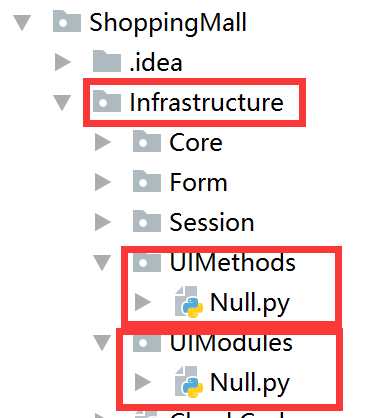
ui_method = (
‘Infrastructure.UIMethods.Null‘,
)
ui_module = (
‘Infrastructure.UIModules.Null‘,
)
settings = {
‘template_path‘: ‘Views‘,
‘static_path‘: ‘Statics‘,
‘static_url_prefix‘: ‘/Statics/‘,
}
#!/usr/bin/env python
# -*- coding:utf-8 -*-
import tornado.ioloop
import tornado.web
import Config
def load_ui_module(settings):
module_list = []
for path in Config.ui_method:
m = __import__(path, fromlist=True)
module_list.append(m)
settings[‘ui_modules‘] = module_list
def load_ui_method(settings):
method_list = []
for path in Config.ui_method:
m = __import__(path, fromlist=True)
method_list.append(m)
settings[‘ui_methods‘] = method_list
def load_routes(app):
for route in Config.routes:
host_pattern = route[‘host_pattern‘]
route_path = route[‘route_path‘]
route_name = route[‘route_name‘]
m = __import__(route_path, fromlist=True)
pattern_list = getattr(m, route_name)
app.add_handlers(host_pattern, pattern_list)
# def load_hook():
# pass
def start():
settings = {}
load_ui_method(settings)
load_ui_module(settings)
settings.update(Config.settings)
application = tornado.web.Application([
#(r"/index", home.IndexHandler),
], **settings)
load_routes(application)
# load_hook()
# print(‘http://127.0.0.1:8888‘)
application.listen(8888)
tornado.ioloop.IOLoop.instance().start()
if __name__ == "__main__":
start()
上面就达到我刚才说的那两个目的了,只要写好自定义方法,在配置文件里配置一下路径即可
说了Tornado,那我们看下Django,对于这个大而全的框架,自定义模板语言在操作上限定非常死,必须按照它们的规则取创建使用
注:操作前,必须确保你注册了app
#xx.py
from django import template from django.utils.safestring import mark_safe from django.template.base import resolve_variable,Node,TemplateSyntaxError register = template.Library() @register.simple_tag def my_simple_time(v1,v2,v3): return v1+v2+v3 @register.simple_tag def my_input(id,arg): result = "<input type=‘text‘ id=‘%s‘ class=‘%s‘/>"%(id,arg,) return mark_safe(result)
{% load xx %}
<!DOCTYPE html>
<html lang="en">
<head>
<meta charset="UTF-8">
<title>Title</title>
<style>
.hide{
display:none;
}
</style>
</head>
<body>
<h1>simple_tag</h1>
{% my_input 123 ‘hide‘ %}
<input type="button" onclick="show();"/>
{% my_simple_time 1 2 3 %}
<script>
function show(){
var inp = document.getElementById(‘123‘);
inp.classList.remove(‘hide‘);
}
</script>
</body>
</html>
除了自定义simple_tag之外,还可以自定义filter
#xx.py
from django import template
from django.utils.safestring import mark_safe
from django.template.base import resolve_variable,Node,TemplateSyntaxError
register = template.Library()
@register.filter
def detail(value,arg):
allcount,remainder = arg.split(‘,‘)
allcount = int(allcount)
remainder = int(remainder)
if value % allcount == remainder:
return True
return False
@register.filter
def func(val1,val2):
if val1 + val2 == 2:
return True
return False
{% load xx %}
<!DOCTYPE html>
<html lang="en">
<head>
<meta charset="UTF-8">
<title>Title</title>
</head>
<body>
<h1>filter</h1>
<div>
{# {% if 1|func:1 %}#}
{# <h1>bingo</h1>#}
{# {% endif %}#}
{% for item in detail_list %}
{% if forloop.counter|detail:"4,0" %}
<div>
<p>{{ item.name }}</p>
</div>
{% endif %}
{% endfor %}
</div>
<script>
</script>
</body>
</html>
我们发现他们在定义时,装饰器是不同的,另外还有以下几点不同:
两种自定义方式对比
标签:string cli isp 模板文件 UI tar resolve bin esc
原文地址:http://www.cnblogs.com/xinsiwei18/p/7868740.html