标签:es2017 用户 wsm ted blog ssh cli ima 技术
1. 使用ssh的方式远程登录window server
网上找到的方法大部分是freesshd 或者是Copsshd这样的工具
方式就是 下载安装文件,然后服务器端进行安装:
安装完成之后作为服务启动 然后进行setting
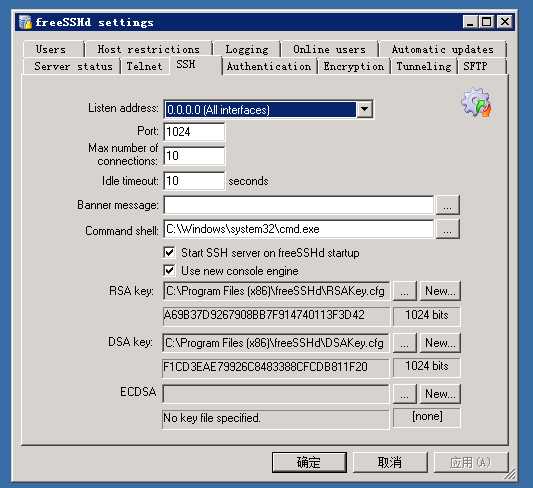
设置端口 设置用户:
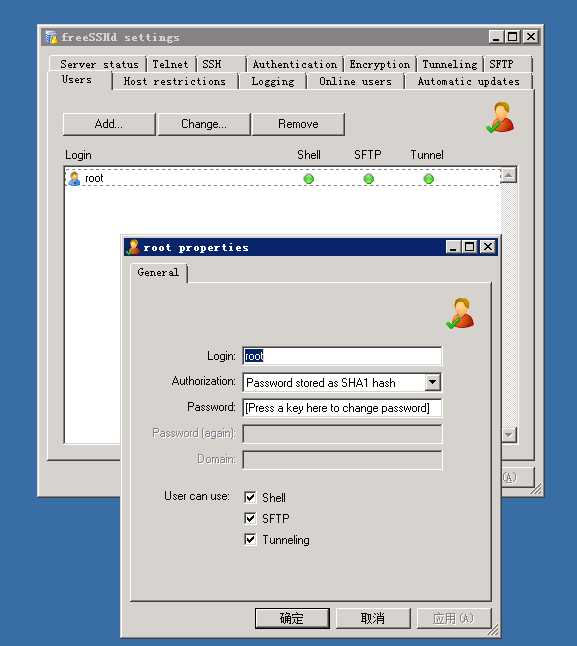
启动服务器就可以使用 ssh进行连接
但是会出现乱码...
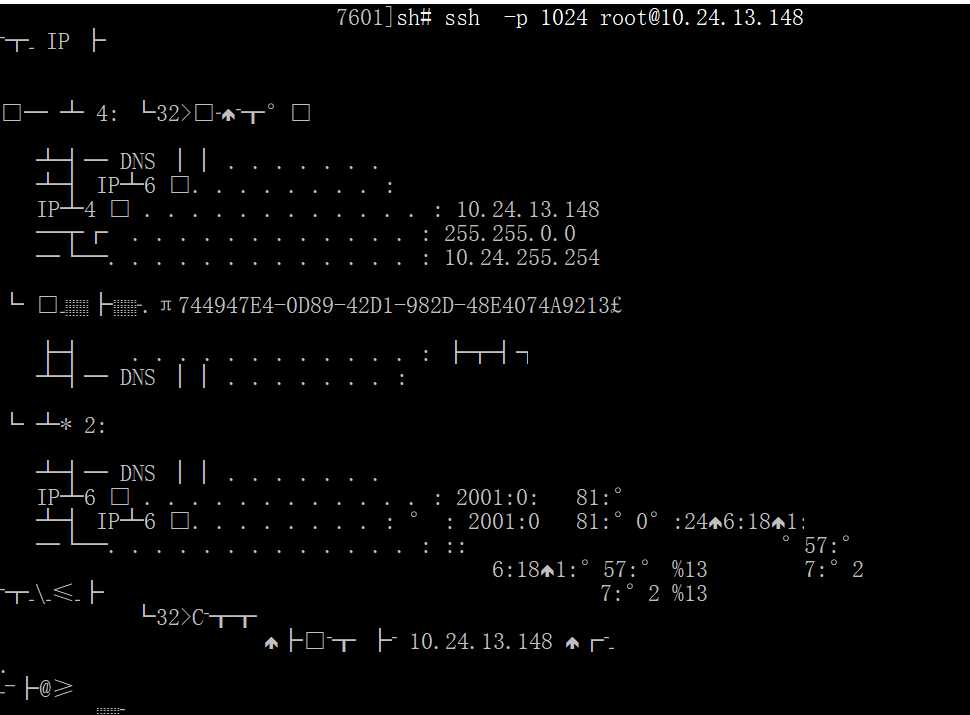
2. 第二种方式是使用powershell的方式进行远程连接, 主要是有两步:
第一步允许ps远程访问
在服务器端:
powershell执行:
Enable-PsRemoting
默认选择 Y 确定
第二部
在客户端执行命令:
Set-Item wsman:\localhost\Client\TrustedHosts -value *
允许远程访问服务器:
第三步:
powershell 执行
Enter-PSSession 10.24.88.120 -Credential administrator
输入密码既可以访问了.
其中win10的时候 需要将winrm 打开 管理员打开cmd 执行 winrm quickconfig 进行操作.
参考:
http://www.junww.com/server/2017/0422/237.html
命令行方式(SSH or powershell )远程windows server
标签:es2017 用户 wsm ted blog ssh cli ima 技术
原文地址:http://www.cnblogs.com/jinanxiaolaohu/p/7878715.html