标签:null pen error 元素 联系方式 classpath 新建 display 问题
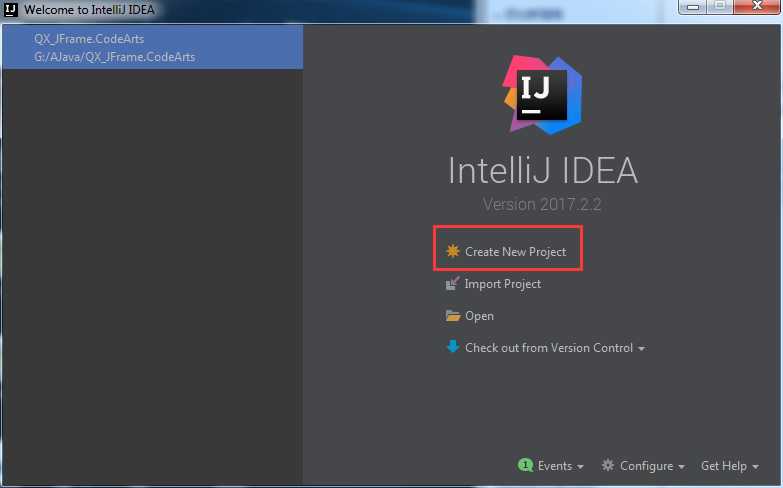
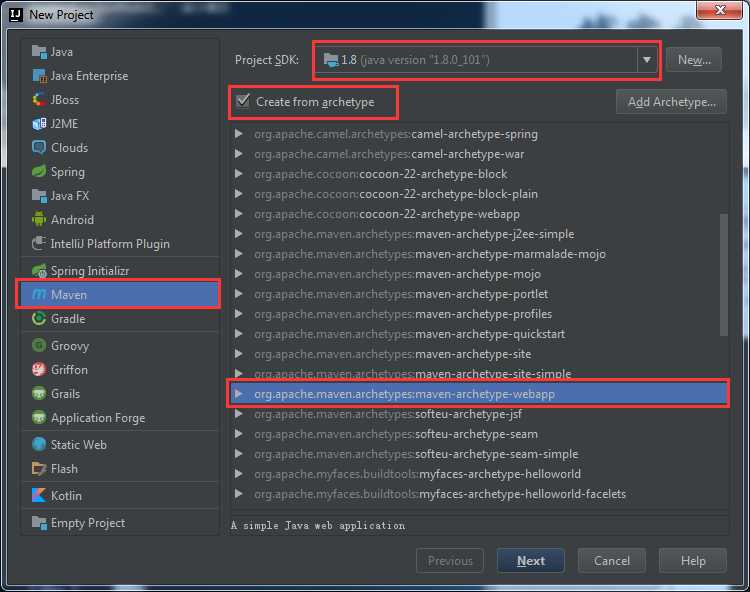
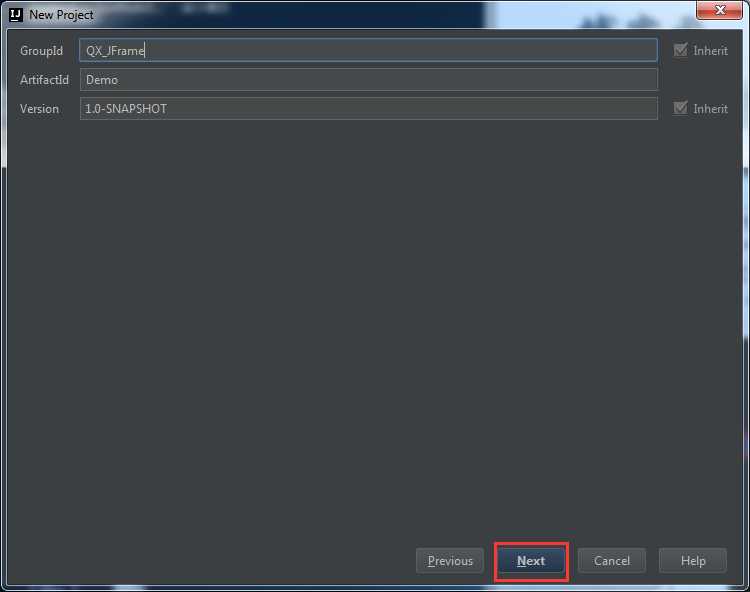
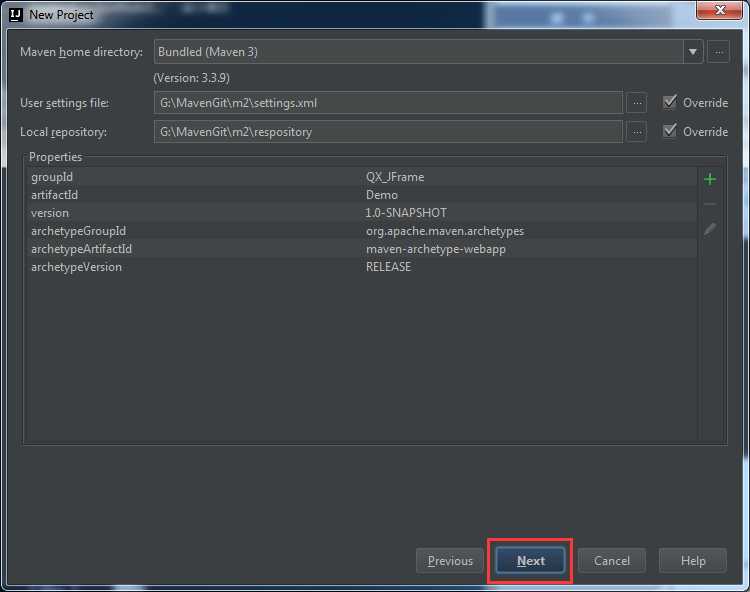
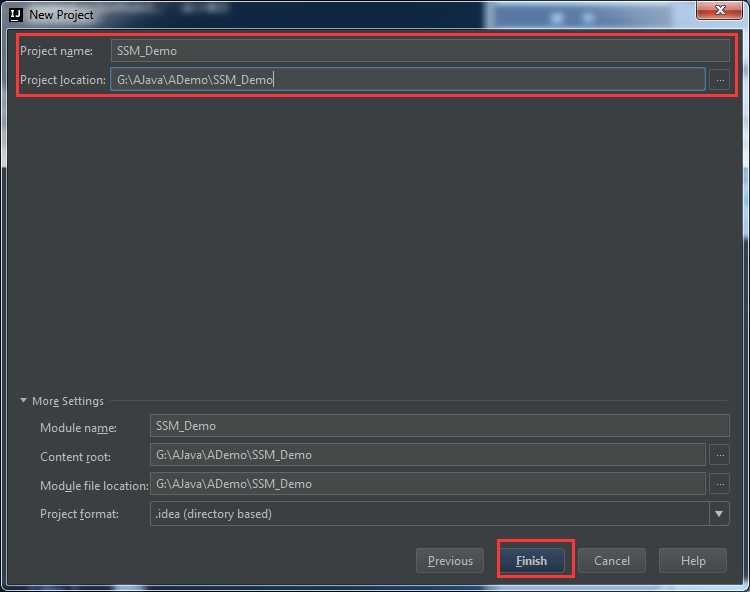
去泡一杯咖啡吧,这里需要一小段时间哦~
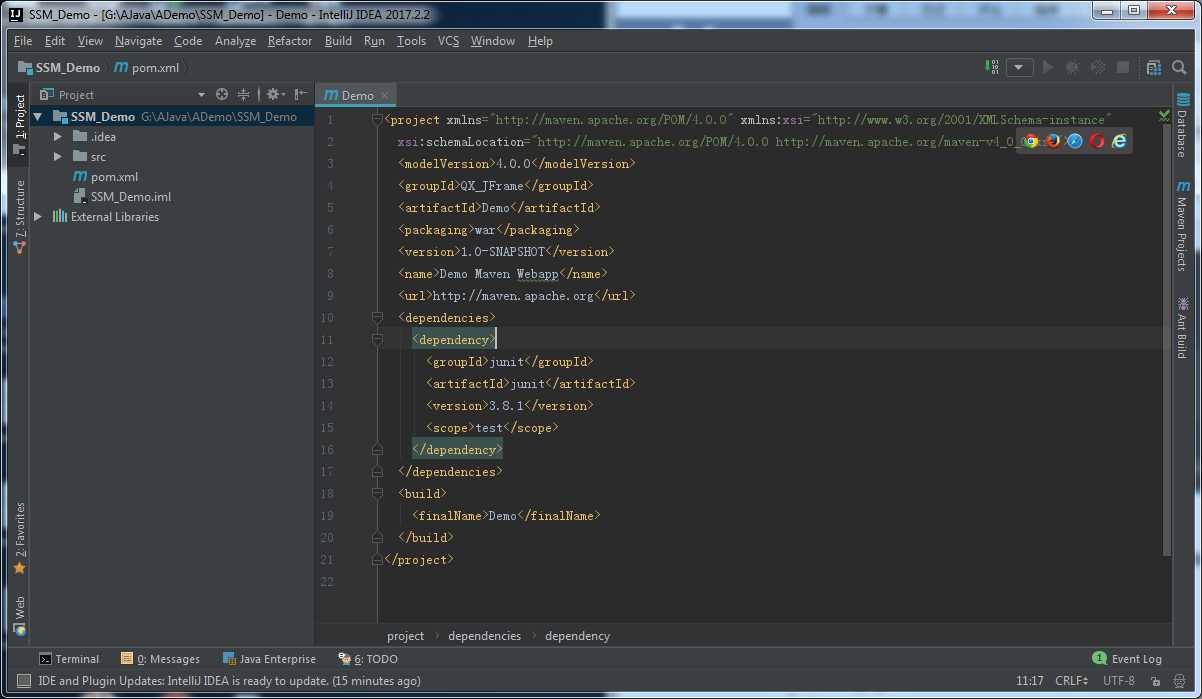
新建好项目后,我们首先打开SSM_Demo,修改一下JDK版本。
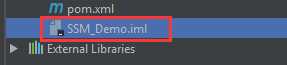
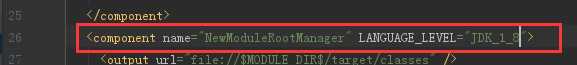
在settings里面对项目版本进行修改:
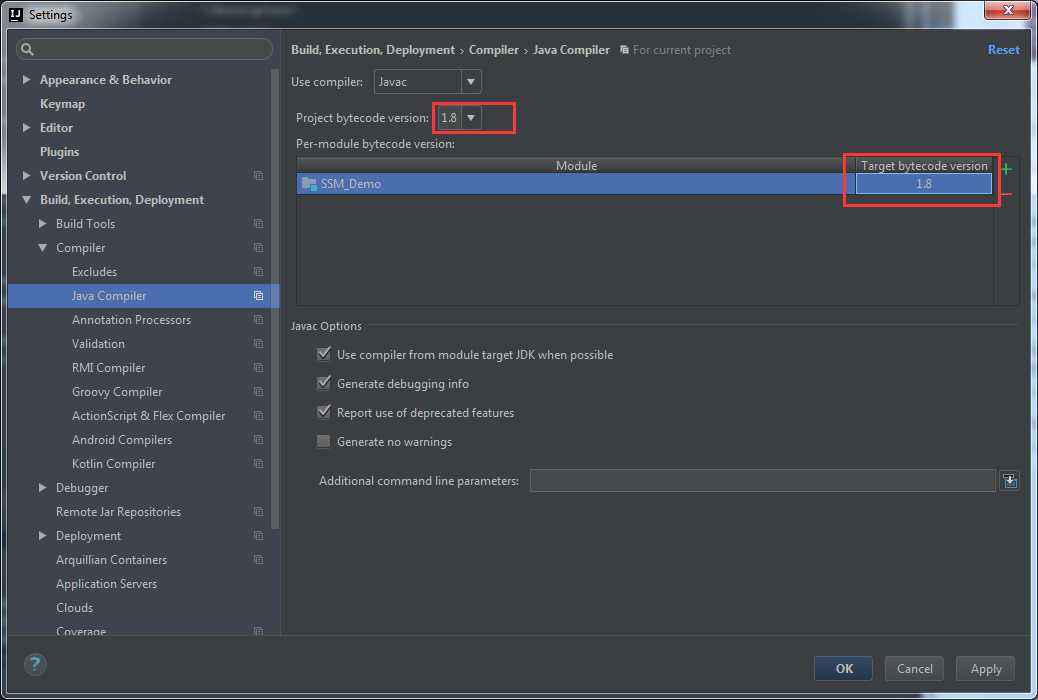
原来是1_5,现在改为1_8,可能会存在spring等框架版本和jdk版本不兼容问题,因此,提前升级了版本。
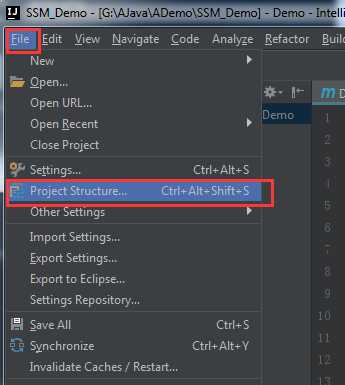
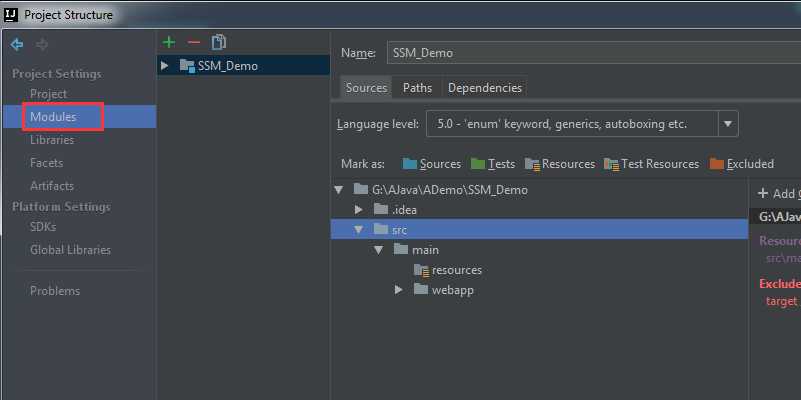
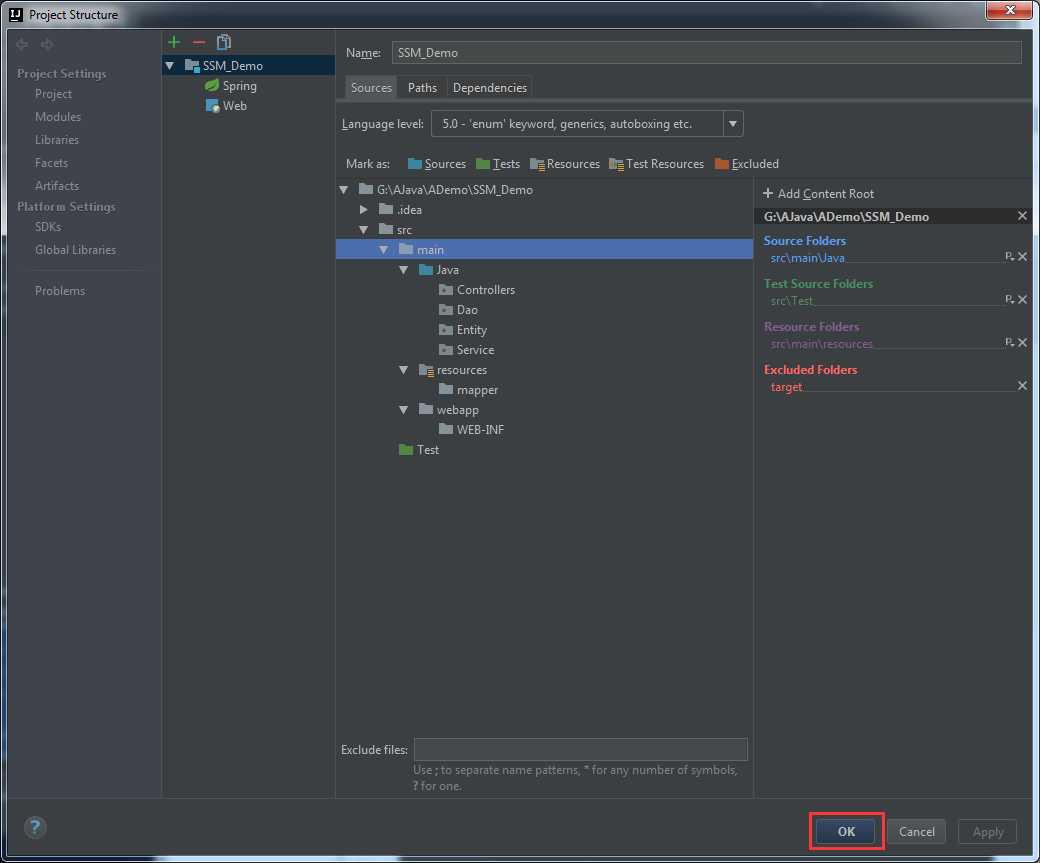
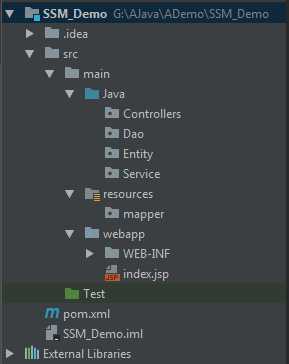
- Java为主Java代码文件夹
- Controllers 控制器文件文件夹
- Dao (数据访问)层文件夹
- Service(业务逻辑)层文件夹
- Entity(实体)层文件夹
- resources资源文件夹
- mapper mybatis sql文件夹
- webapp web页面文件夹
- Test 测试文件夹
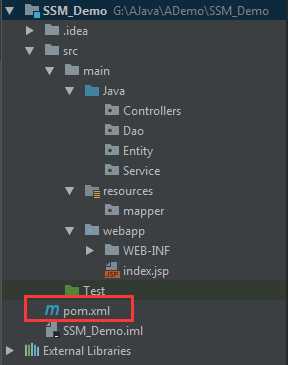
1 <project xmlns="http://maven.apache.org/POM/4.0.0" xmlns:xsi="http://www.w3.org/2001/XMLSchema-instance" 2 xsi:schemaLocation="http://maven.apache.org/POM/4.0.0 http://maven.apache.org/maven-v4_0_0.xsd"> 3 <modelVersion>4.0.0</modelVersion> 4 <groupId>QX_JFrame</groupId> 5 <artifactId>Demo</artifactId> 6 <packaging>war</packaging> 7 <version>1.0-SNAPSHOT</version> 8 <name>Demo Maven Webapp</name> 9 <url>http://maven.apache.org</url> 10 <dependencies> 11 <!--Unit Test - 单元测试--> 12 <dependency> 13 <groupId>junit</groupId> 14 <artifactId>junit</artifactId> 15 <version>4.12</version> 17 </dependency> 18 <!--Spring--> 19 <dependency> 20 <groupId>org.springframework</groupId> 21 <artifactId>spring-core</artifactId> 22 <version>4.3.5.RELEASE</version> 23 </dependency> 24 <dependency> 25 <groupId>org.springframework</groupId> 26 <artifactId>spring-aop</artifactId> 27 <version>4.3.5.RELEASE</version> 28 </dependency> 29 <dependency> 30 <groupId>org.springframework</groupId> 31 <artifactId>spring-orm</artifactId> 32 <version>4.3.5.RELEASE</version> 33 </dependency> 34 <!--Spring transaction--> 35 <dependency> 36 <groupId>org.springframework</groupId> 37 <artifactId>spring-tx</artifactId> 38 <version>4.3.5.RELEASE</version> 39 </dependency> 40 <dependency> 41 <groupId>org.springframework</groupId> 42 <artifactId>spring-test</artifactId> 43 <version>4.3.5.RELEASE</version> 44 </dependency> 45 <dependency> 46 <groupId>org.springframework</groupId> 47 <artifactId>spring-mock</artifactId> 48 <version>2.0.8</version> 49 </dependency> 50 <dependency> 51 <groupId>org.springframework</groupId> 52 <artifactId>spring-jdbc</artifactId> 53 <version>4.3.5.RELEASE</version> 54 </dependency> 55 <dependency> 56 <groupId>org.springframework</groupId> 57 <artifactId>spring-context</artifactId> 58 <version>4.3.5.RELEASE</version> 59 </dependency> 60 <dependency> 61 <groupId>org.springframework</groupId> 62 <artifactId>spring-context-support</artifactId> 63 <version>4.3.5.RELEASE</version> 64 </dependency> 65 <dependency> 66 <groupId>org.springframework</groupId> 67 <artifactId>spring-expression</artifactId> 68 <version>4.3.5.RELEASE</version> 69 </dependency> 70 <!--Spring Web + Spring MVC--> 71 <dependency> 72 <groupId>org.springframework</groupId> 73 <artifactId>spring-web</artifactId> 74 <version>4.3.1.RELEASE</version> 75 </dependency> 76 <dependency> 77 <groupId>org.springframework</groupId> 78 <artifactId>spring-webmvc</artifactId> 79 <version>4.3.1.RELEASE</version> 80 </dependency> 81 82 <dependency> 83 <groupId>com.github.pagehelper</groupId> 84 <artifactId>pagehelper</artifactId> 85 <version>3.7.3</version> 86 </dependency> 87 <dependency> 88 <groupId>com.github.jsqlparser</groupId> 89 <artifactId>jsqlparser</artifactId> 90 <version>0.9.1</version> 91 </dependency> 92 <!--mysql jdbc--> 93 <dependency> 94 <groupId>mysql</groupId> 95 <artifactId>mysql-connector-java</artifactId> 96 <version>5.1.38</version> 97 </dependency> 98 <!--c3p0--> 99 <dependency> 100 <groupId>c3p0</groupId> 101 <artifactId>c3p0</artifactId> 102 <version>0.9.1.2</version> 103 </dependency> 104 <!--NoClassDefFoundError: javax/servlet/jsp/jstl/core/Config--> 105 <!-- https://mvnrepository.com/artifact/jstl/jstl --> 106 <dependency> 107 <groupId>jstl</groupId> 108 <artifactId>jstl</artifactId> 109 <version>1.2</version> 110 </dependency> 111 <!--file upload jar package--> 112 <!-- https://mvnrepository.com/artifact/commons-fileupload/commons-fileupload --> 113 <dependency> 114 <groupId>commons-fileupload</groupId> 115 <artifactId>commons-fileupload</artifactId> 116 <version>1.3.1</version> 117 </dependency> 118 <!-- https://mvnrepository.com/artifact/commons-io/commons-io --> 119 <dependency> 120 <groupId>commons-io</groupId> 121 <artifactId>commons-io</artifactId> 122 <version>2.4</version> 123 </dependency> 124 <!--json--> 125 <!-- https://mvnrepository.com/artifact/org.json/json --> 126 <dependency> 127 <groupId>org.json</groupId> 128 <artifactId>json</artifactId> 129 <version>20160212</version> 130 </dependency> 131 <!-- https://mvnrepository.com/artifact/net.sf.json-lib/json-lib --> 132 <dependency> 133 <groupId>net.sf.json-lib</groupId> 134 <artifactId>json-lib</artifactId> 135 <version>2.4</version> 136 </dependency> 137 <!-- https://mvnrepository.com/artifact/commons-lang/commons-lang --> 138 <dependency> 139 <groupId>commons-lang</groupId> 140 <artifactId>commons-lang</artifactId> 141 <version>2.6</version> 142 </dependency> 143 <!-- https://mvnrepository.com/artifact/commons-beanutils/commons-beanutils --> 144 <dependency> 145 <groupId>commons-beanutils</groupId> 146 <artifactId>commons-beanutils</artifactId> 147 <version>1.8.3</version> 148 </dependency> 149 <!-- https://mvnrepository.com/artifact/commons-collections/commons-collections --> 150 <dependency> 151 <groupId>commons-collections</groupId> 152 <artifactId>commons-collections</artifactId> 153 <version>3.2.1</version> 154 </dependency> 155 <!-- https://mvnrepository.com/artifact/commons-logging/commons-logging --> 156 <dependency> 157 <groupId>commons-logging</groupId> 158 <artifactId>commons-logging</artifactId> 159 <version>1.2</version> 160 </dependency> 161 <!-- https://mvnrepository.com/artifact/net.sf.ezmorph/ezmorph --> 162 <dependency> 163 <groupId>net.sf.ezmorph</groupId> 164 <artifactId>ezmorph</artifactId> 165 <version>1.0.6</version> 166 </dependency> 167 <!--json serialize and deserialization--> 168 <!-- 引入fastjson依赖 --> 169 <dependency> 170 <groupId>com.alibaba</groupId> 171 <artifactId>fastjson</artifactId> 172 <version>1.2.12</version> 173 </dependency> 174 <!-- 引入gson依赖 --> 175 <dependency> 176 <groupId>com.google.code.gson</groupId> 177 <artifactId>gson</artifactId> 178 <version>2.6.2</version> 179 </dependency> 180 <!--Base64 加解密--> 181 <!-- https://mvnrepository.com/artifact/net.iharder/base64 --> 182 <dependency> 183 <groupId>net.iharder</groupId> 184 <artifactId>base64</artifactId> 185 <version>2.3.8</version> 186 </dependency> 187 <!-- https://mvnrepository.com/artifact/commons-codec/commons-codec --> 188 <dependency> 189 <groupId>commons-codec</groupId> 190 <artifactId>commons-codec</artifactId> 191 <version>1.10</version> 192 </dependency> 193 <!--log4j--> 194 <!-- https://mvnrepository.com/artifact/org.apache.logging.log4j/log4j-core --> 195 <dependency> 196 <groupId>org.apache.logging.log4j</groupId> 197 <artifactId>log4j-core</artifactId> 198 <version>2.6.2</version> 199 </dependency> 200 <dependency> 201 <groupId>org.jetbrains</groupId> 202 <artifactId>annotations-java5</artifactId> 203 <version>RELEASE</version> 204 </dependency> 205 <!--mybatis--> 206 <dependency> 207 <groupId>org.mybatis</groupId> 208 <artifactId>mybatis</artifactId> 209 <version>3.3.0</version> 210 </dependency> 211 <dependency> 212 <groupId>org.mybatis</groupId> 213 <artifactId>mybatis-spring</artifactId> 214 <version>1.2.3</version> 215 </dependency> 216 </dependencies> 217 <build> 218 <finalName>Demo</finalName> 219 </build> 220 </project>
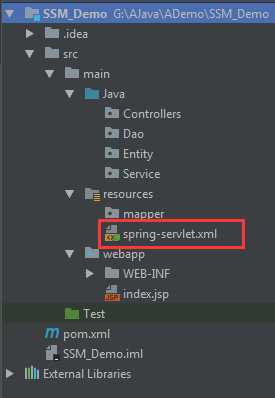
在其中添加下面配置标签信息:
1 <?xml version="1.0" encoding="UTF-8"?> 2 <beans xmlns="http://www.springframework.org/schema/beans" 3 xmlns:xsi="http://www.w3.org/2001/XMLSchema-instance" 4 xmlns:context="http://www.springframework.org/schema/context" 5 xmlns:mvc="http://www.springframework.org/schema/mvc" 6 xsi:schemaLocation="http://www.springframework.org/schema/beans 7 http://www.springframework.org/schema/beans/spring-beans-3.1.xsd 8 http://www.springframework.org/schema/context 9 http://www.springframework.org/schema/context/spring-context-3.1.xsd 10 http://www.springframework.org/schema/mvc 11 http://www.springframework.org/schema/mvc/spring-mvc-3.1.xsd"> 12 13 <!-- 启动注解驱动的Spring MVC功能,注册请求url和注解POJO类方法的映射--> 14 <mvc:annotation-driven > 15 16 </mvc:annotation-driven> 17 18 <!-- 启动包扫描功能,以便注册带有@Controllers、@service、@repository、@Component等注解的类成为spring的bean --> 19 <context:component-scan base-package="Controllers" /> 20 <!-- 对模型视图名称的解析,在请求时模型视图名称添加前后缀 --> 21 <bean class="org.springframework.web.servlet.view.InternalResourceViewResolver"> 22 <property name="viewClass" value="org.springframework.web.servlet.view.JstlView"/> 23 <property name="prefix" value="/"/> <!-- 前缀 --> 24 <property name="suffix" value=".jsp"/> <!-- 后缀 --> 25 </bean> 26 <!-- 访问静态文件(jpg,js,css)的方法 --> 27 <!--<mvc:resources location="/files/" mapping="/files/**" />--> 28 <!--<mvc:resources location="/scripts/" mapping="/scripts/**" />--> 29 <!--<mvc:resources location="/styles/" mapping="/styles/**" />--> 30 <!--<mvc:resources location="/Views/" mapping="/Views/**" />--> 31 </beans>
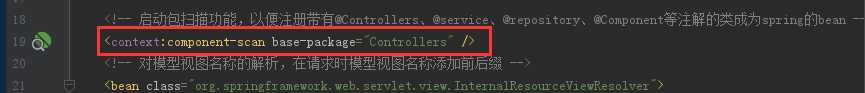
这里的Controllers对应的是我们之前新建好的Controllers包文件夹。
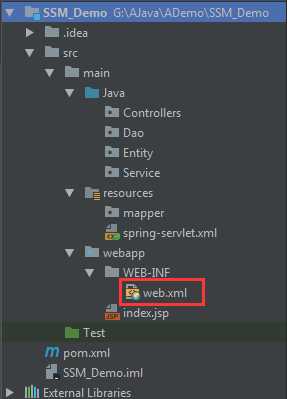
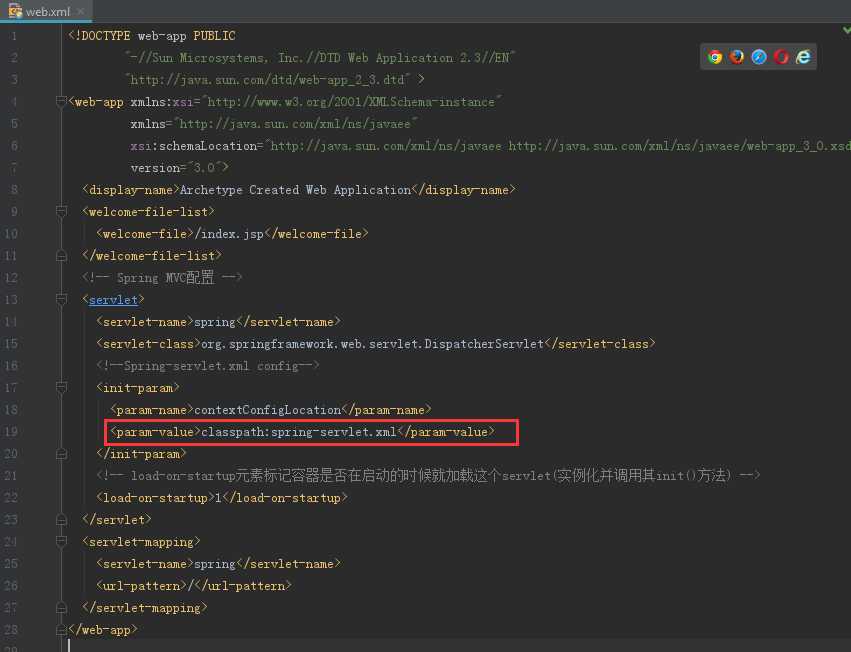
这里的classpath为resources资源目录
1 <!DOCTYPE web-app PUBLIC 2 "-//Sun Microsystems, Inc.//DTD Web Application 2.3//EN" 3 "http://java.sun.com/dtd/web-app_2_3.dtd" > 4 <web-app xmlns:xsi="http://www.w3.org/2001/XMLSchema-instance" 5 xmlns="http://java.sun.com/xml/ns/javaee" 6 xsi:schemaLocation="http://java.sun.com/xml/ns/javaee http://java.sun.com/xml/ns/javaee/web-app_3_0.xsd" 7 version="3.0"> 8 <display-name>Archetype Created Web Application</display-name> 9 <welcome-file-list> 10 <welcome-file>/index.jsp</welcome-file> 11 </welcome-file-list> 12 <!-- Spring MVC配置 --> 13 <servlet> 14 <servlet-name>spring</servlet-name> 15 <servlet-class>org.springframework.web.servlet.DispatcherServlet</servlet-class> 16 <!--Spring-servlet.xml config--> 17 <init-param> 18 <param-name>contextConfigLocation</param-name> 19 <param-value>classpath:spring-servlet.xml</param-value> 20 </init-param> 21 <!-- load-on-startup元素标记容器是否在启动的时候就加载这个servlet(实例化并调用其init()方法) --> 22 <load-on-startup>1</load-on-startup> 23 </servlet> 24 <servlet-mapping> 25 <servlet-name>spring</servlet-name> 26 <url-pattern>/</url-pattern> 27 </servlet-mapping> 28 </web-app>
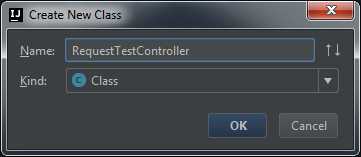
接下来在RequestTestController里面写一个rest api接口:
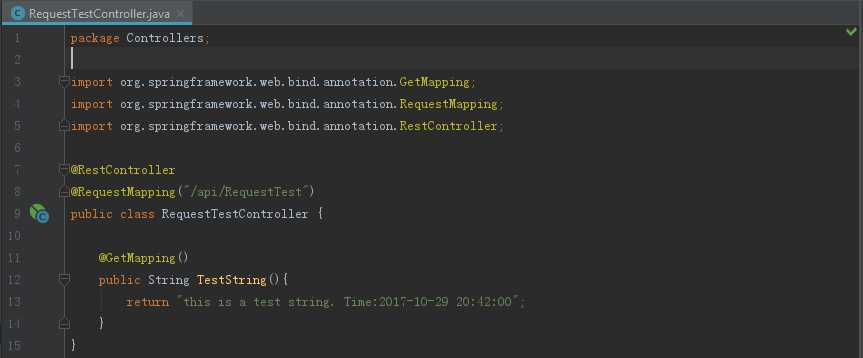
接口代码如下:
1 package Controllers;
2
3 import org.springframework.web.bind.annotation.GetMapping;
4 import org.springframework.web.bind.annotation.RequestMapping;
5 import org.springframework.web.bind.annotation.RestController;
6
7 @RestController
8 @RequestMapping("/api/RequestTest")
9 public class RequestTestController {
10
11 @GetMapping()
12 public String TestString(){
13 return "this is a test string. Time:2017-10-29 20:42:00";
14 }
15 }
这样,我们便可以通过url地址来进行访问我们的接口数据
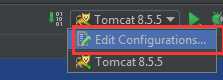
在右上角的运行服务器配置按钮,打开服务器配置项
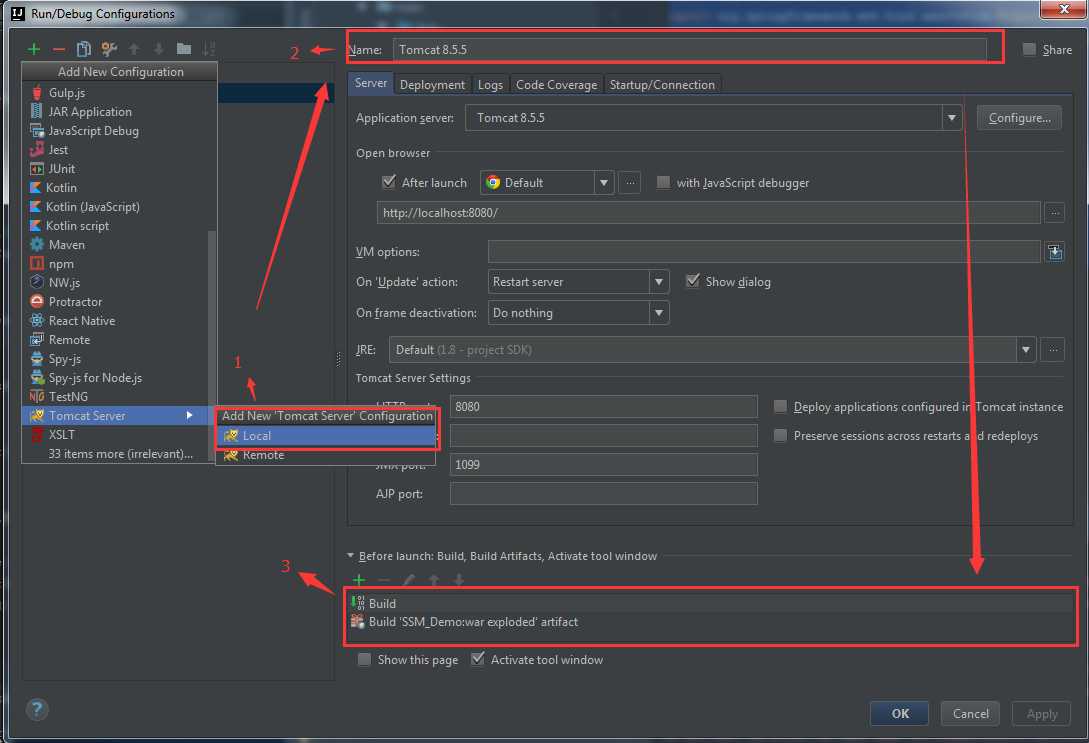
这里如果左侧列表是空的话,我们就需要点击加号进行服务器的添加,选择Tomcat Server下的Local。然后点击刚刚添加的标签,在右侧输入Server Name,下面会自动提示设置编译方式,选一个编译方式,然后点击OK即可(这一步的前提是装好了Tomcat服务器,如果没有安装,则需要先安装Tomcat服务器)。
然后我们点击右上角的运行,如果没有什么问题的话,我们的控制台界面会提示服务启动成功!(我这样下来是不会出问题的)
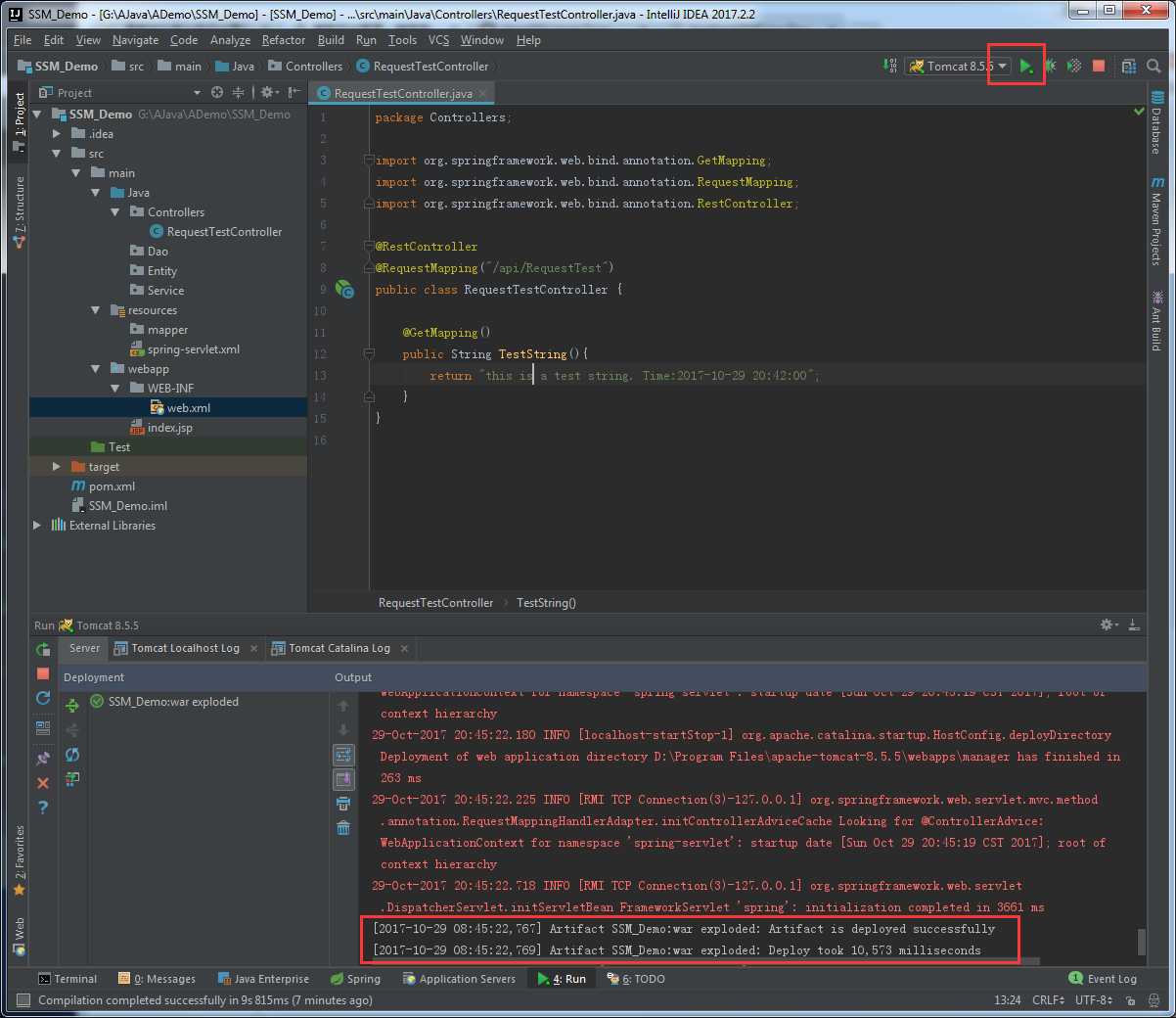
等浏览器打开以后,我们输入我们配置的api地址:http://localhost:8080/api/RequestTest
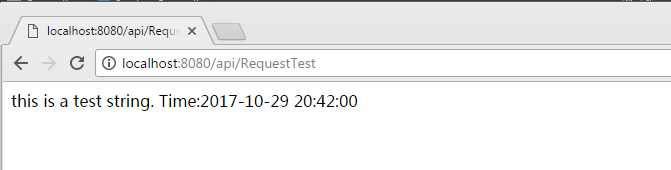
这样,spring mvc已经成功整合到了项目里面!
稍歇片刻后,我们继续进行Mybatis和Spring组件的整合...
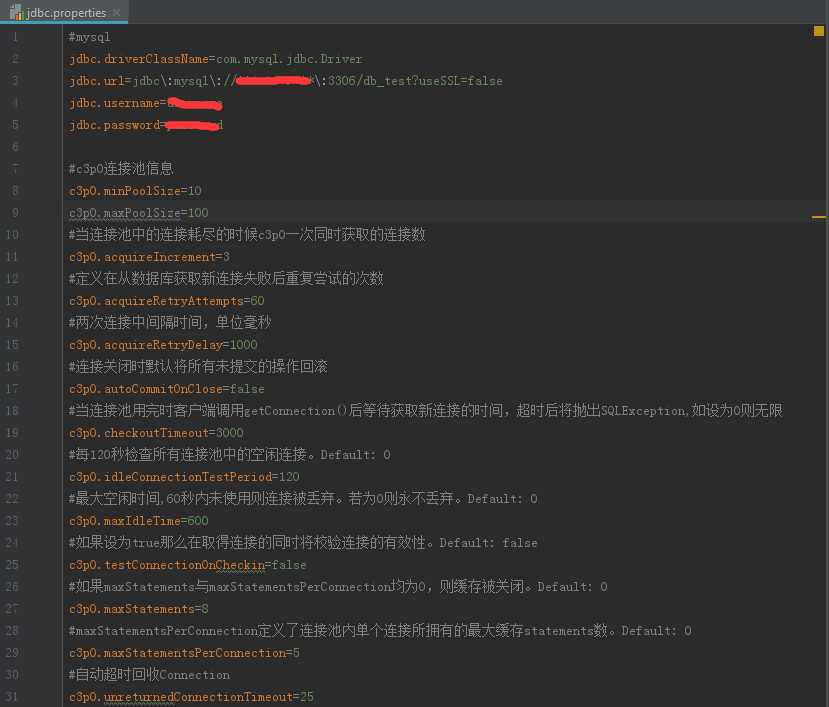
内容如下:
 jdbc.properties
jdbc.properties内容如下:
 spring-mybatis.xml
spring-mybatis.xml内容如下:
1 <?xml version="1.0" encoding="UTF-8"?> 2 <beans 3 xmlns="http://www.springframework.org/schema/beans" 4 xmlns:xsi="http://www.w3.org/2001/XMLSchema-instance" 5 xmlns:context="http://www.springframework.org/schema/context" 6 xsi:schemaLocation="http://www.springframework.org/schema/beans http://www.springframework.org/schema/beans/spring-beans-3.1.xsd http://www.springframework.org/schema/context http://www.springframework.org/schema/context/spring-context.xsd"> 7 8 <context:annotation-config /> 9 <!-- 配置component所在的包,自动加载需要管理的Bean --> 10 <context:component-scan base-package="Service,Dao" /> 11 <import resource="spring-mybatis.xml" /> 12 </beans>
applicationContext.xml配置文件是对spring的配置,我们配置spring组件的扫描包围Service和Dao层目录,然后将spring-mybatis.xml配置文件导入.
完成这三个后的文件目录是这样子的:
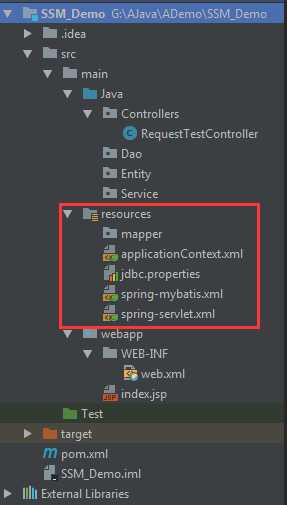
target文件夹是刚才编译运行时候自动产生的,不要惊慌~~~
在刚才的web-app标签内继续添加spring支持:
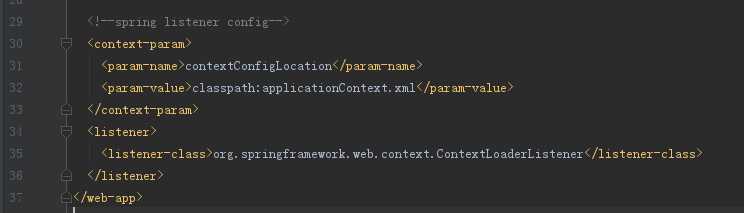
此刻完整的web.xml文件内容如下:
 web.xml
web.xml到此刻,我们的spring、mybatis已经整合完毕,接下来稍歇片刻,我们进行demo的完成。
打开数据库,我们新建一个数据库,并设计两张测试表,student和studentclass
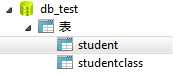
student表的设计如下:

-- ---------------------------- -- Table structure for `student` -- ---------------------------- DROP TABLE IF EXISTS `student`; CREATE TABLE `student` ( `Uid` binary(36) NOT NULL COMMENT ‘Uid‘, `Name` varchar(20) NOT NULL, `Age` int(3) NOT NULL, `ClassId` int(3) NOT NULL, PRIMARY KEY (`Uid`), KEY `StudentClass` (`ClassId`), CONSTRAINT `StudentClass` FOREIGN KEY (`ClassId`) REFERENCES `studentclass` (`ClassId`) ) ENGINE=InnoDB DEFAULT CHARSET=utf8;
studentclass表的设计如下:
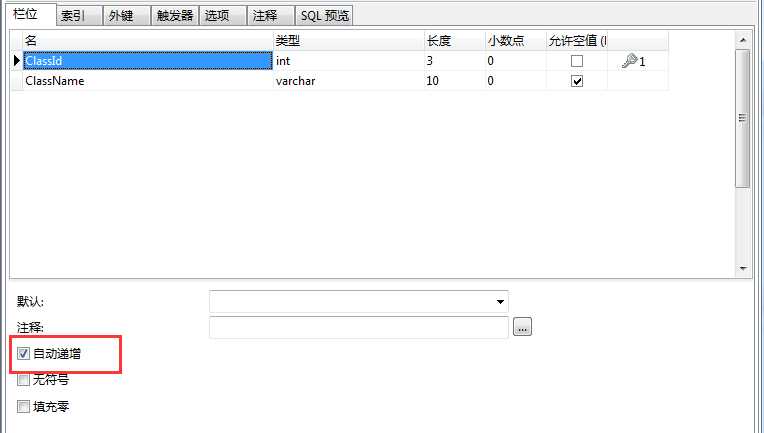
-- ---------------------------- -- Table structure for `studentclass` -- ---------------------------- DROP TABLE IF EXISTS `studentclass`; CREATE TABLE `studentclass` ( `ClassId` int(3) NOT NULL AUTO_INCREMENT, `ClassName` varchar(10) DEFAULT NULL, PRIMARY KEY (`ClassId`) ) ENGINE=InnoDB AUTO_INCREMENT=6 DEFAULT CHARSET=utf8;
将数据库建好后,我们进行Entity,Dao,Service层以及mapper文件的的编写。
1 <?xml version="1.0" encoding="UTF-8"?>
2 <!DOCTYPE mapper PUBLIC "-//mybatis.org//DTD Mapper 3.0//EN" "http://mybatis.org/dtd/mybatis-3-mapper.dtd">
3 <mapper namespace="Dao.StudentMapper">
4 <resultMap id="BaseResultMap" type="Entity.Student">
5 <id column="Uid" jdbcType="BINARY" property="uid" />
6 <result column="Name" jdbcType="VARCHAR" property="name" />
7 <result column="Age" jdbcType="INTEGER" property="age" />
8 <result column="ClassId" jdbcType="INTEGER" property="classid" />
9 </resultMap>
10 <sql id="Base_Column_List">
11 Uid, Name, Age, ClassId
12 </sql>
13 <select id="selectByPrimaryKey" parameterType="byte[]" resultMap="BaseResultMap">
14 select
15 <include refid="Base_Column_List" />
16 from student
17 where Uid = #{uid,jdbcType=BINARY}
18 </select>
19 <select id="selectByCondition" parameterType="Entity.Student" resultMap="BaseResultMap">
20 SELECT
21 <include refid="Base_Column_List"/>
22 from student
23 <where>
24 1=1
25 <if test="uid != null">
26 and Uid=#{uid,jdbcType=BINARY}
27 </if>
28 <if test="name != null">
29 and Name=#{name,jdbcType=VARCHAR}
30 </if>
31 <if test="age != null">
32 and Age=#{age,jdbcType=INTEGER}
33 </if>
34 <if test="classid != null">
35 and ClassId=#{classid,jdbcType=INTEGER}
36 </if>
37 </where>
38 </select>
39 <delete id="deleteByPrimaryKey" parameterType="byte[]">
40 delete from student
41 where Uid = #{uid,jdbcType=BINARY}
42 </delete>
43 <insert id="insert" parameterType="Entity.Student">
44 insert into student (Uid, Name, Age,
45 ClassId)
46 values (#{uid,jdbcType=BINARY}, #{name,jdbcType=VARCHAR}, #{age,jdbcType=INTEGER},
47 #{classid,jdbcType=INTEGER})
48 </insert>
49 <insert id="insertSelective" parameterType="Entity.Student">
50 insert into student
51 <trim prefix="(" suffix=")" suffixOverrides=",">
52 <if test="uid != null">
53 Uid,
54 </if>
55 <if test="name != null">
56 Name,
57 </if>
58 <if test="age != null">
59 Age,
60 </if>
61 <if test="classid != null">
62 ClassId,
63 </if>
64 </trim>
65 <trim prefix="values (" suffix=")" suffixOverrides=",">
66 <if test="uid != null">
67 #{uid,jdbcType=BINARY},
68 </if>
69 <if test="name != null">
70 #{name,jdbcType=VARCHAR},
71 </if>
72 <if test="age != null">
73 #{age,jdbcType=INTEGER},
74 </if>
75 <if test="classid != null">
76 #{classid,jdbcType=INTEGER},
77 </if>
78 </trim>
79 </insert>
80 <update id="updateByPrimaryKeySelective" parameterType="Entity.Student">
81 update student
82 <set>
83 <if test="name != null">
84 Name = #{name,jdbcType=VARCHAR},
85 </if>
86 <if test="age != null">
87 Age = #{age,jdbcType=INTEGER},
88 </if>
89 <if test="classid != null">
90 ClassId = #{classid,jdbcType=INTEGER},
91 </if>
92 </set>
93 where Uid = #{uid,jdbcType=BINARY}
94 </update>
95 <update id="updateByPrimaryKey" parameterType="Entity.Student">
96 update student
97 set Name = #{name,jdbcType=VARCHAR},
98 Age = #{age,jdbcType=INTEGER},
99 ClassId = #{classid,jdbcType=INTEGER}
100 where Uid = #{uid,jdbcType=BINARY}
101 </update>
102 </mapper>
以上这段代码是直接使用mybatis generator直接进行生成的,如果不想手写的话(手写容易出错),可以直接使用该工具进行生成,该工具的下载以及使用参见本人博客地址:http://www.cnblogs.com/qixiaoyizhan/p/7597315.html
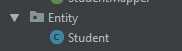
1 package Entity;
2
3 public class Student {
4 private byte[] uid;
5
6 private String name;
7
8 private Integer age;
9
10 private Integer classid;
11
12 public byte[] getUid() {
13 return uid;
14 }
15
16 public void setUid(byte[] uid) {
17 this.uid = uid;
18 }
19
20 public String getName() {
21 return name;
22 }
23
24 public void setName(String name) {
25 this.name = name == null ? null : name.trim();
26 }
27
28 public Integer getAge() {
29 return age;
30 }
31
32 public void setAge(Integer age) {
33 this.age = age;
34 }
35
36 public Integer getClassid() {
37 return classid;
38 }
39
40 public void setClassid(Integer classid) {
41 this.classid = classid;
42 }
43 }
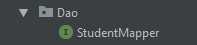
1 package Dao;
2
3 import Entity.Student;
4 import org.springframework.stereotype.Repository;
5
6 import java.util.List;
7
8 @Repository
9 public interface StudentMapper {
10 int deleteByPrimaryKey(byte[] uid);
11
12 int insert(Student record);
13
14 int insertSelective(Student record);
15
16 Student selectByPrimaryKey(byte[] uid);
17
18 List<Student> selectByCondition(Student record);
19
20 int updateByPrimaryKeySelective(Student record);
21
22 int updateByPrimaryKey(Student record);
23 }
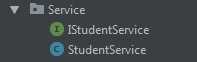
IStudentService 接口:
1 package Service;
2
3 import Entity.Student;
4
5 import java.util.List;
6
7 public interface IStudentService {
8 int deleteByPrimaryKey(byte[] uid);
9
10 int insert(Student record);
11
12 int insertSelective(Student record);
13
14 Student selectByPrimaryKey(byte[] uid);
15
16 List<Student> selectByCondition(Student record);
17
18 int updateByPrimaryKeySelective(Student record);
19
20 int updateByPrimaryKey(Student record);
21 }
StudentService 实现了 IStudentService 接口:
1 package Service;
2
3 import Dao.StudentMapper;
4 import Entity.Student;
5 import org.springframework.beans.factory.annotation.Autowired;
6 import org.springframework.stereotype.Service;
7
8 import java.util.List;
9
10 @Service
11 public class StudentService implements IStudentService {
12 @Autowired
13 private StudentMapper studentMapper;
14
15 @Override
16 public int deleteByPrimaryKey(byte[] uid) {
17 return studentMapper.deleteByPrimaryKey(uid);
18 }
19
20 @Override
21 public int insert(Student record) {
22 return studentMapper.insert(record);
23 }
24
25 @Override
26 public int insertSelective(Student record) {
27 return studentMapper.insertSelective(record);
28 }
29
30 @Override
31 public Student selectByPrimaryKey(byte[] uid) {
32 return studentMapper.selectByPrimaryKey(uid);
33 }
34
35 @Override
36 public List<Student> selectByCondition(Student record) {
37 return studentMapper.selectByCondition(record);
38 }
39
40 @Override
41 public int updateByPrimaryKeySelective(Student record) {
42 return studentMapper.updateByPrimaryKeySelective(record);
43 }
44
45 @Override
46 public int updateByPrimaryKey(Student record) {
47 return studentMapper.updateByPrimaryKey(record);
48 }
49 }
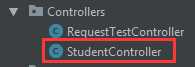
1 package Controllers;
2
3 import Entity.Student;
4 import Service.IStudentService;
5 import org.springframework.beans.factory.annotation.Autowired;
6 import org.springframework.web.bind.annotation.GetMapping;
7 import org.springframework.web.bind.annotation.RequestMapping;
8 import org.springframework.web.bind.annotation.RestController;
9
10 import java.util.List;
11
12 @RestController
13 @RequestMapping("/api/Student")
14 public class StudentController {
15 @Autowired
16 private IStudentService service;
17
18 @GetMapping()
19 public String Get() {
20 List<Student> students = service.selectByCondition(new Student());
21 String jsonResult = com.alibaba.fastjson.JSON.toJSONString(students);
22 return jsonResult;
23 }
24 }
走到这一步的代码目录结构是这样子的:
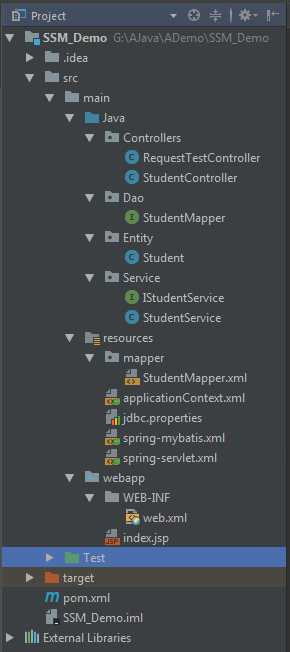
运行时候,别忘记了修改jdbc.properties文件里的连接url以及用户名密码!!!
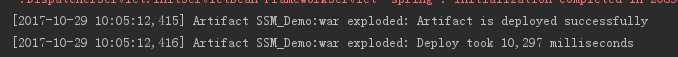
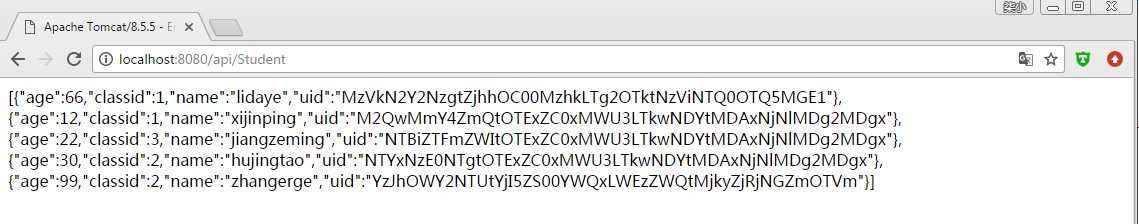
哇,数据成功显示!(别把这个数据当成你会真的显示出来的一样,这是我数据库原有的数据,哈哈哈)
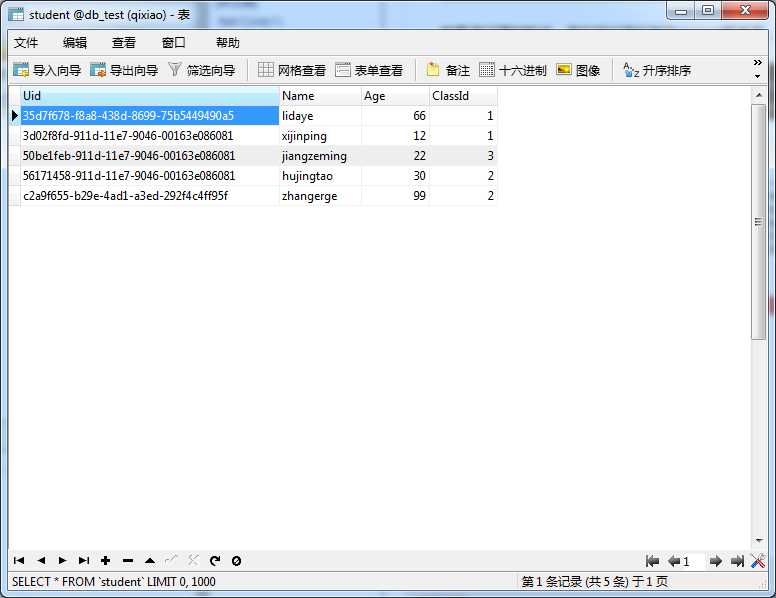
还不快去添加几条数据调用一下试试嘛~
至此,我们的SSM框架已经基本搭建完毕,我们已经用我们搭建的Demo从真实的数据库中获取到了数据,并转成了Json格式,在浏览器中用Rest api接口的形式获取到了。
该项目源代码可以在Github上找到,如果需要的可以直接去下载->
https://github.com/dong666/SSM-Demo (不赶紧访问点个Star嘛?)
如果在搭建中还有任何疑问,随时可以在下面的签名联系方式中找到我~ 茫茫人海中,也是有缘~~~
如果有推荐工作的也可以在下面的联系方式中找到我哦,如果是这样的话,我是真的感激呢!!!~~~
[转]SSM(Spring+SpringMVC+Mybatis)框架搭建详细教程【附源代码Demo】
标签:null pen error 元素 联系方式 classpath 新建 display 问题
原文地址:http://www.cnblogs.com/luohengstudy/p/7911149.html