标签:启动 test png ftpd 指定 host username director 重启
1.安装
$ apt-get install tftp-hpa tftpd-hpa
tftp-hpa是客户端
tftpd-hpa是服务器
2.创建目录
$ mkdir /tftpboot
这是创建tftp传输目录
$ sudo chmod 777 /tftpboot
给目录增加权限
$ cd /tftpboot
$ sudo touch test.txt
在目录下创建test.txt文件
3.配置
# vi /etc/default/tftpd-hpa TFTP_USERNAME="tftp" TFTP_DIRECTORY="/tftpboot" TFTP_ADDRESS="0.0.0.0:69" TFTP_OPTIONS="-l -c -s"
这里把目录改成了刚才创建的目录
这里是选项,-c是可以上传文件的参数,-s是指定tftpd-hpa服务目录,上面已经指定
4.重启服务
$ sudo service tftpd-hpa restart
# 启动服务,这里要注意,采用的独立服务形式。
5.测试
# cd /home # sudo touch test1.txt # tftp localhost tftp>get test.txt tftp>put test1.txt tftp>q
退出后,在/home目录下会有一个test.txt文件,在/tftpboot目录下会有test1.txt,表示tftp服务器安装成功!
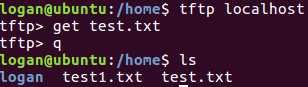
标签:启动 test png ftpd 指定 host username director 重启
原文地址:http://www.cnblogs.com/LoganChen/p/7919948.html